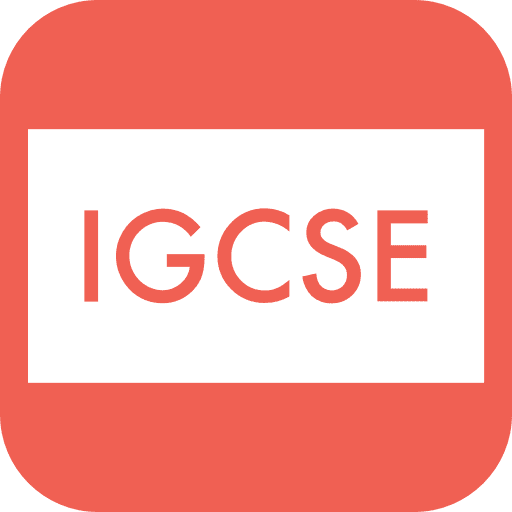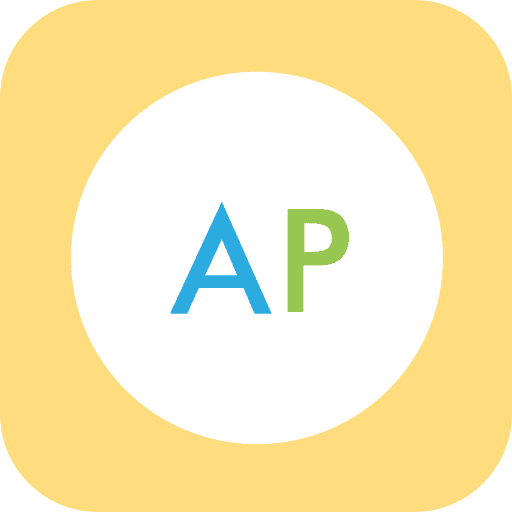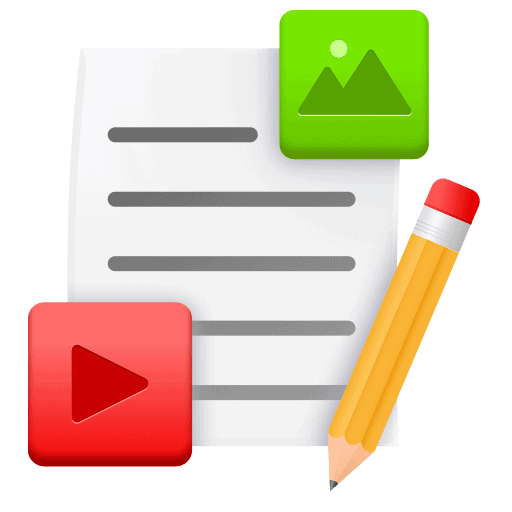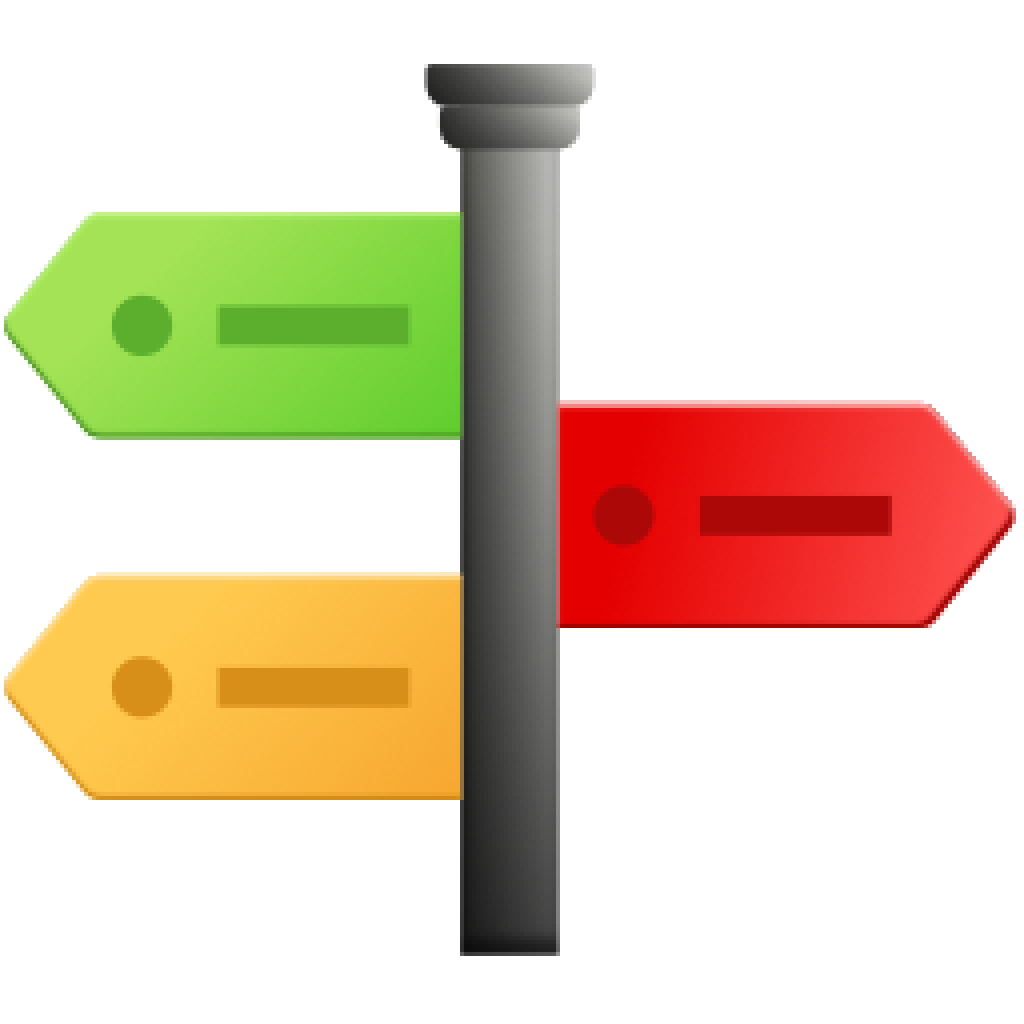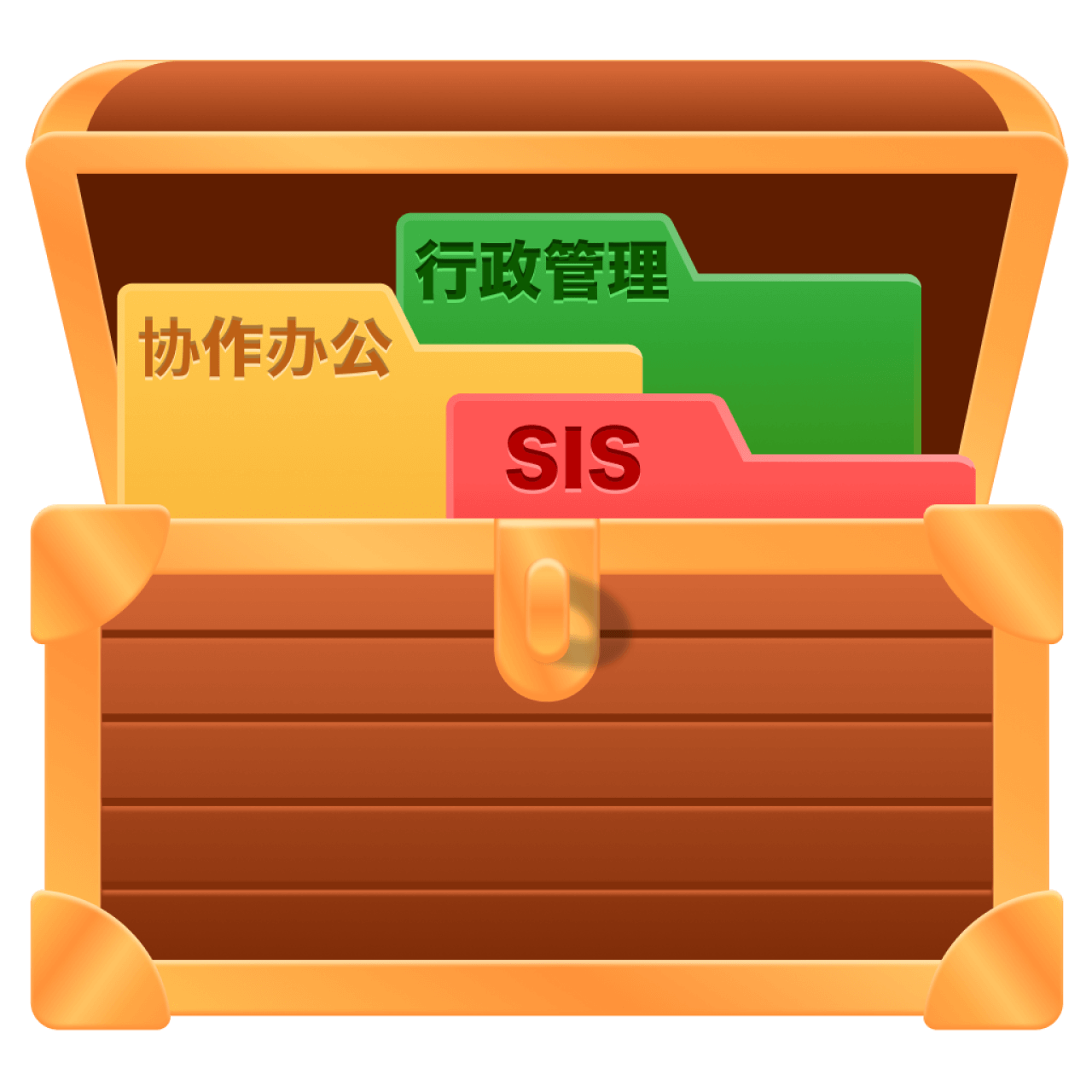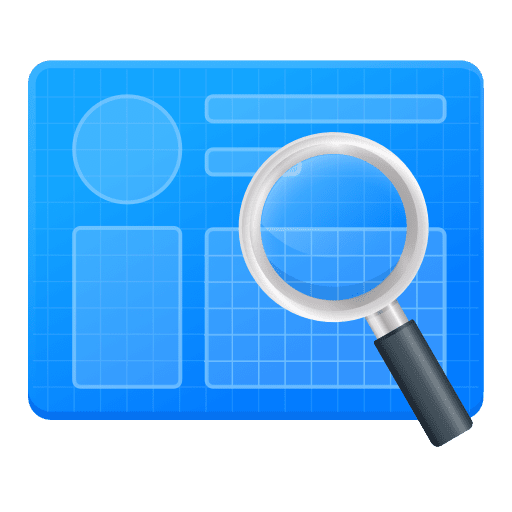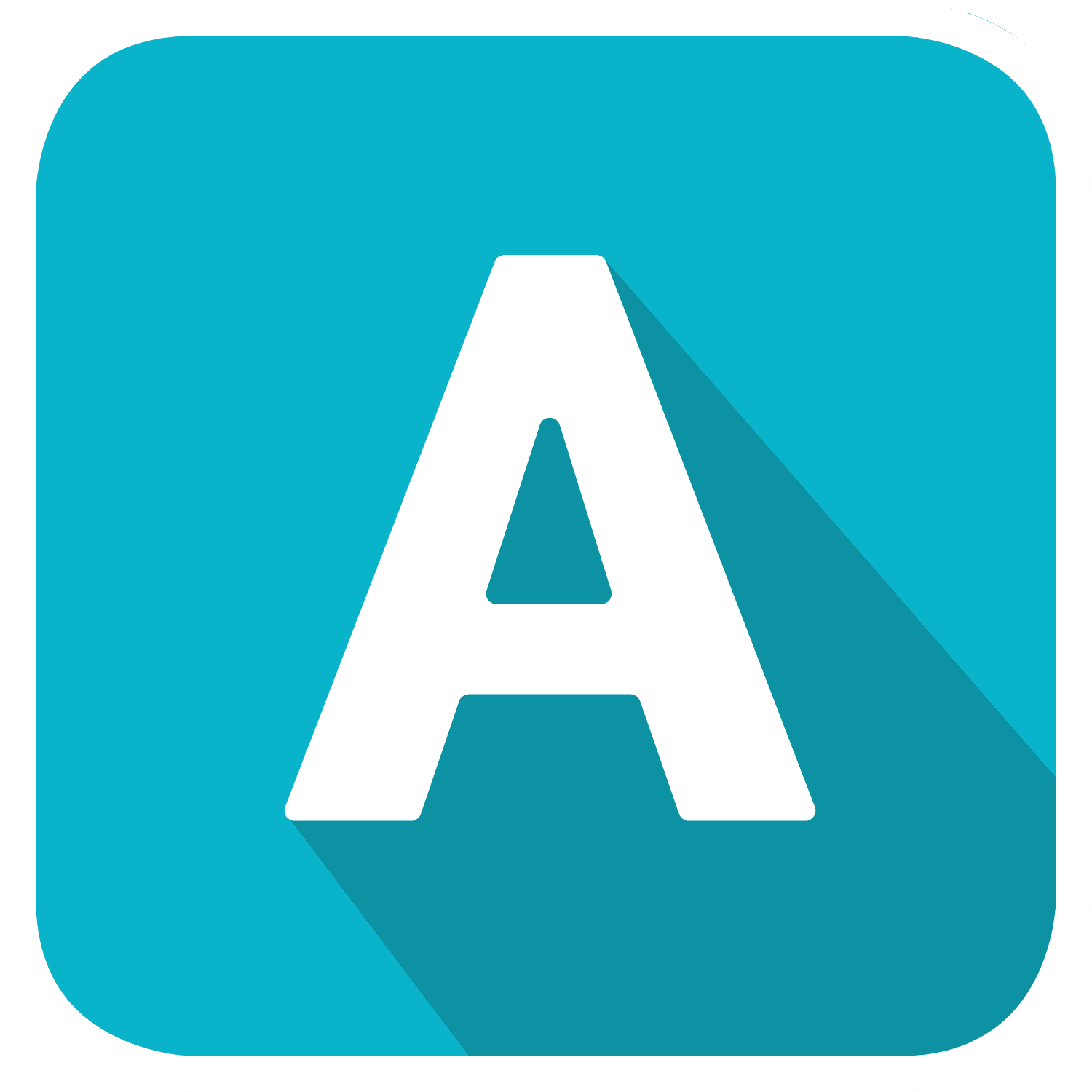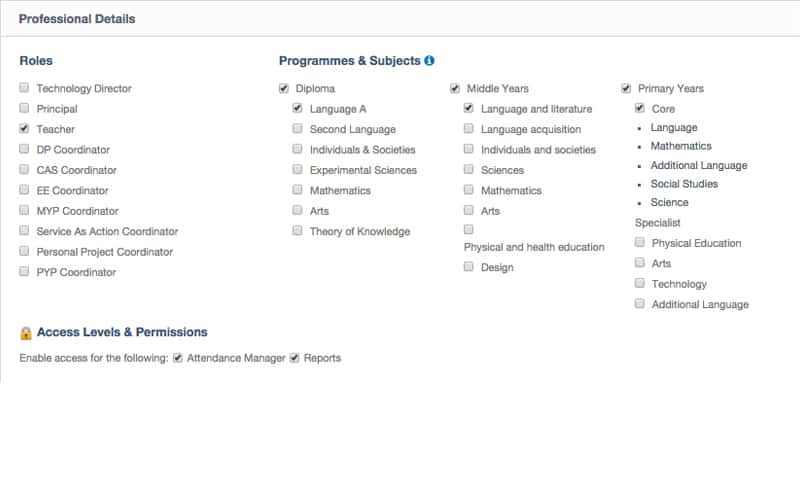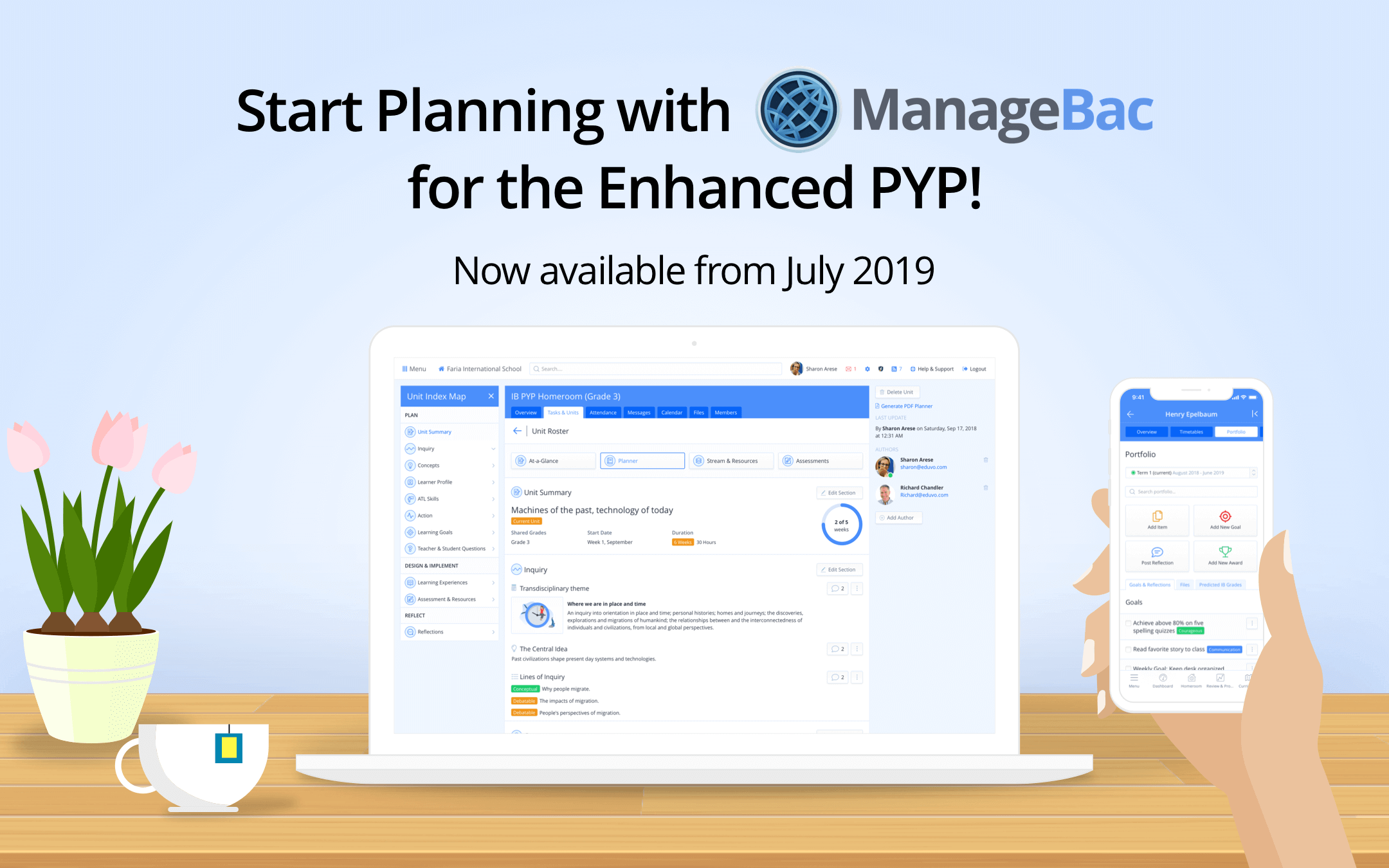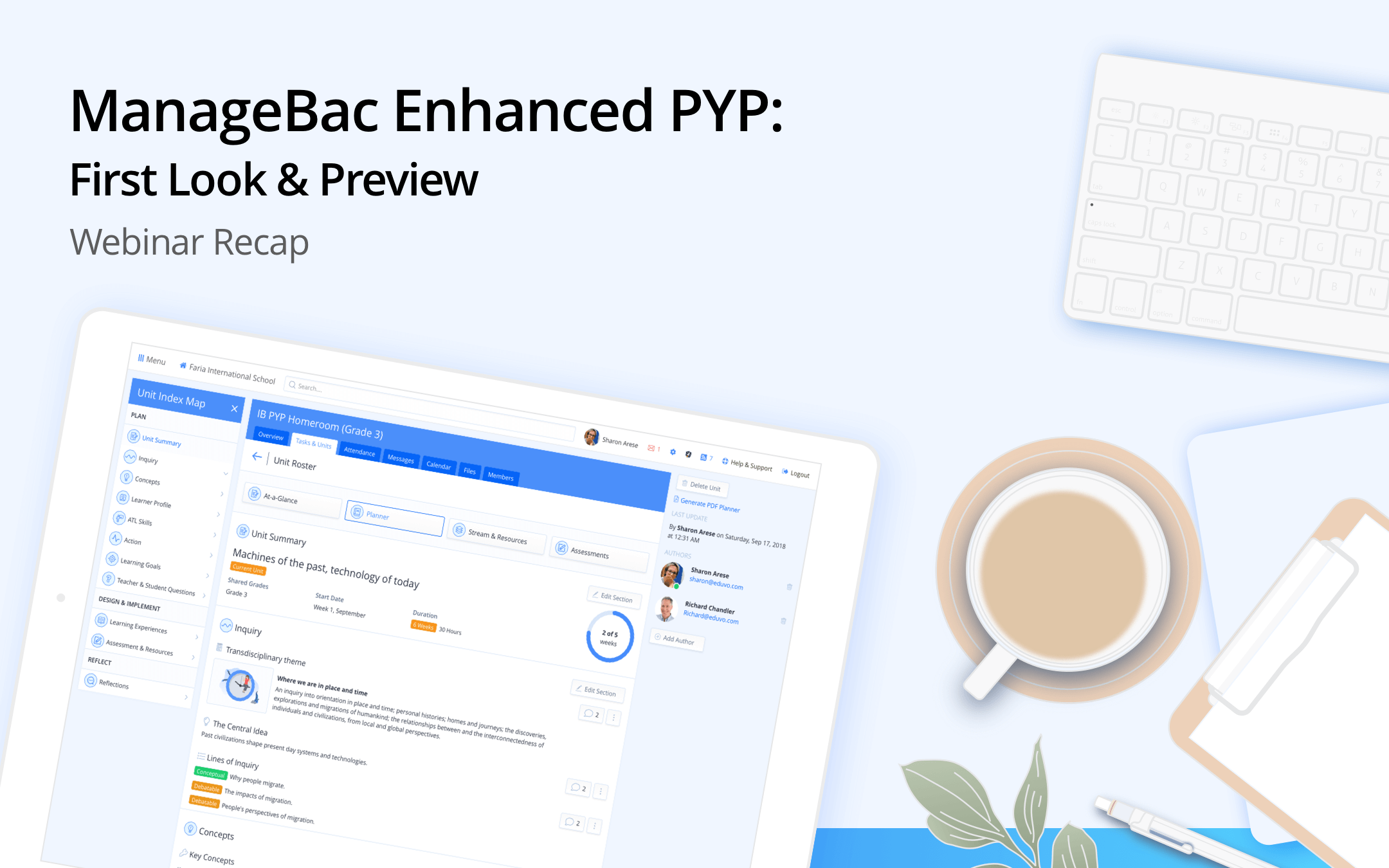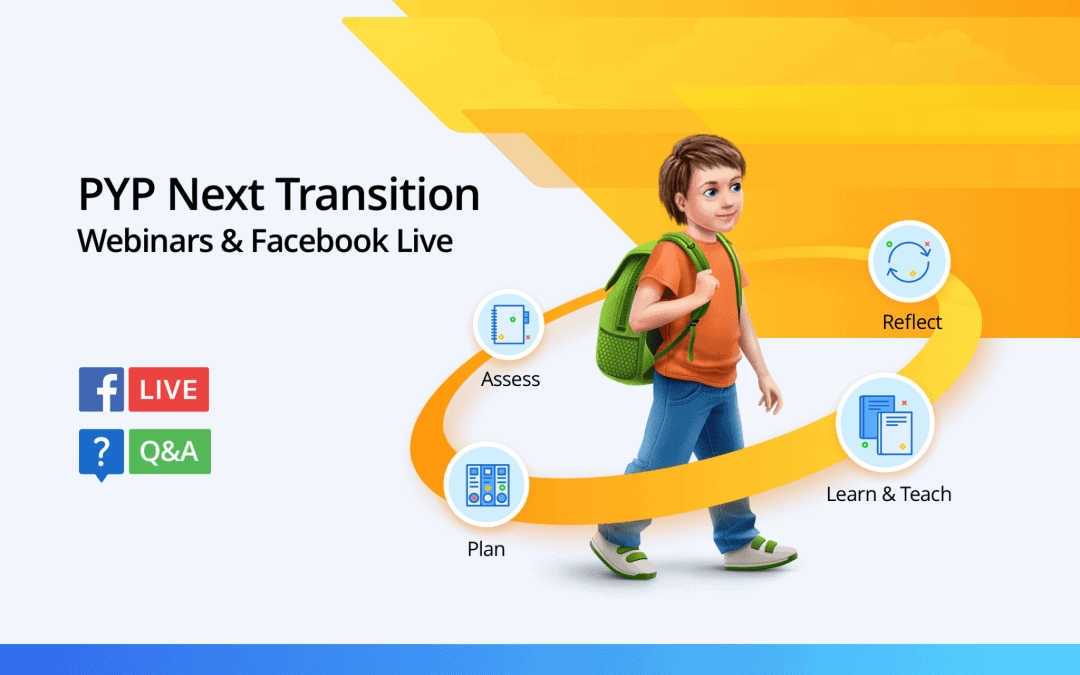Additional permission levels for Reports and Attendance are now available in ManageBac under each Teacher user profile.
This permission level is intended for registrars, counselors, or attendance secretaries. To enable the permission, navigate to your Settings > School Directory. After selecting a teacher, scroll down to the Access Levels & Permissions section.
You can grant the teacher access to the Attendance Manager and/or Reports tab.
Please note that these permission levels do not allow access to Settings, e.g. attendance settings and gradebook settings will not be accessible to the teacher.
For further information about this change, please see our tutorial here.
If you are interested in exploring ManageBac for reporting or attendance, please schedule a demonstration or call with us here. If your school is not currently using ManageBac for reporting or attendance, these options will be hidden.