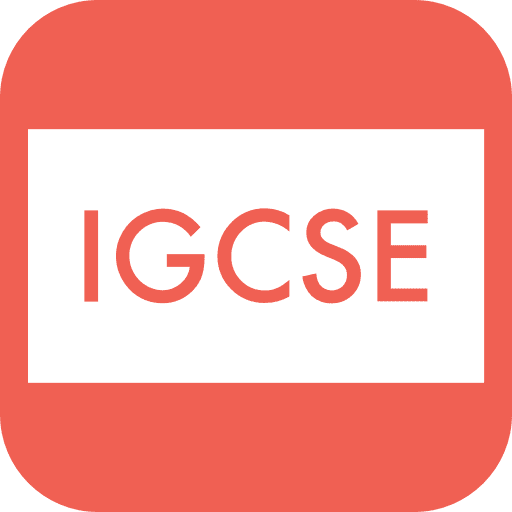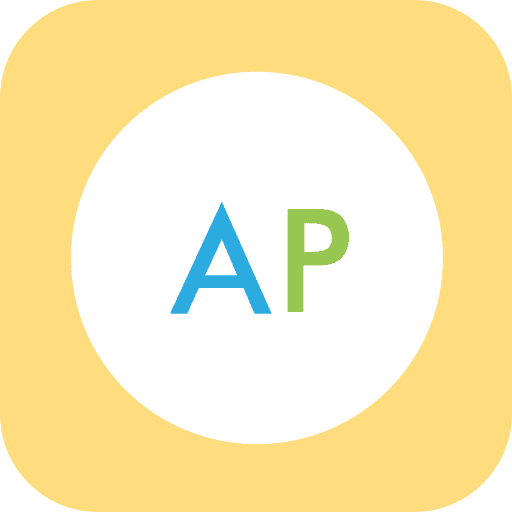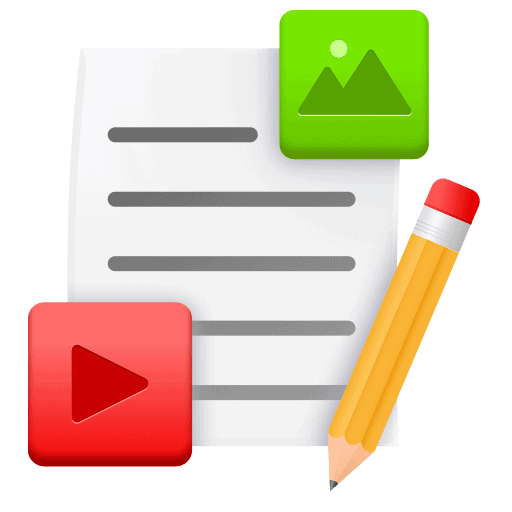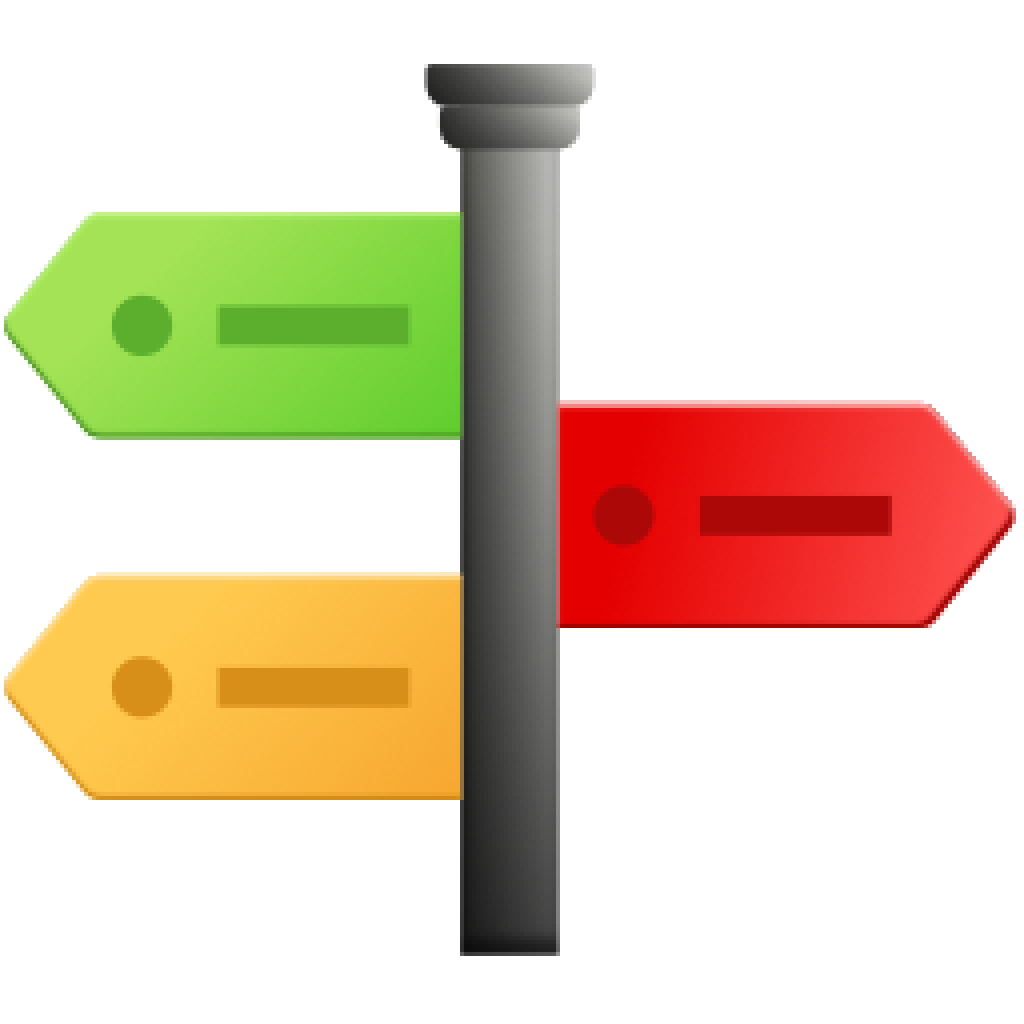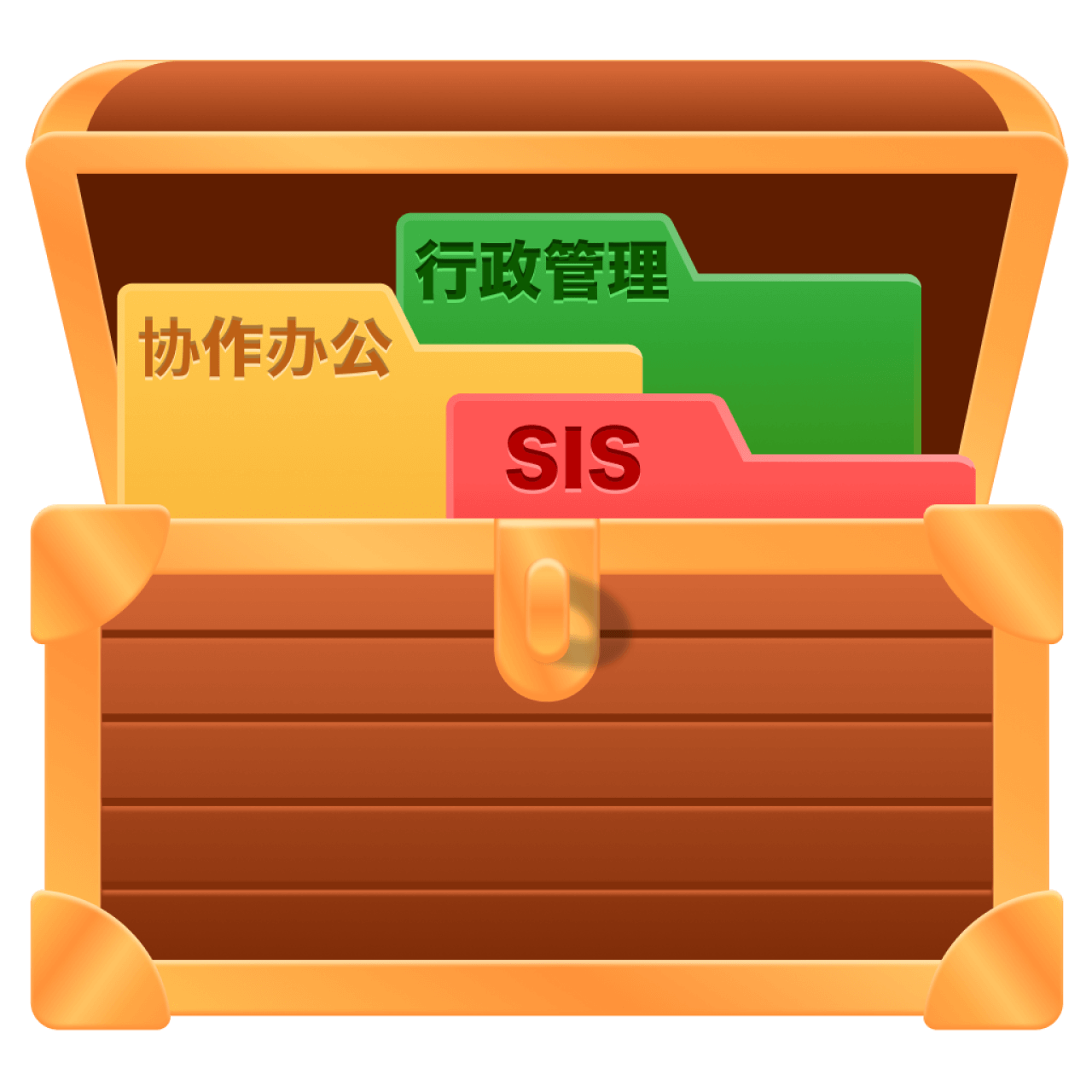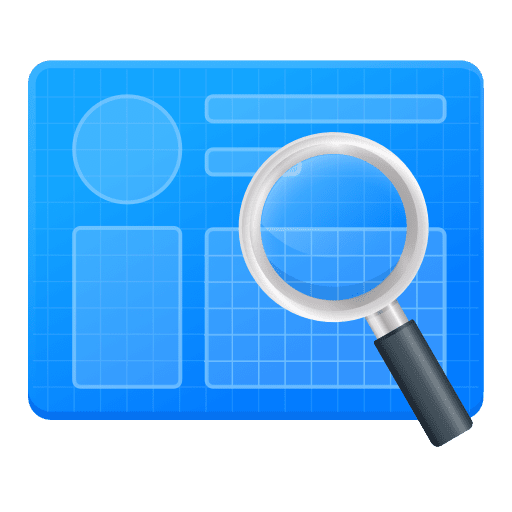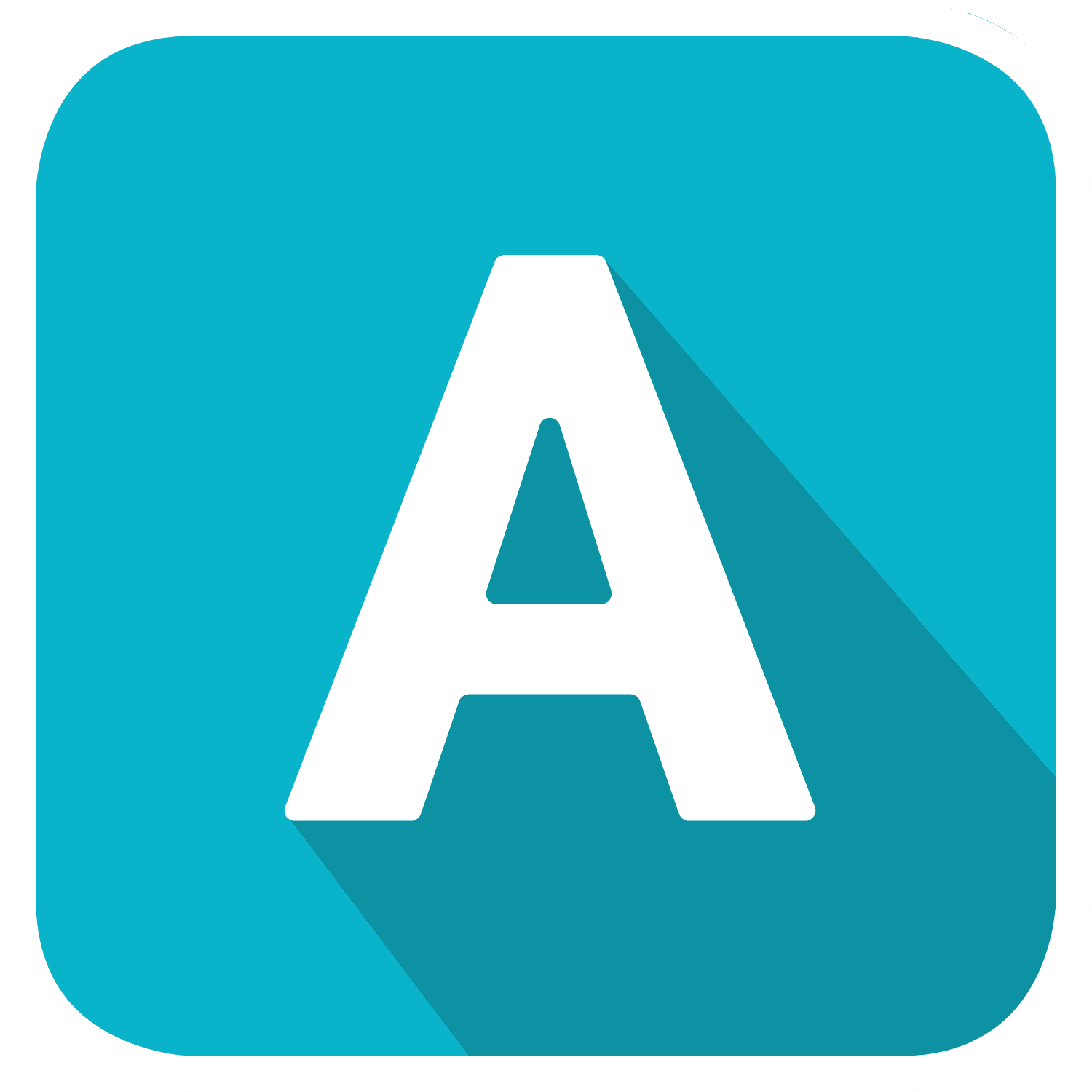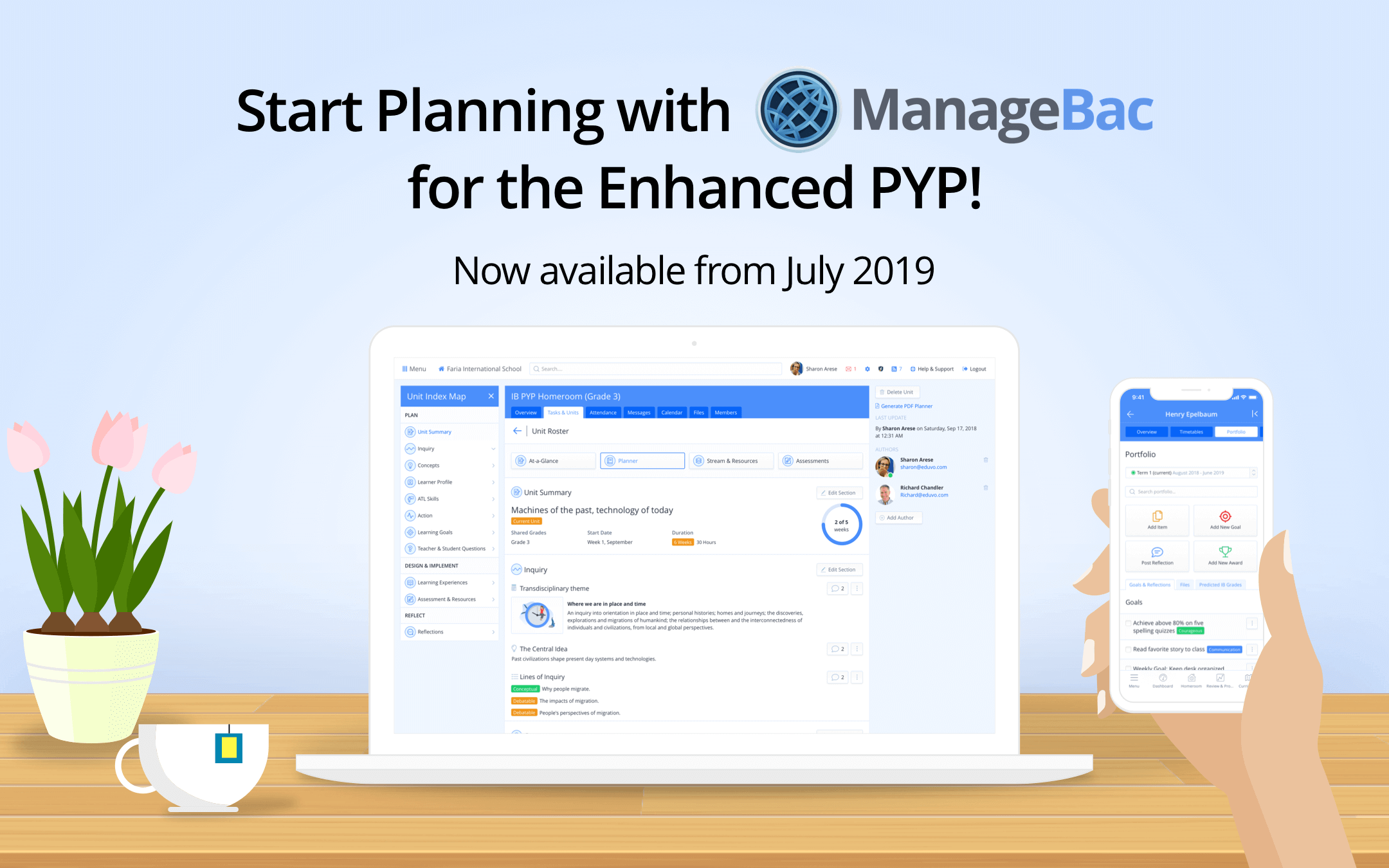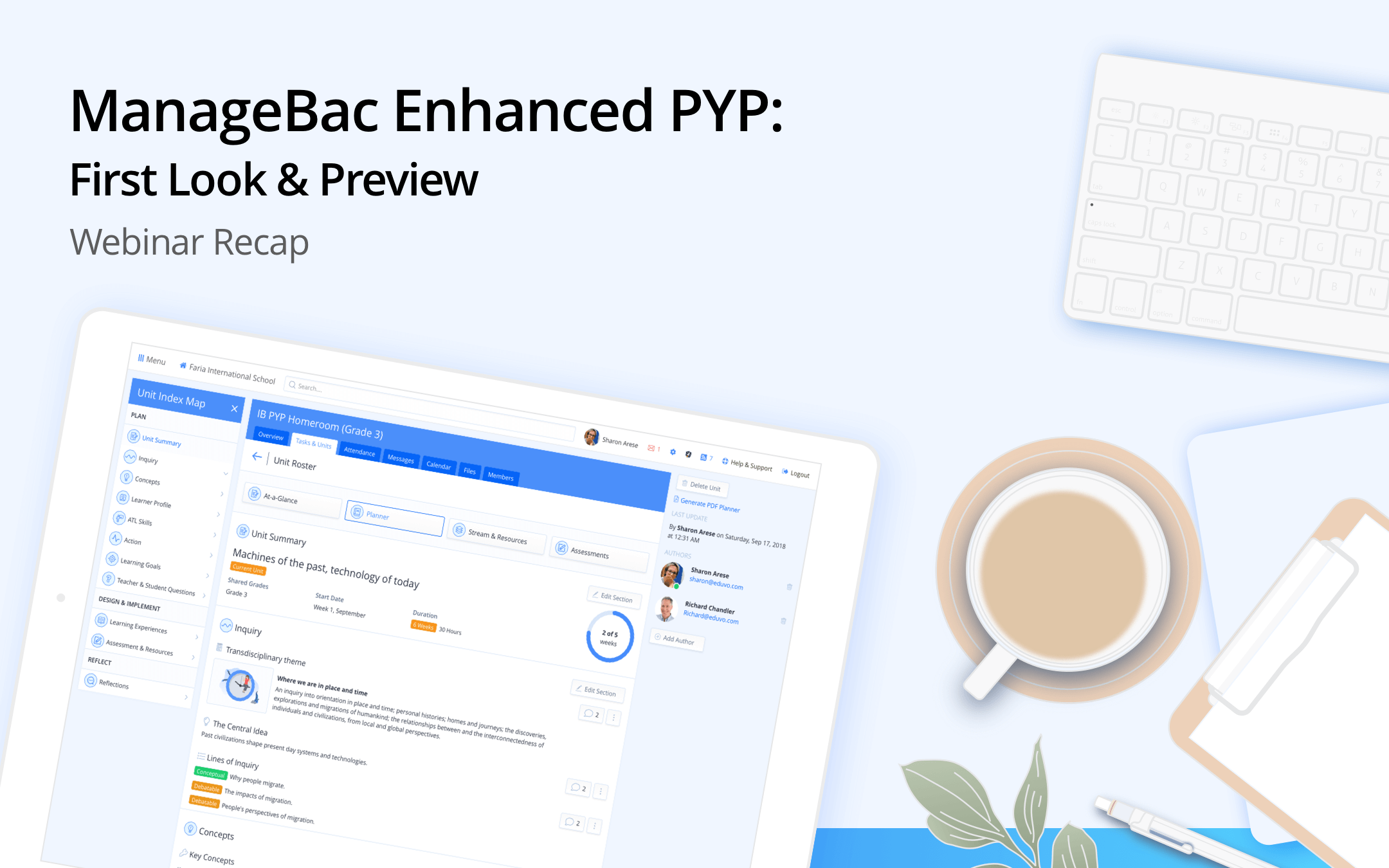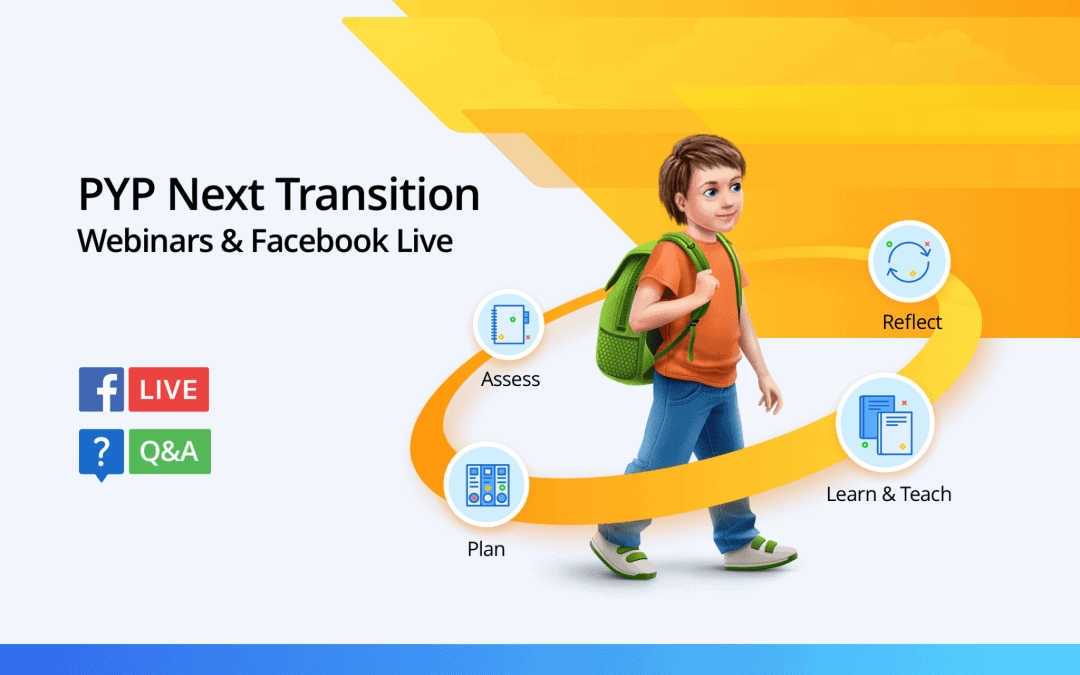Many coordinators have started the new year only to discover that the C&S activities from last year have moved up along with the students. If you’re hoping to wipe the work clean, but save it for future reference, archiving is the easiest and fastest way to let students start the year with a blank slate.
Click on the IB Year Group > Overview tab to begin. Next, click Edit Group Settings.

On the righthand side of the page, click Archive Activities Now. Don’t worry, it doesn’t archive the activities immediately. Instead, the system will prompt you to select a date. All activities in this year group that were held on or before this date will be archived.

Now click on the C&S tab to view your clean student roster. Please note that the progress indicators (the flags) are still live, but can be reset via the link on the righthand side.

Our full tutorial on this is also available in our support center here, where coordinators can find other answers to commonly asked questions.
http://help.managebac.com/support?lesson=82411&manual_id=coordinatorguide