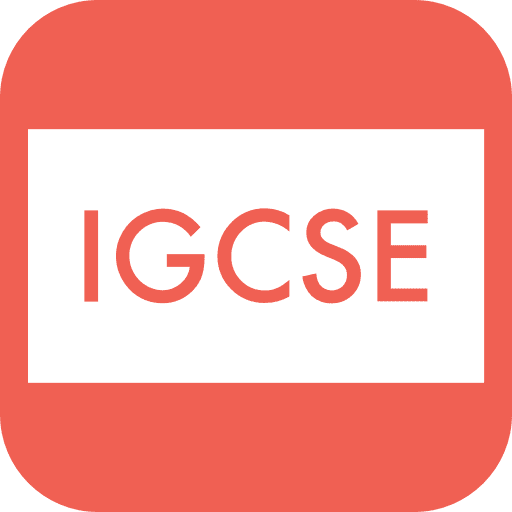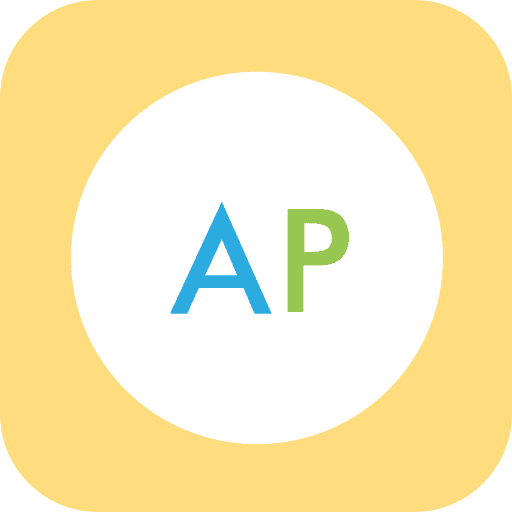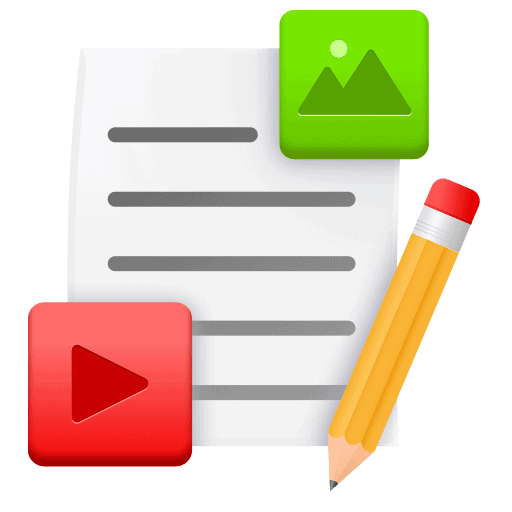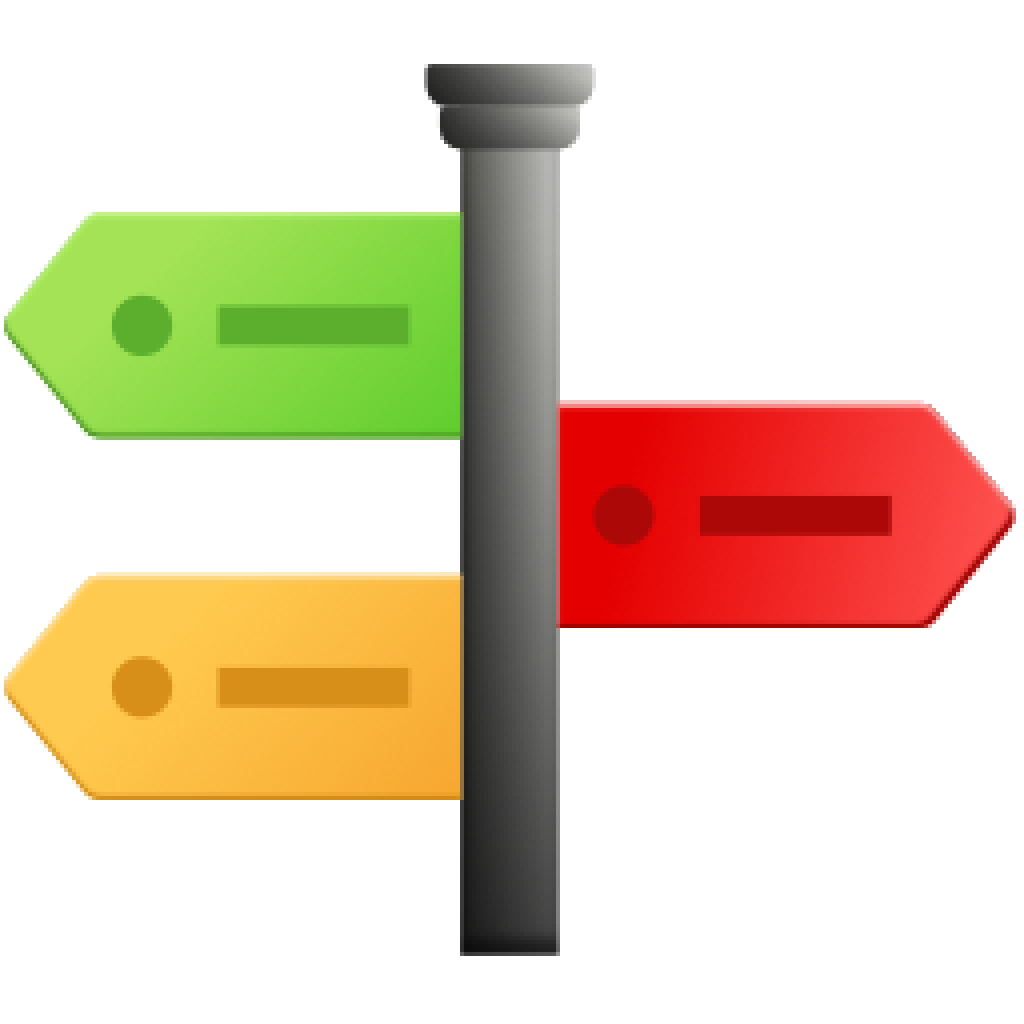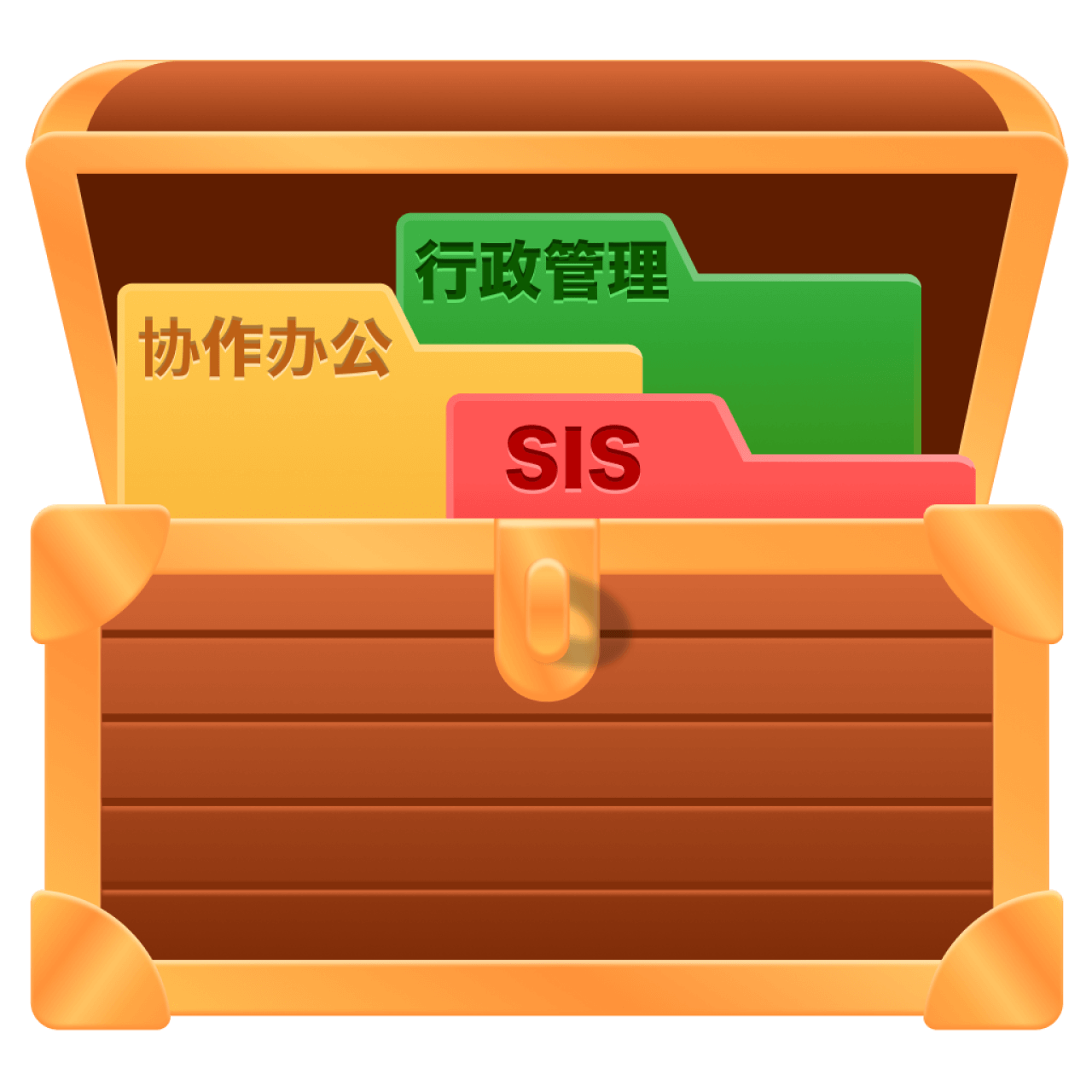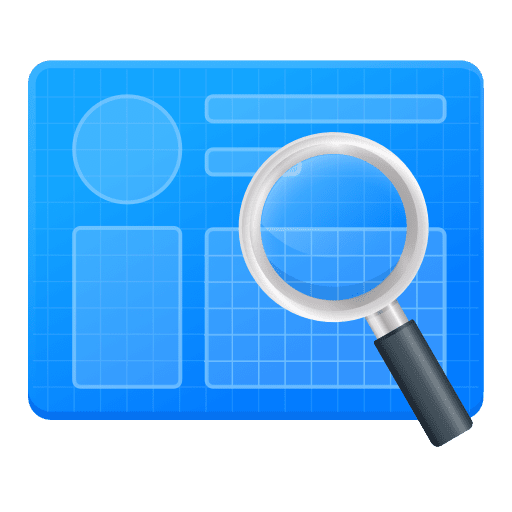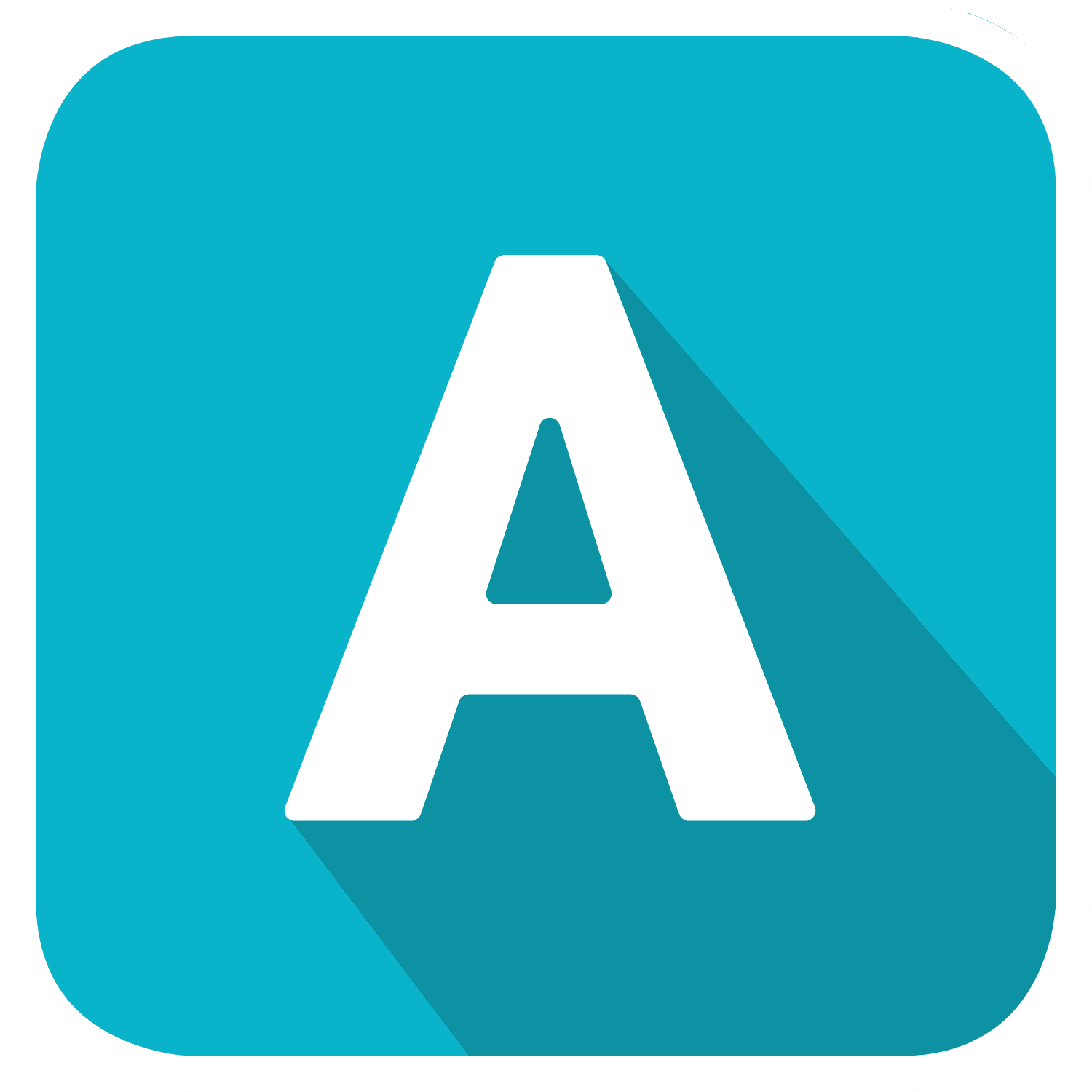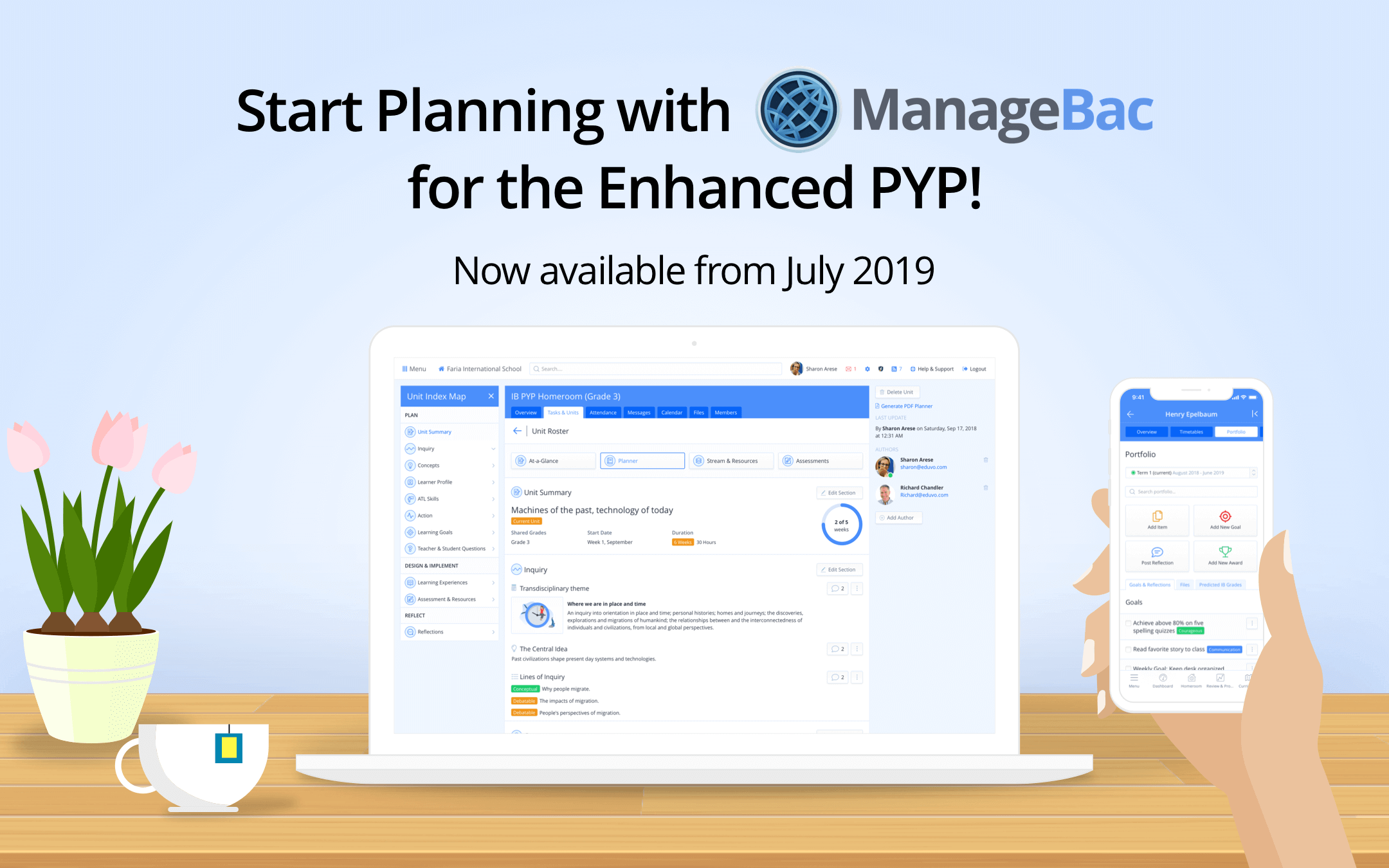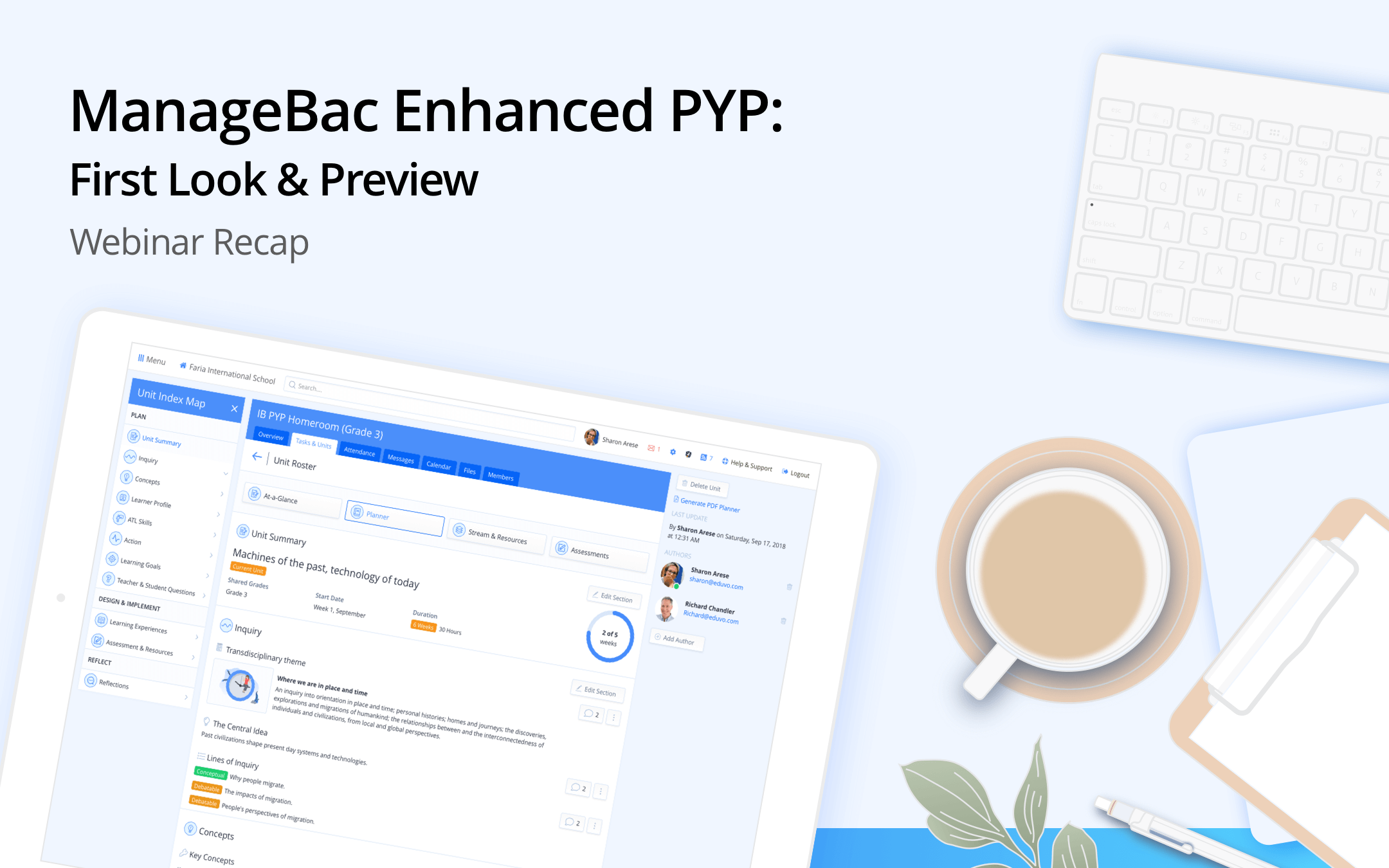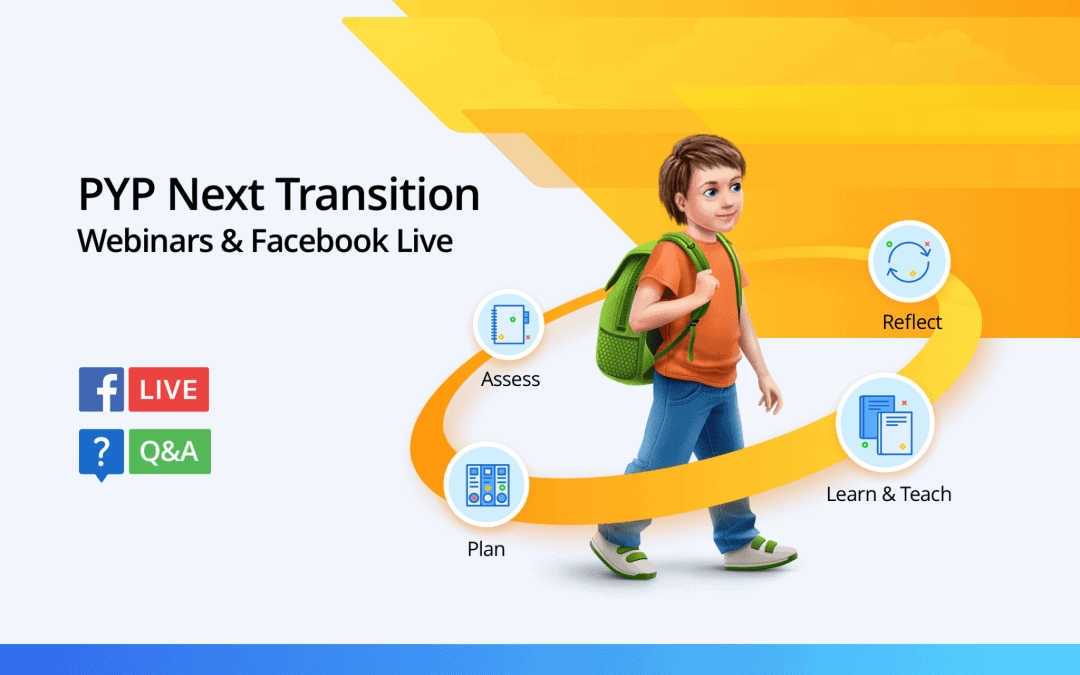We are happy to release two improvements this week that hopefully make life a little easier.
1) Consolidated Calendar Events
To add an all-school event to the ManageBac calendar, you must create the event in multiple year groups. In the past, this led to disorganized, stacked displays. For example:

Now we neatly stack events and deadlines with the same name and class type, so that the calendar now looks like this:

To see the full list of events, users can click on the down arrow. School calendars are now restored to a clean layout.
2) Archiving Teachers
Teachers come and go, but schools want to retain their work on ManageBac. To archive teachers that have left your school, please navigate to Users > Teachers & Advisors. Select a teacher and then click the Archive Advisor button in the top right, under the teacher photo.

Archiving a teacher prevents the teacher from logging in to access their ManageBac account, but keeps their work available on ManageBac.