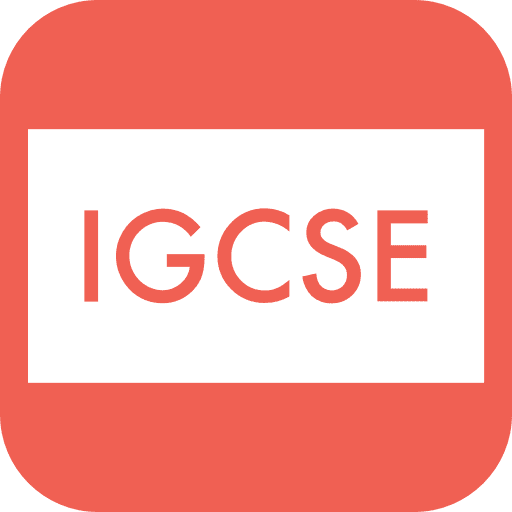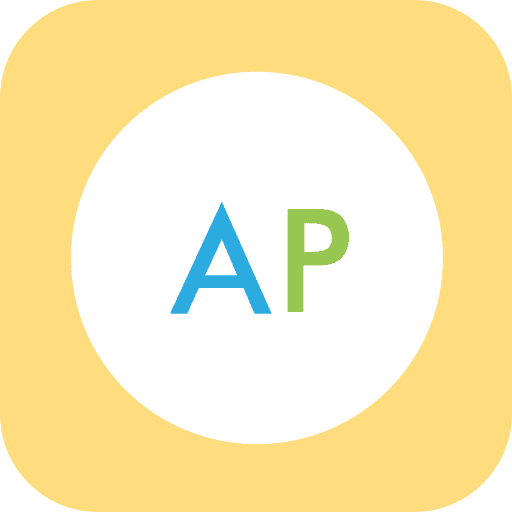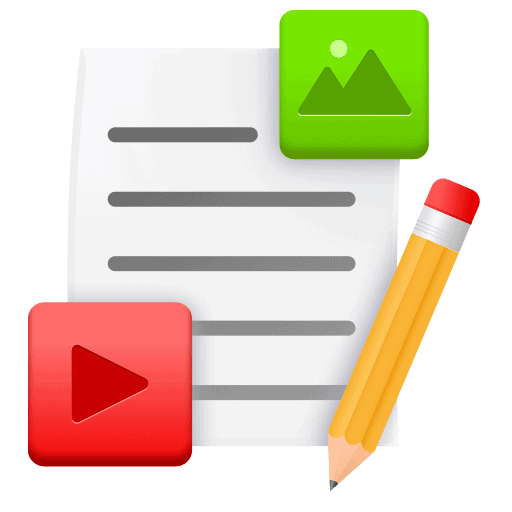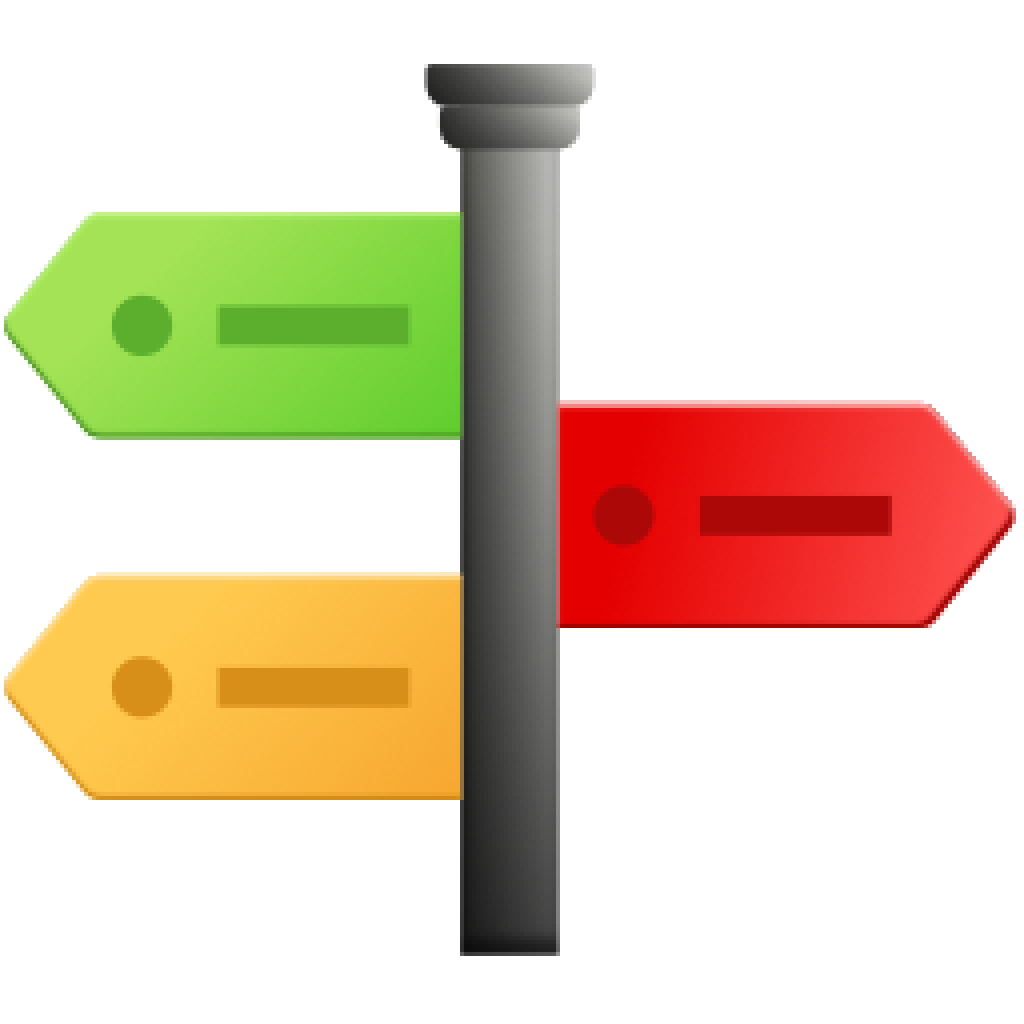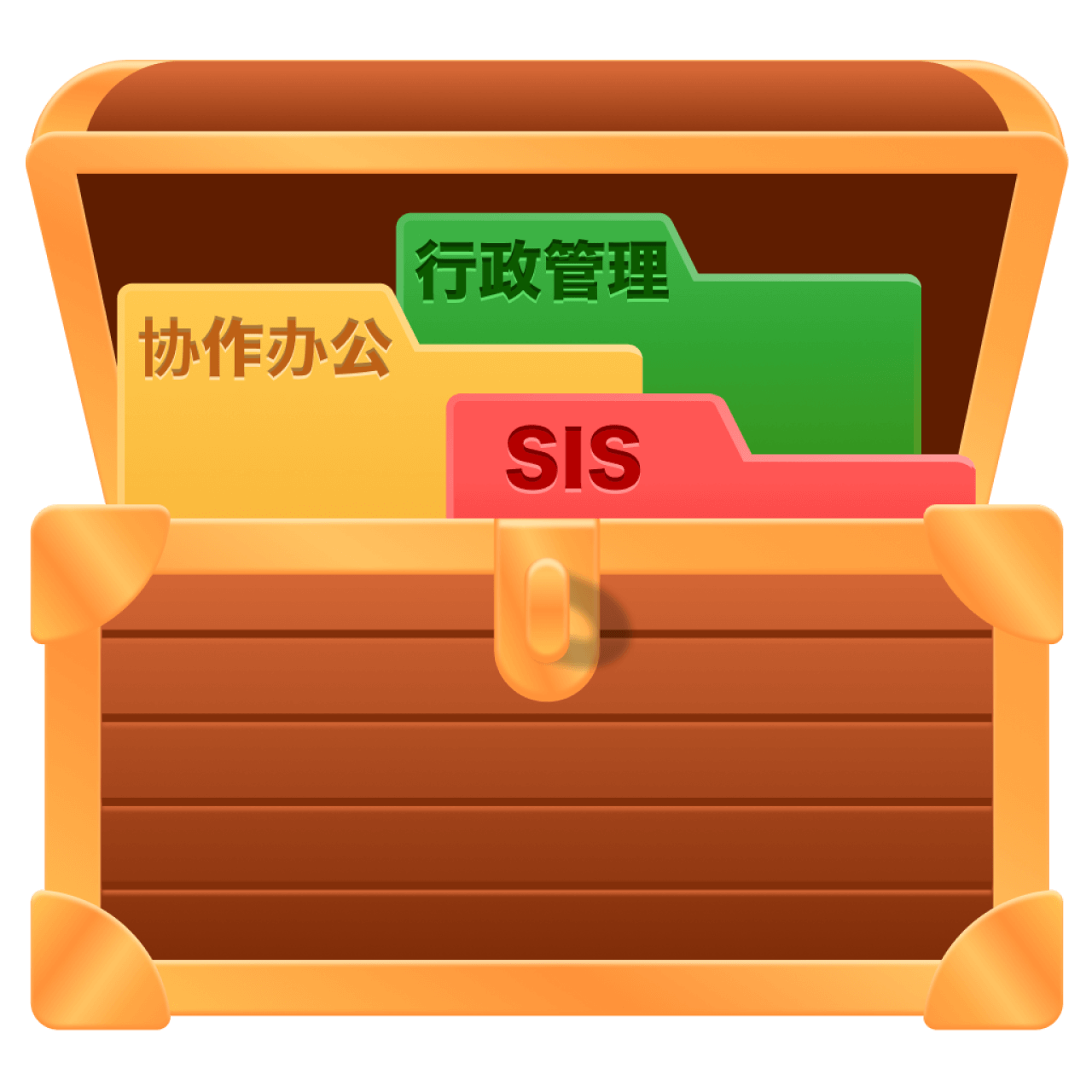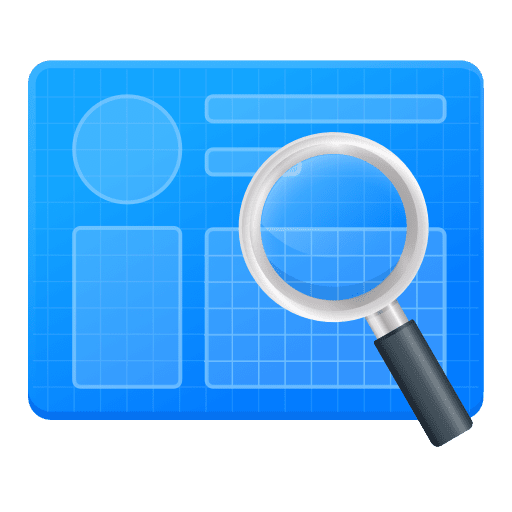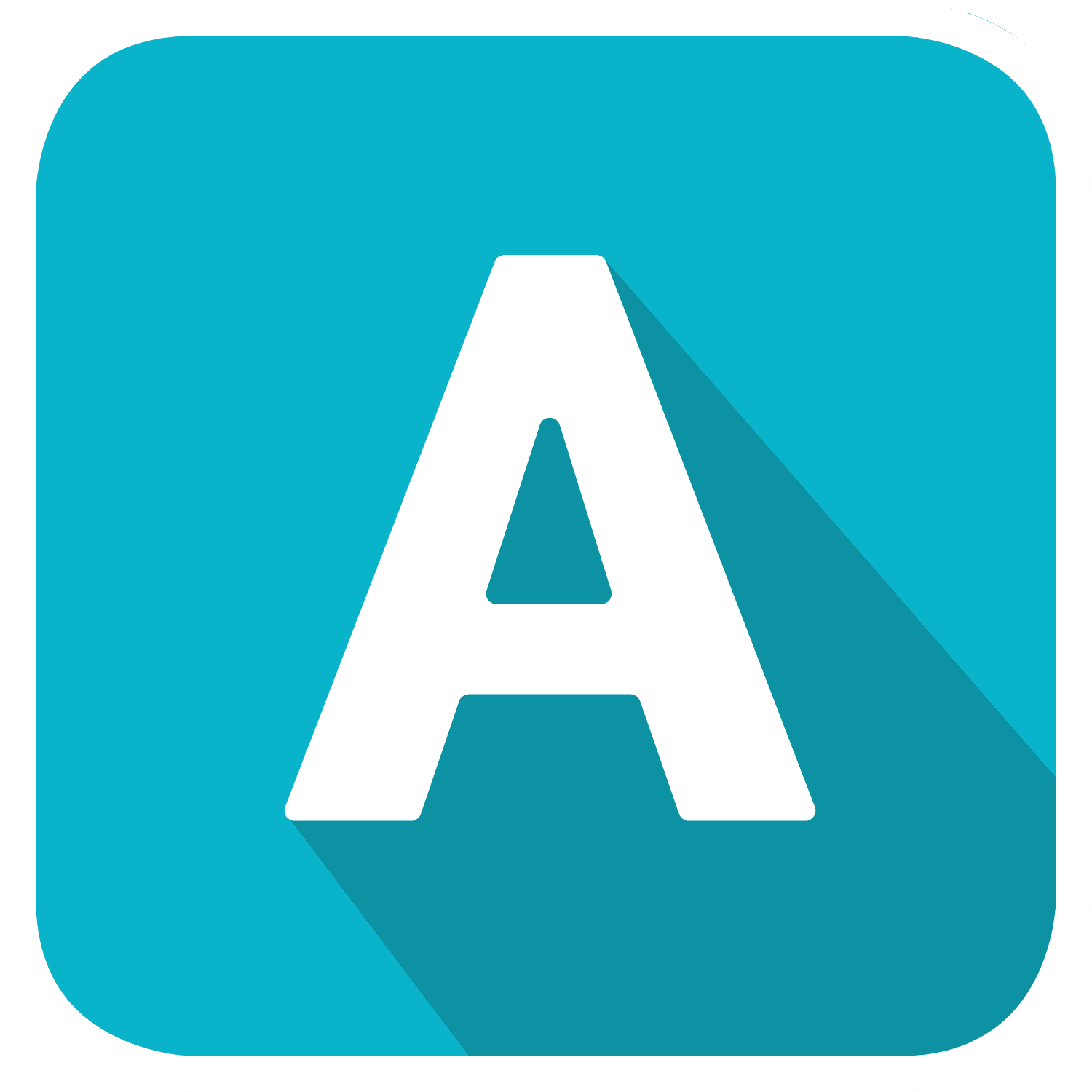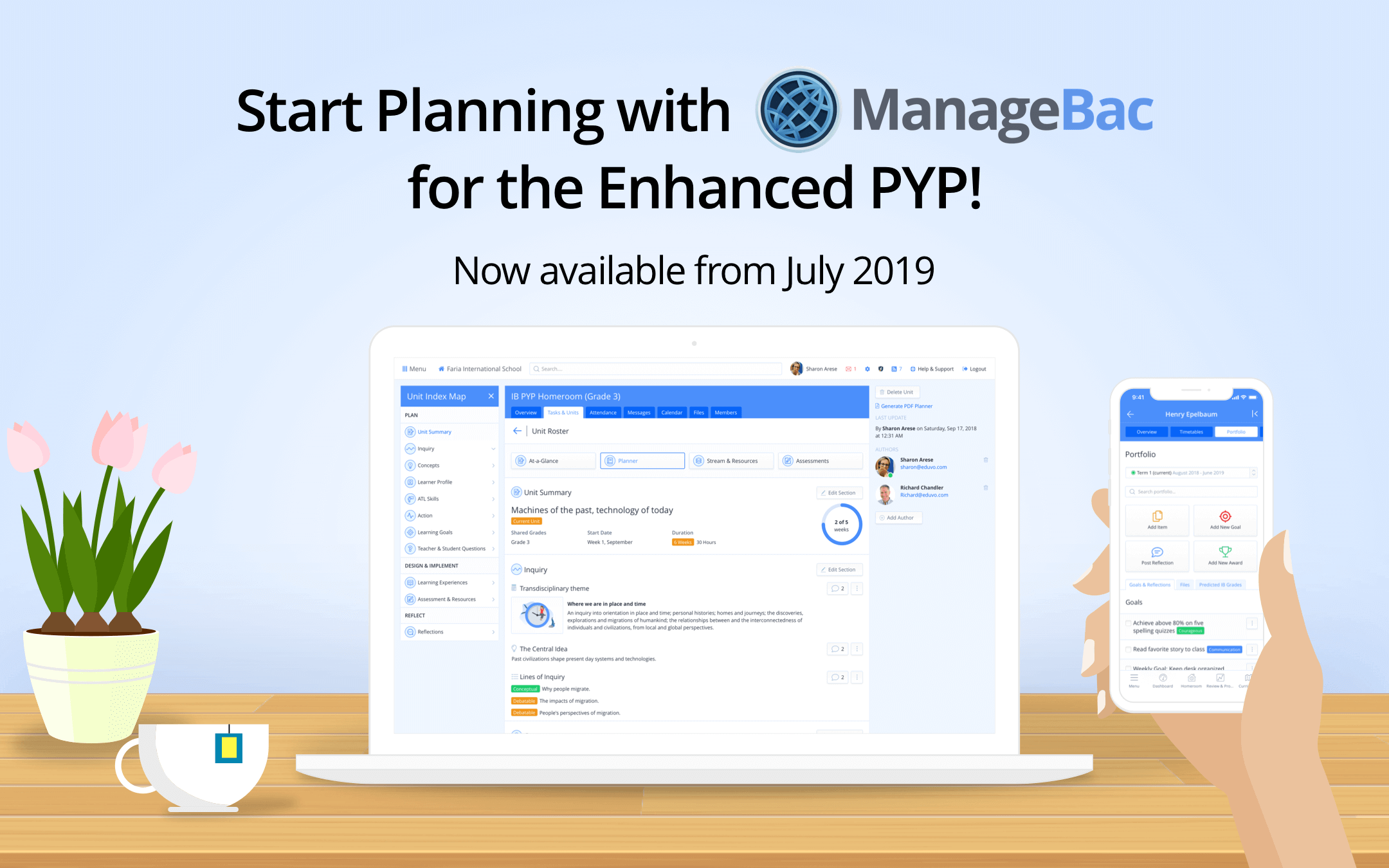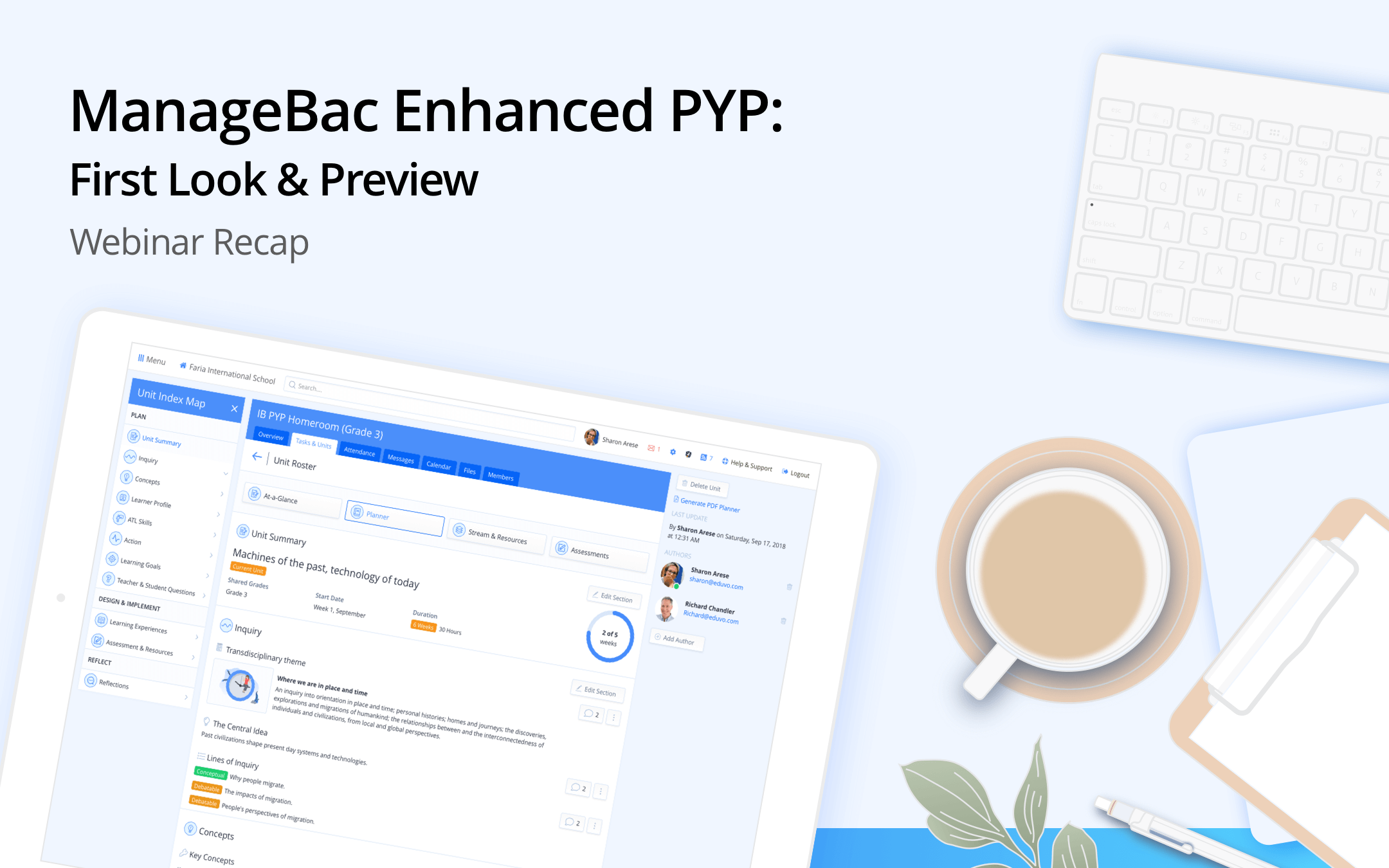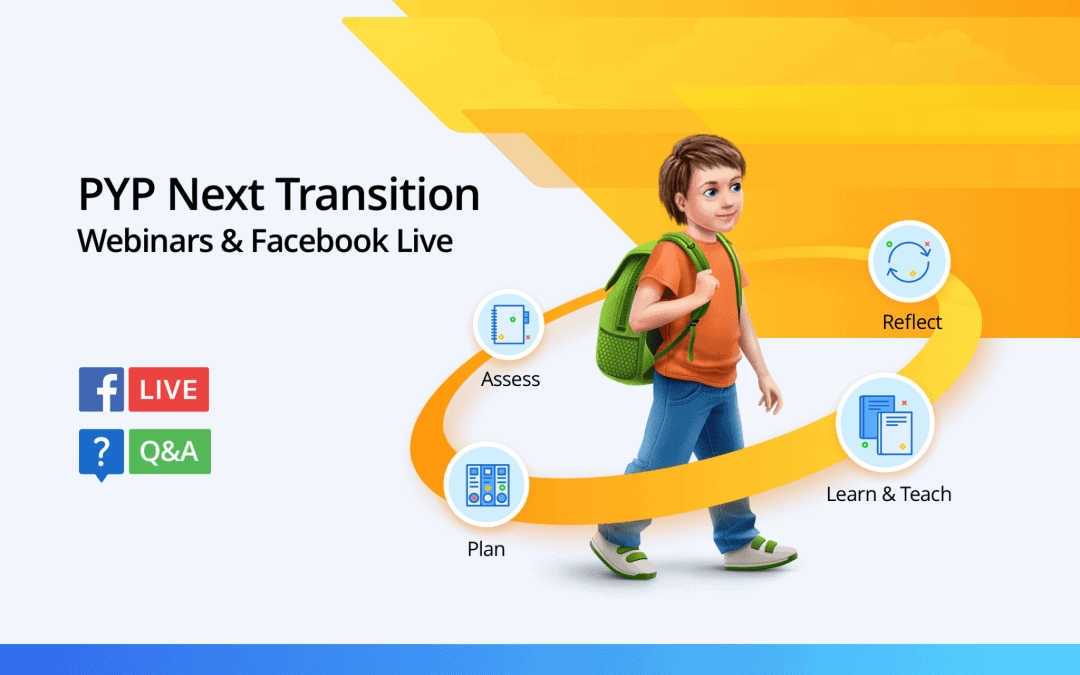There are three available options that define Student Profile Access Permissions for Teachers & Advisors: Read & Edit, Read-only, and Not access. These options can be set in the Access Permissions & Security section under Settings > General.
Read & Edit
This option allows all Teachers & Advisors to read and edit the following profiles and worksheets for all students:
IB DP:
- Diploma Plan Worksheets
- CAS Worksheets
- EE Worksheets
- ToK Worksheets
IB MYP:
- Student Profiles
- C&S Worksheets
- Personal Project Worksheets
IB PYP
- Student Profiles
Read-only
This option allows all Teachers & Advisors to read but not edit the above profiles and worksheets for all students, with the following exceptions:
IB DP:
- A student’s Homeroom Advisor can Edit the student’s Diploma Plan Worksheet
- A student’s CAS Advisor can Edit the student’s CAS Worksheet
- A student’s EE Supervisor can Edit the student’s EE Worksheet
- A student’s ToK Teacher can Edit the student’s ToK Worksheet
IB MYP:
- A student’s C&S Advisor can Edit the student’s C&S Worksheet
- A student’s Personal Project Supervisor can Edit the student’s Personal Project Worksheet
Not access
This option allows Teachers & Advisors to neither read nor edit student profiles and worksheets, though the same exceptions as for Read-only still apply (e.g. a student’s CAS advisor can still Edit the student’s CAS Worksheet).