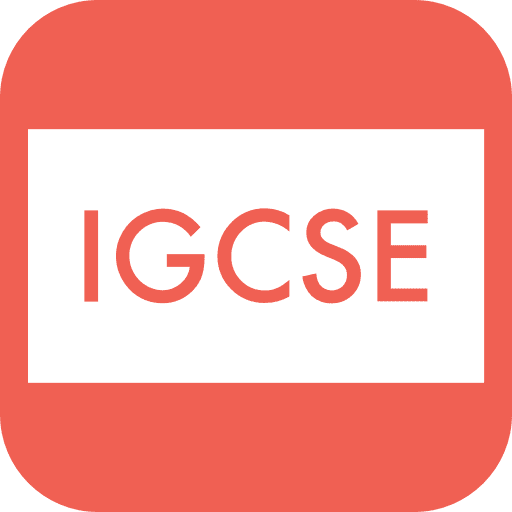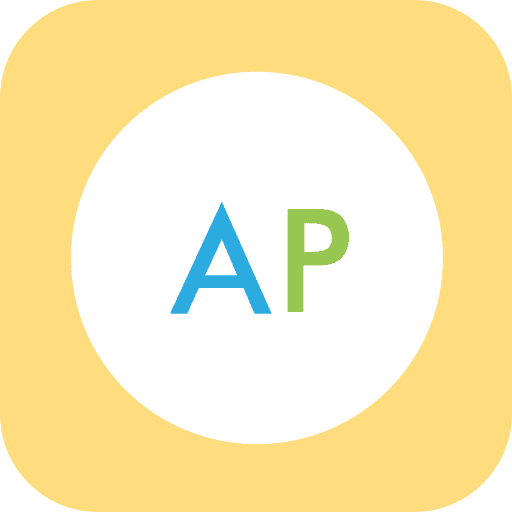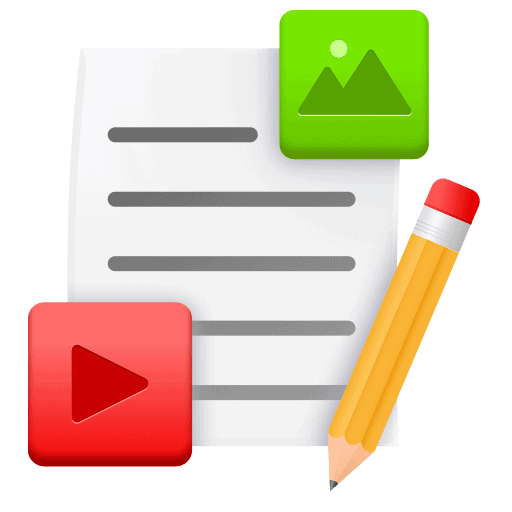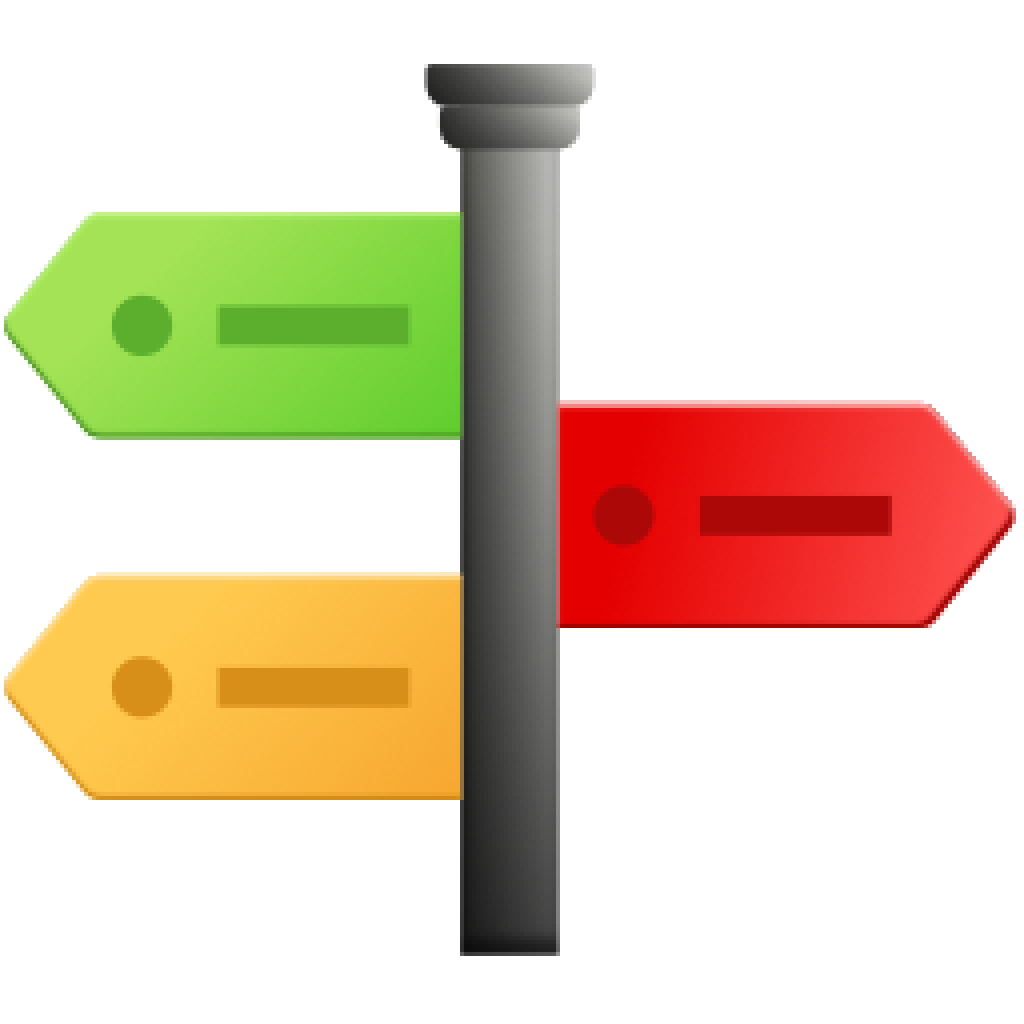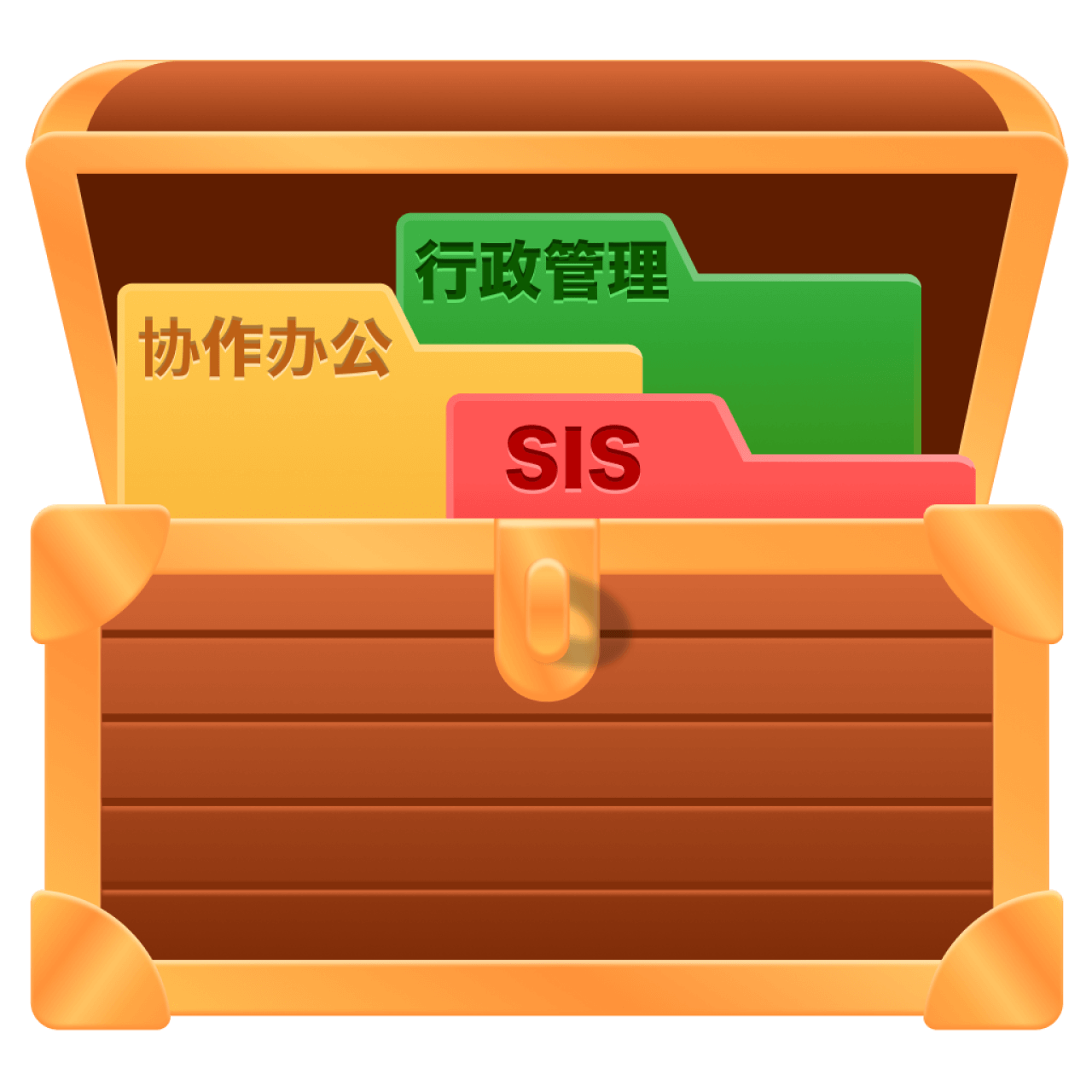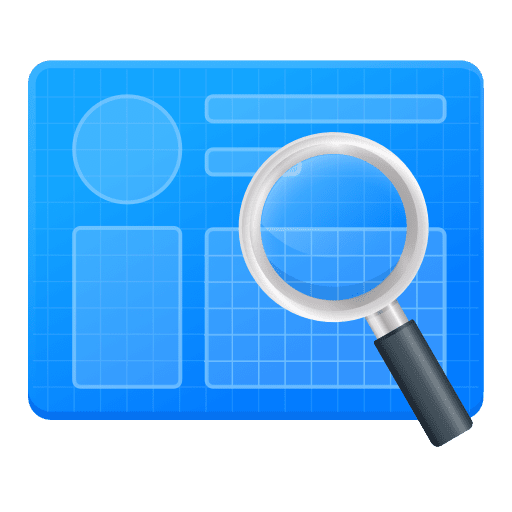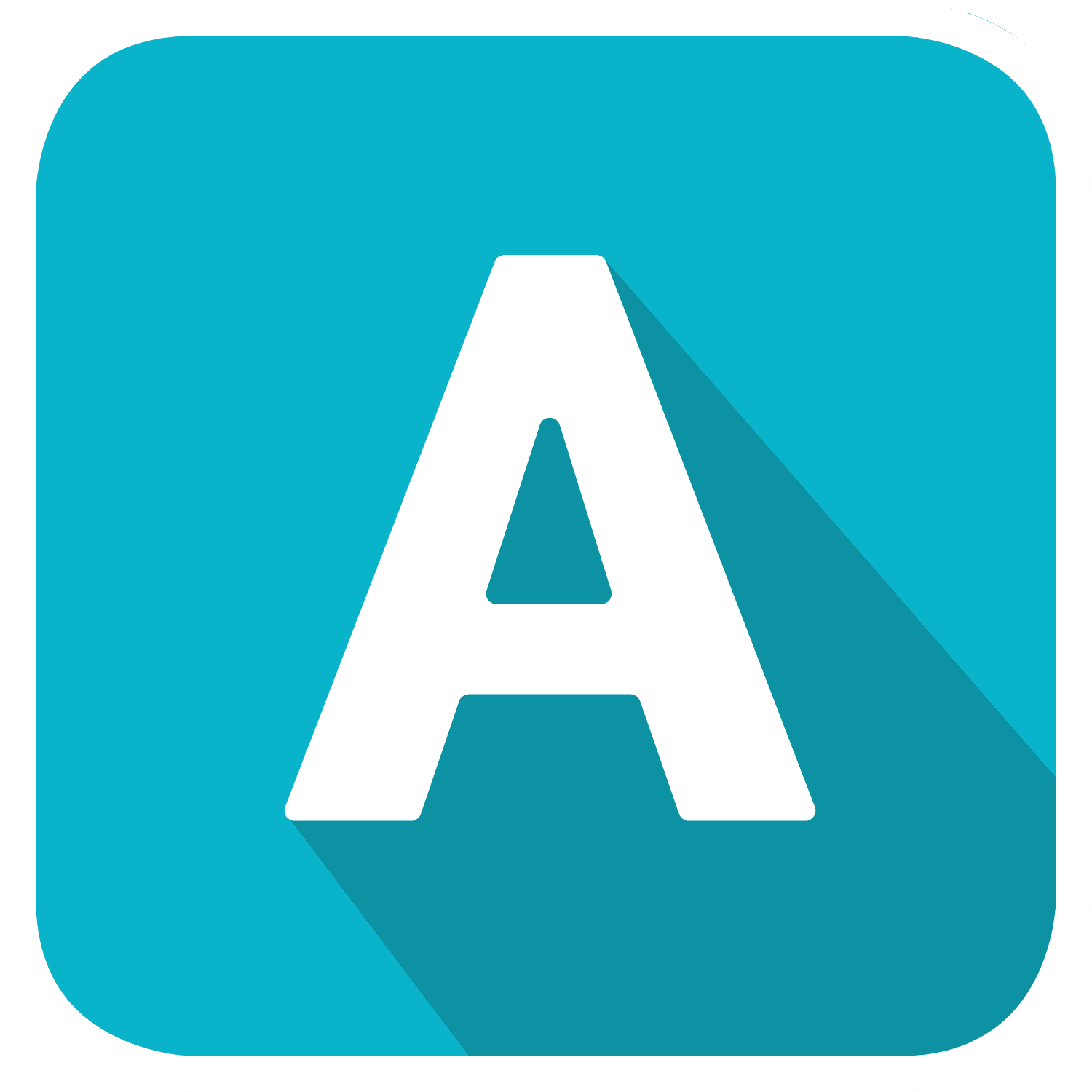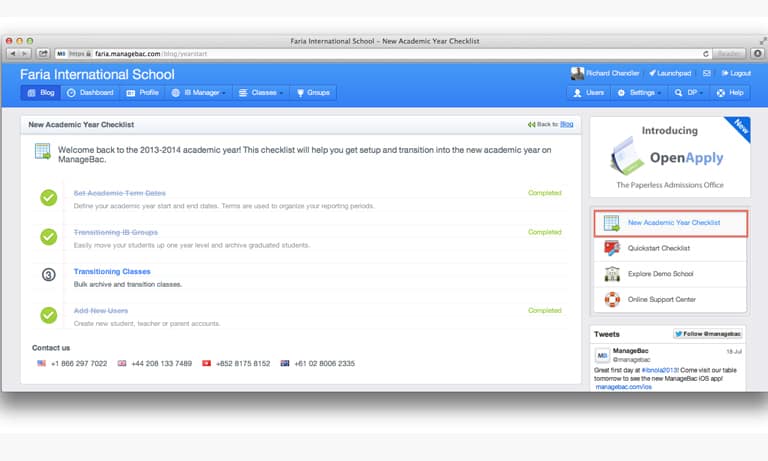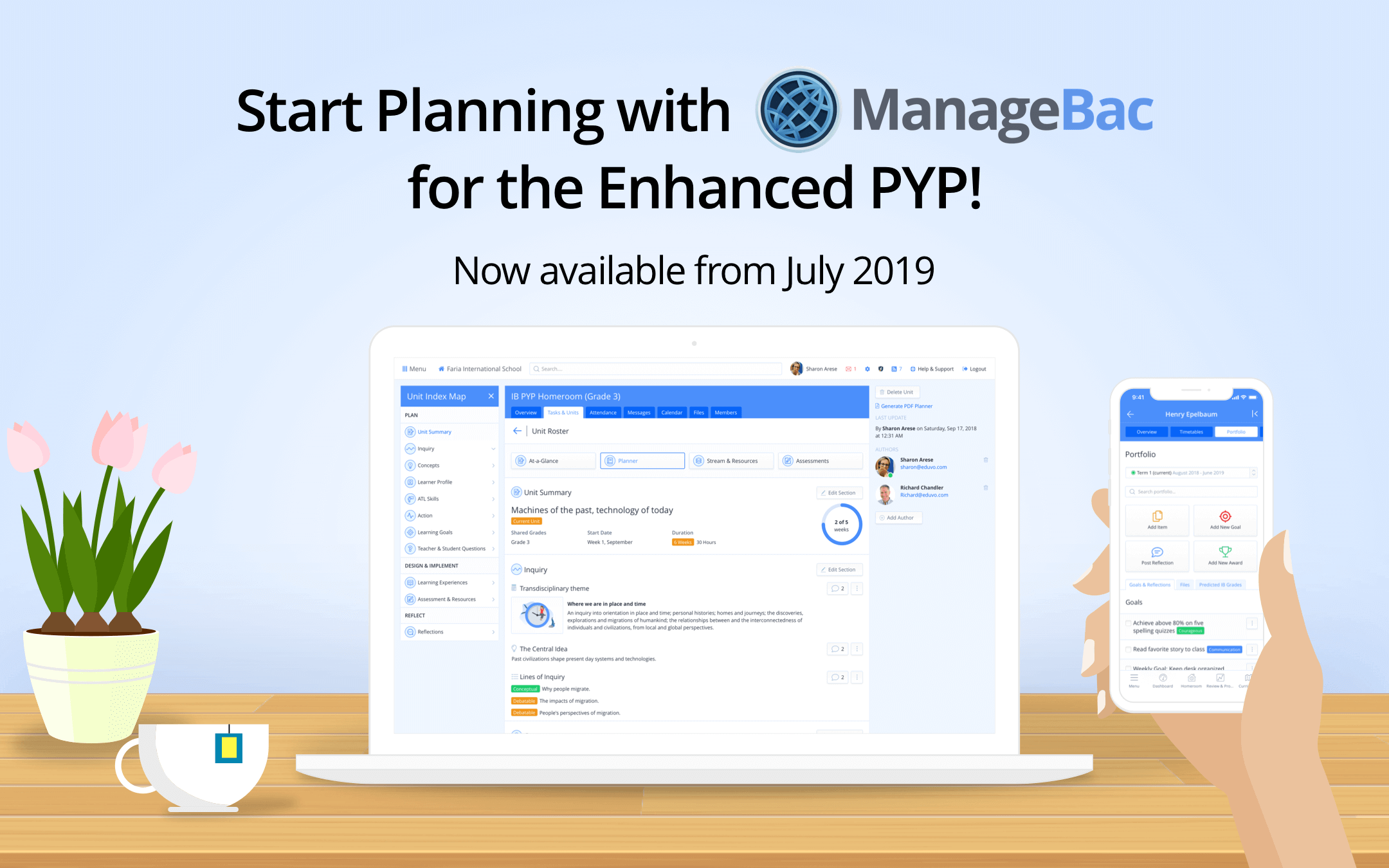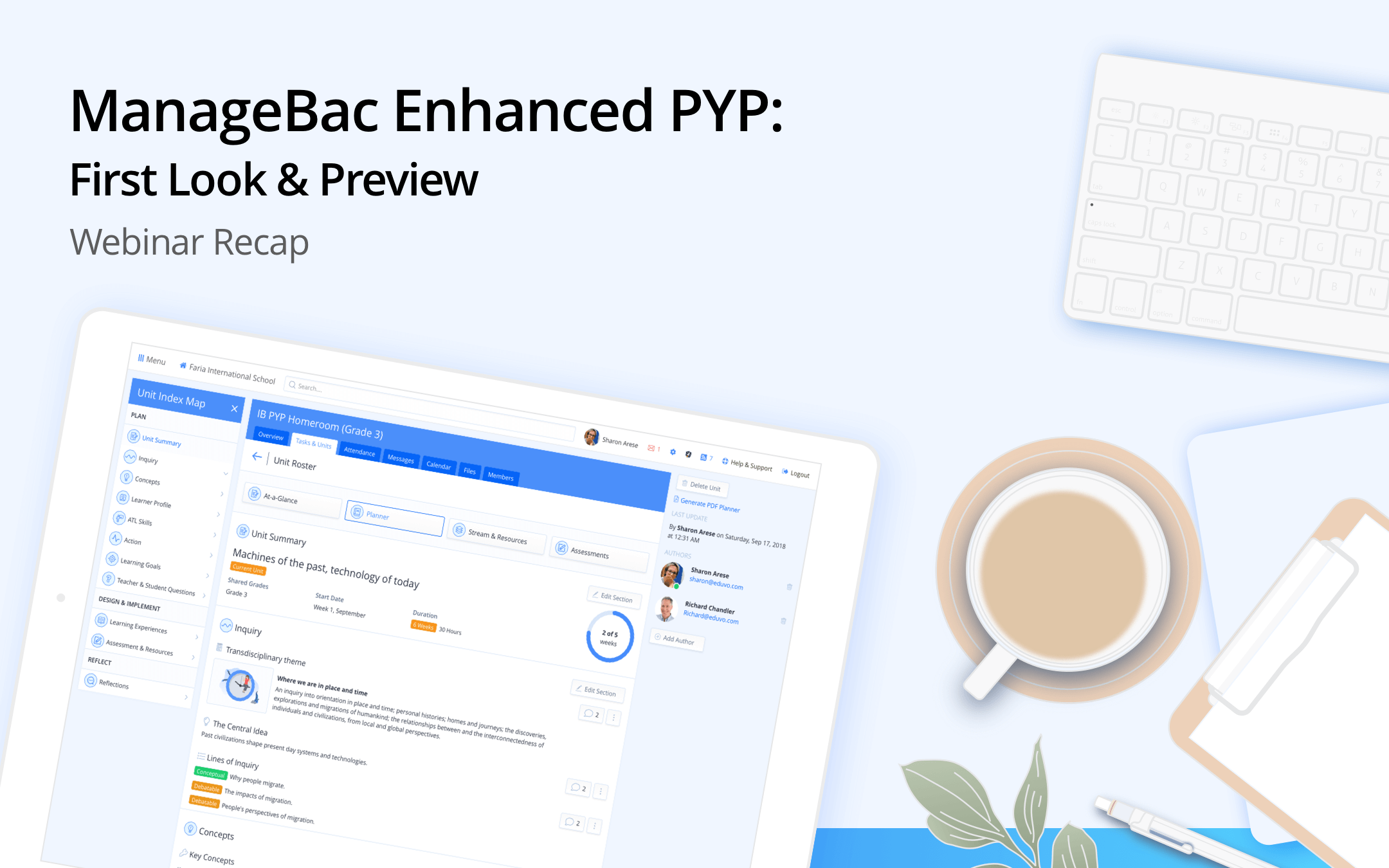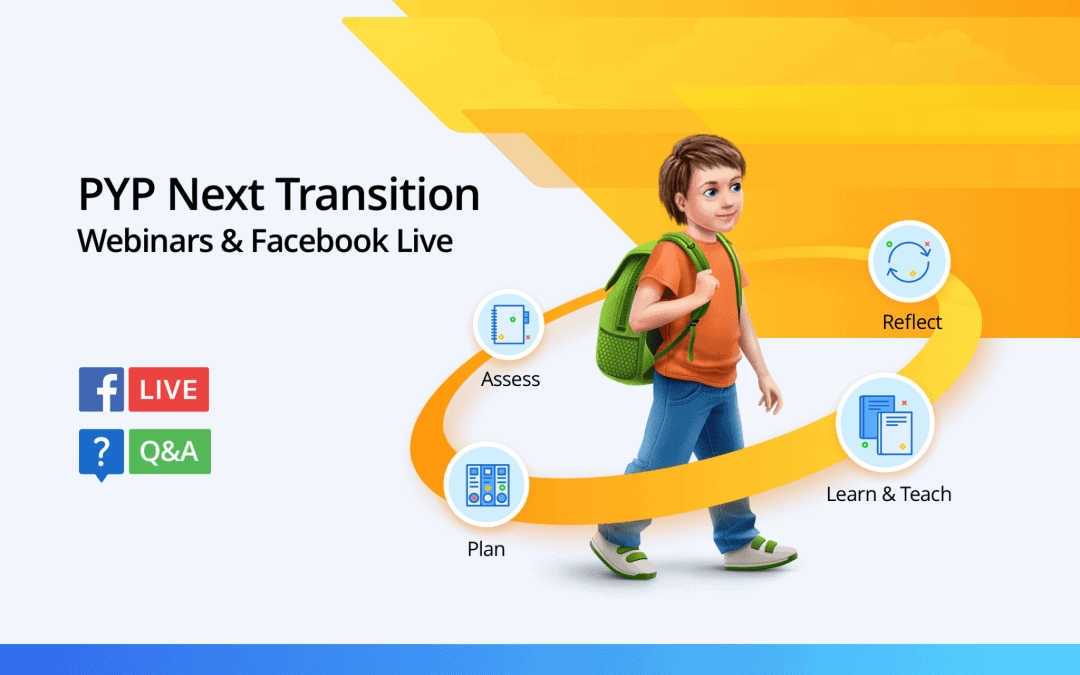We met a coordinator today at the IB Mid-Atlantic Summer Academy conference in Fairfax, Virginia, who said she was “having palpitations” thinking about the academic year rollover on ManageBac.
Worry no more! We’ve simplified and streamlined the transition process with a checklist available through your account. From within your account, please click Blog and then look to the right for the New Academic Year Checklist.
If you’ve already completed some of the items in the rollover, we’ve ticked them off the list. If you haven’t, please click the link and we will guide you through the four steps:
Step 1: Set Academic Term Dates
To make this easier, we’ve automatically created new terms based on the dates you used last year. To check or edit those dates, please navigate to your Settings tab. Select your programme, and then Terms to review your existing term dates for 2013-2014.

Step 2: Transitioning IB Groups
Your 11th graders are now 12th graders, so it’s time to move them up in ManageBac. Archive the 12th graders, and check to make sure the group names are accurate. For example, if you named your 11th grade group DP1, you will want to move them to 12th grade and change the name to DP2.
 Step 3: Transitioning Classes
Step 3: Transitioning Classes
We’ll show you all of your active classes, so you can decide whether to transition or archive them.

Step 4: Add New Users
As always, please feel free to send us your information, and we’ll help you add the new students, parents, and teachers for your 2013-2014 academic year.

We’ll have more tips and tricks on transitioning to the new year next week, so please stay tuned. In the meantime, go ahead and click on the New Academic Year Checklist to see how much of the transition you have already completed.