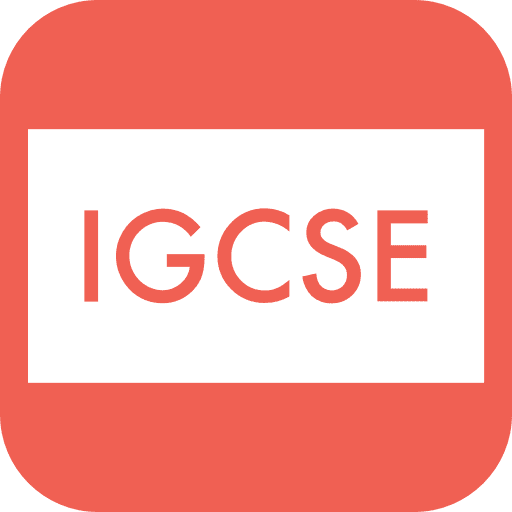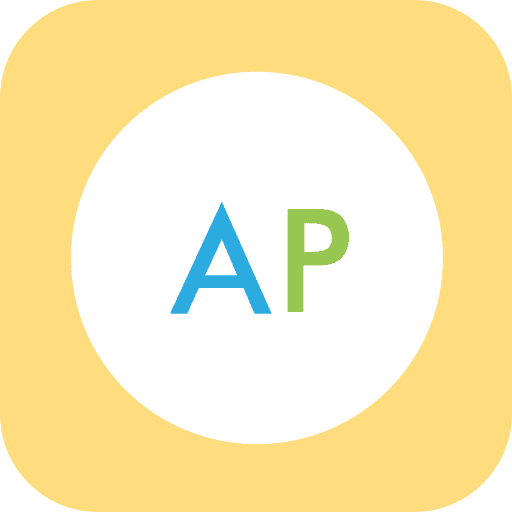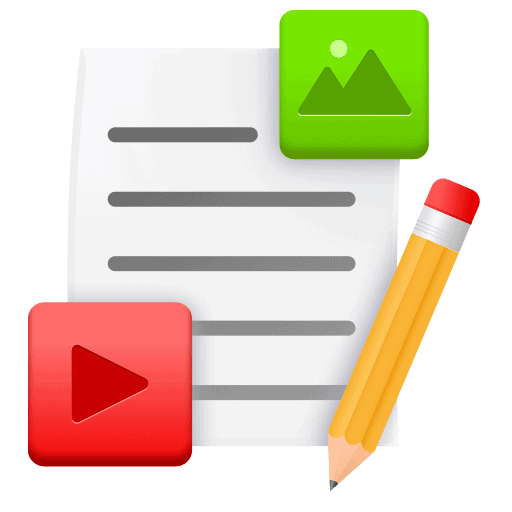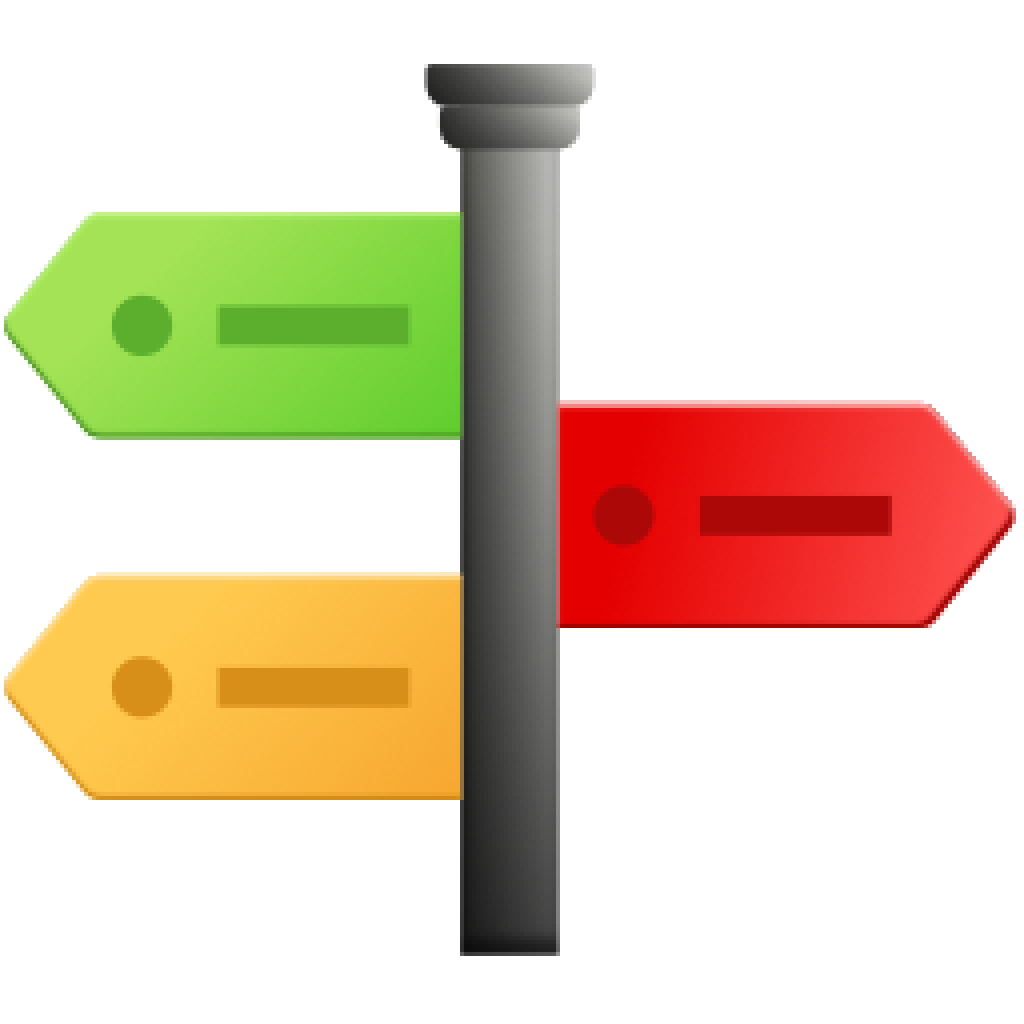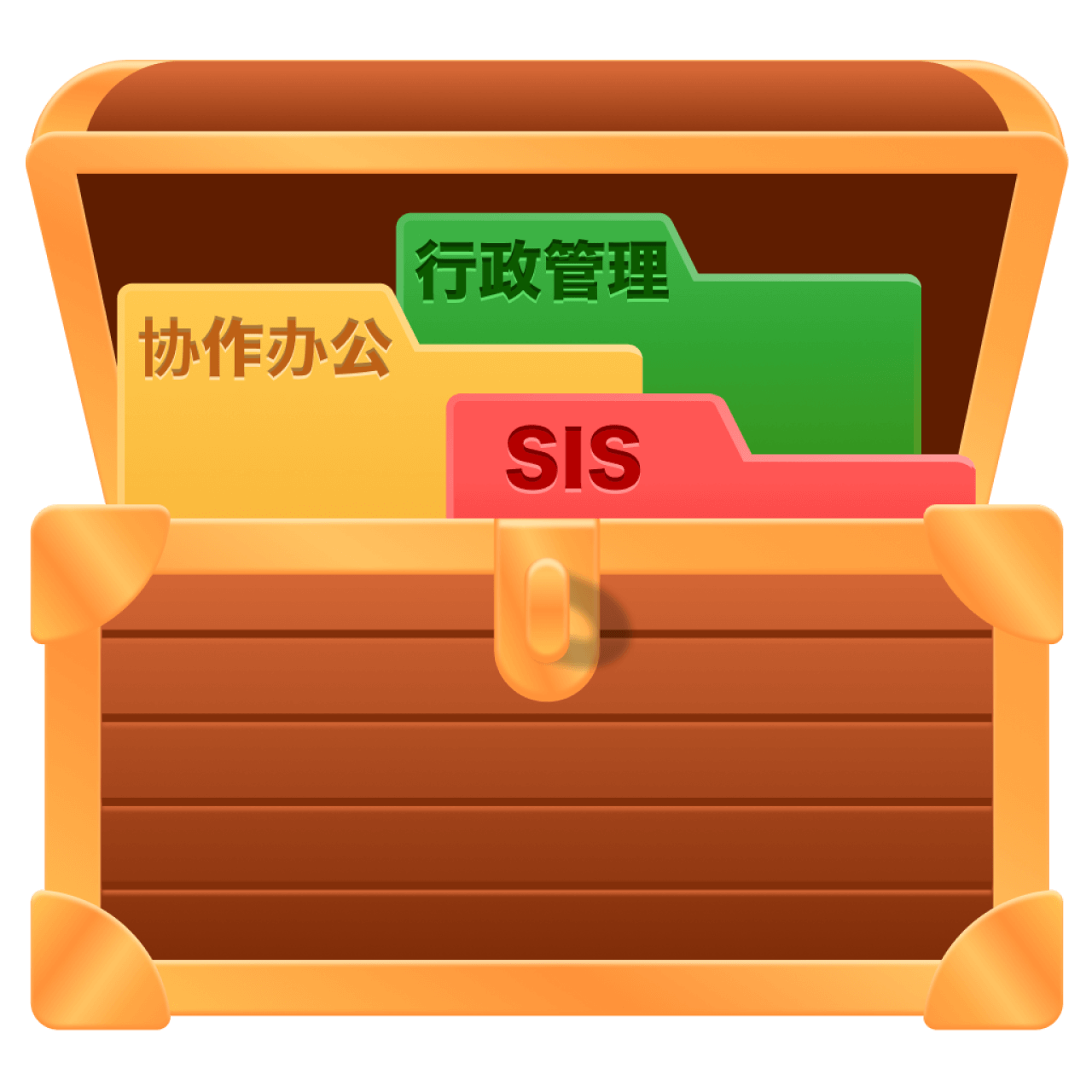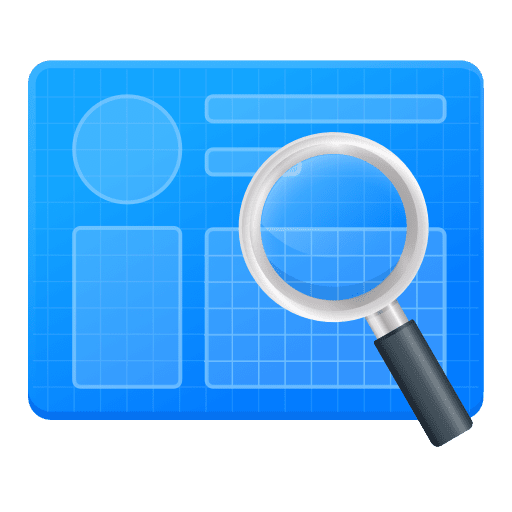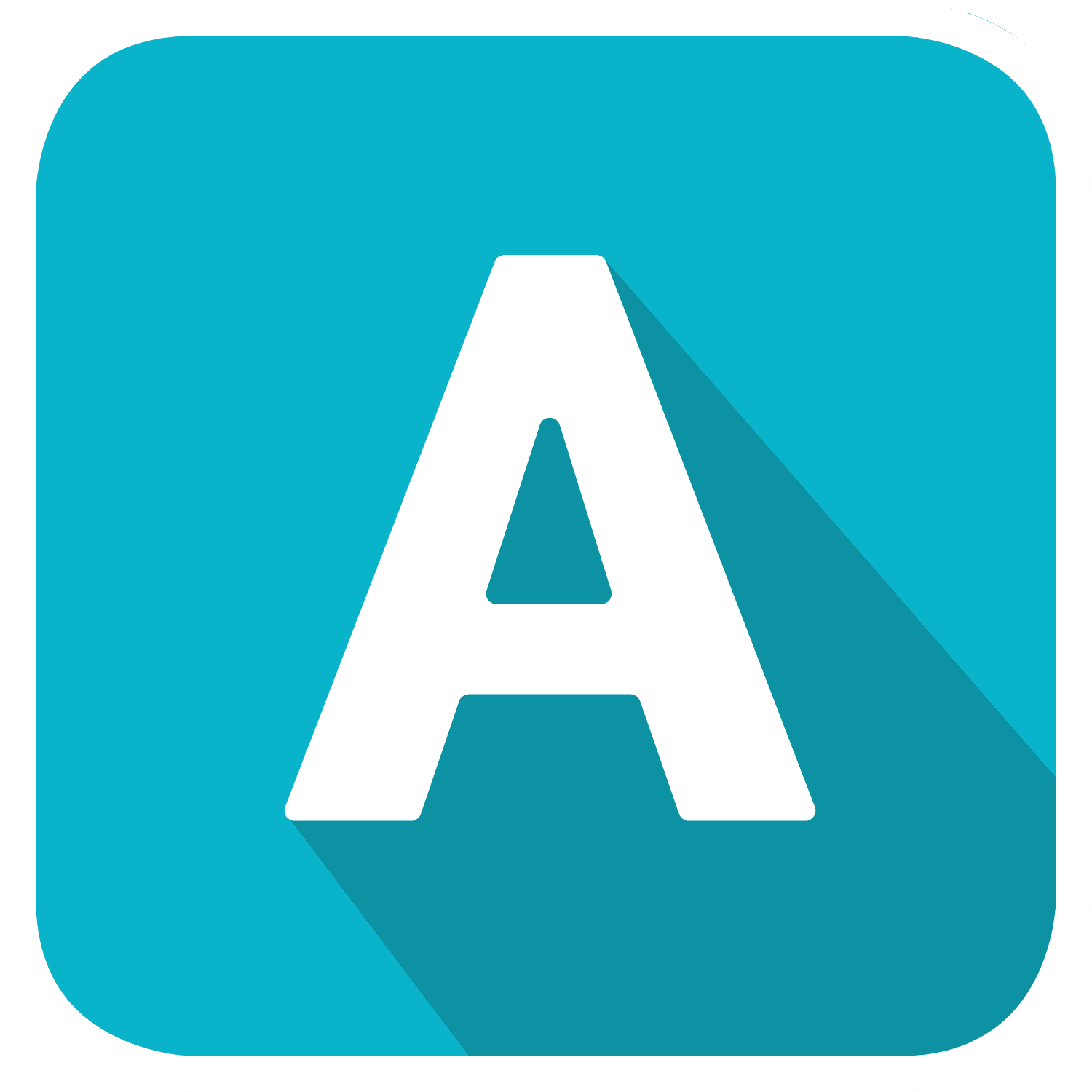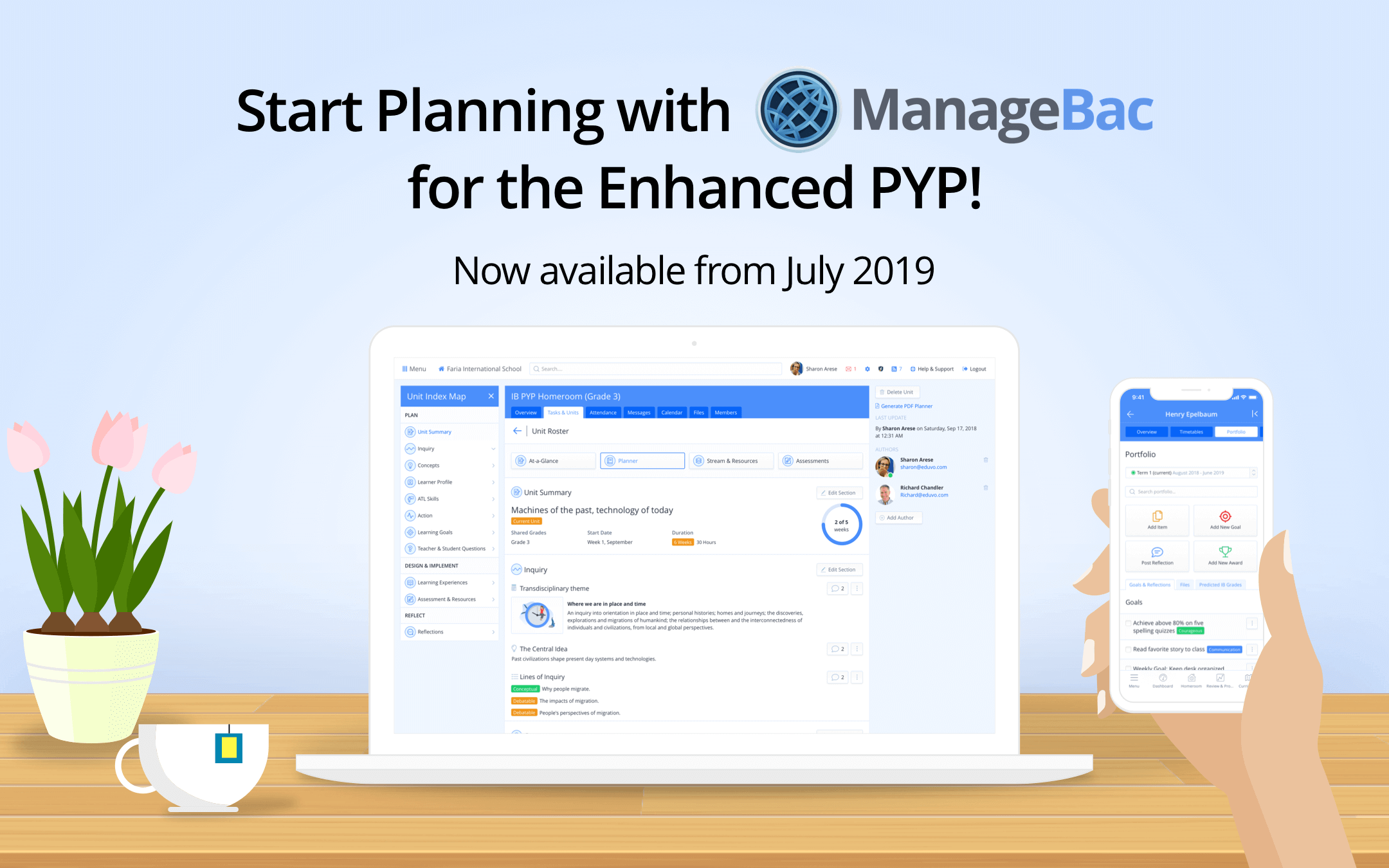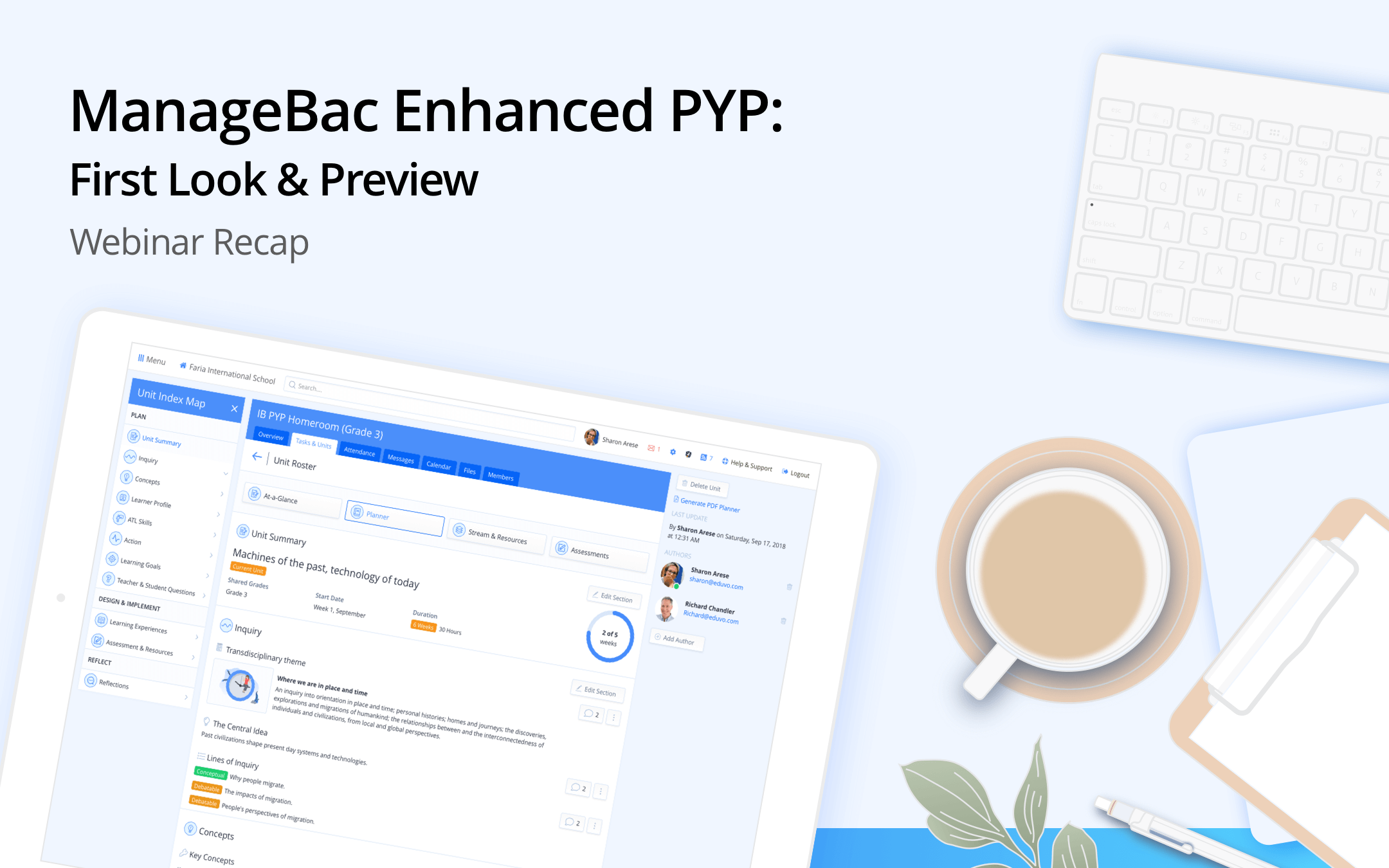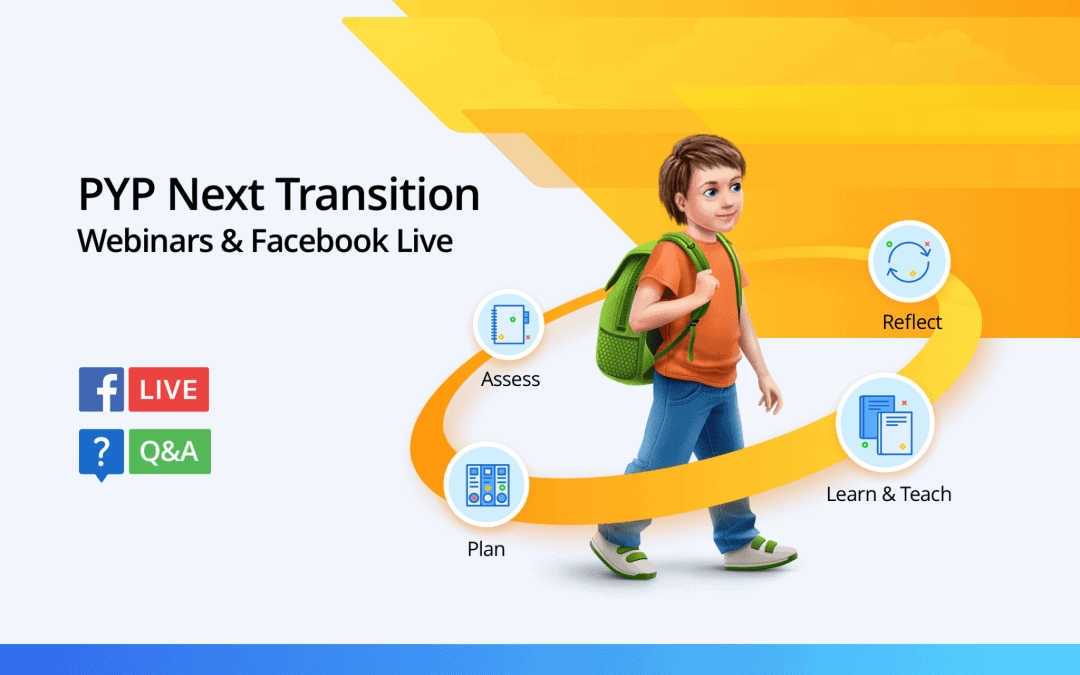Summary
ManageBac now has a new “look and feel”. You will notice many changes, which we are pleased to have released after several months of work, internal debates, feedback from friendly coordinators, and browser testing. This update also includes improvements to PYP, which are described in more detail below.
For the best experience possible, we recommend using Safari 5, Chrome or Firefox. If you are required to use Internet Explorer (IE) because of internal policy, we would recommend version 9 or higher. If you have the choice, don’t use IE.
Why do we keep making changes?
ManageBac’s old interface would turn five years old in September 2012. While many incremental changes have been made, we felt that it was the right time to address many usability issues and to improve the layout & styling across the system.
What has been changed?
These are the usability & design changes on this deploy:
- Usability & Consistency of Actions: On many of the worksheets, there was inconsistent navigation (e.g. to Edit/Delete a CAS Activity or Edit an EE Proposal, you had to first hover over the activity or proposal). This was confusing, and we have eliminated this convention. Whenever you have permissions to Edit or Delete, you will see the buttons in red underlined text in the top right corner.
- Approval & Completion: On the CAS, EE, ToK Paper, C &S and Personal Project worksheets, we have moved the status buttons to the top right menu and placed them together with icons to make it clearer. The approval is now visible on the tabs, so if you’re reviewing CAS reflections, you can mark completion without having to navigate back to the Summary tab.
- Top navigation menu: We have added icons on the top-nav buttons to symbolize each tab’s purpose and to make the distinction between the second nav-menu more clear.
- Space Optimization: The student & advisor info sections were taking up a significant amount of vertical space, we have compressed the photos to minimize the need for scrolling. Under the Student Info, you will also see a simpler navigation with green arrows for switching between students.
- Buttons, Tables & Forms: The styles have been updated to reflect a more subtle tone. The focus of ManageBac is on helping you get your work done – the system is not meant to be “flashy or bright”, so we have tried for reduce the variation in color schemes.
- Sign In: The new sign in page is simpler with a timeless style.
Key functional changes:
- Auto-Save: This keeps a local copy of your work whenever you are writing a message, working on a unit, CAS reflection, etc. so that if your browser suddenly crashes, your work is still saved when you re-open the page. Please note this only works if you are using Safari 5, Firefox 3.5 or IE 9 and higher.
- Interviews: We have consolidated the interviews for CAS, C&S, the Personal Project and EE onto the bottom section of the worksheet under the Message Board (now referred to as Notes & Interviews). This will enable us to eliminate a redundant set of Interview pages, and it will allow you to more easily record your Interview notes without having to navigate to a separate page.
- MYP Gradebook: If you hover over the criteria headers, you will see the full set of descriptors corresponding to each level. On the right menu, you will also find the grade boundaries from the MYP Coordinator’s Handbook (e.g. to convert to IB 1-7 grades). We have also adjusted the progress chart to show the full cumulative year-to-date progress. This was a request we received from many MYP Coordinators.
- Stand-alone Units of Inquiry: Improved organization of stand-alone units, which will not show up within the Programme of Inquiry display. When the stand-alone unit option is selected, it will disable the Transdisciplinary Theme dropdown menu.
- Programme of Inquiry: The new layout and PDF export are more consistent with IB requirements.
- Making PYP Happen: The bubbles have been included in the Units of Inquiry editor to provide additional reference for teachers.
- Key Concepts Tab: Improved navigation by consolidating the Save buttons across the Key Concepts, Subject Focus, Lines of Inquiry, Teacher Questions and Provocations.