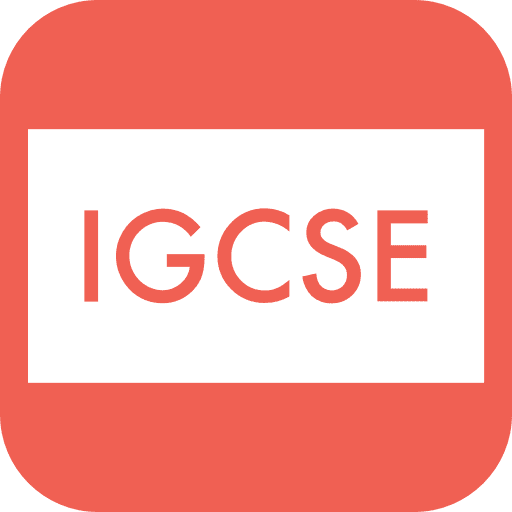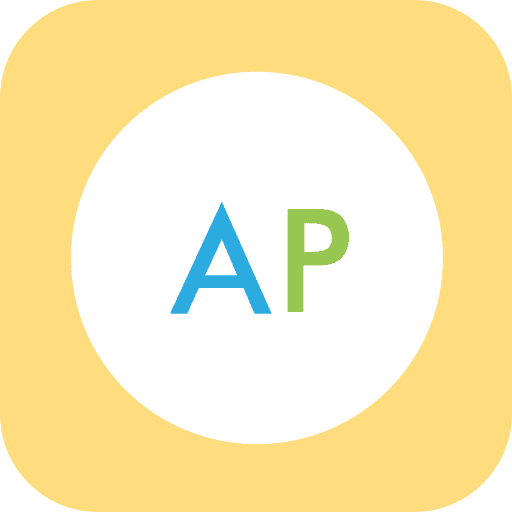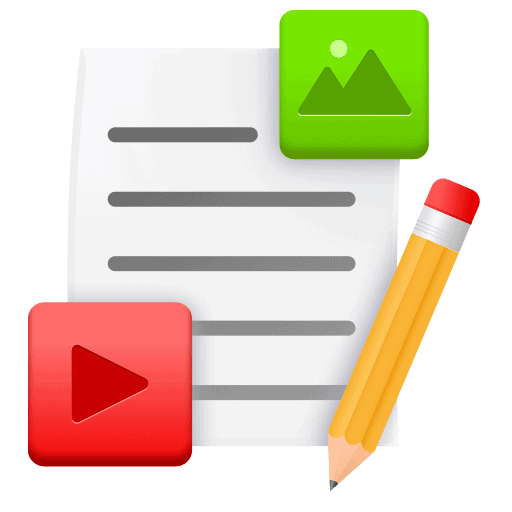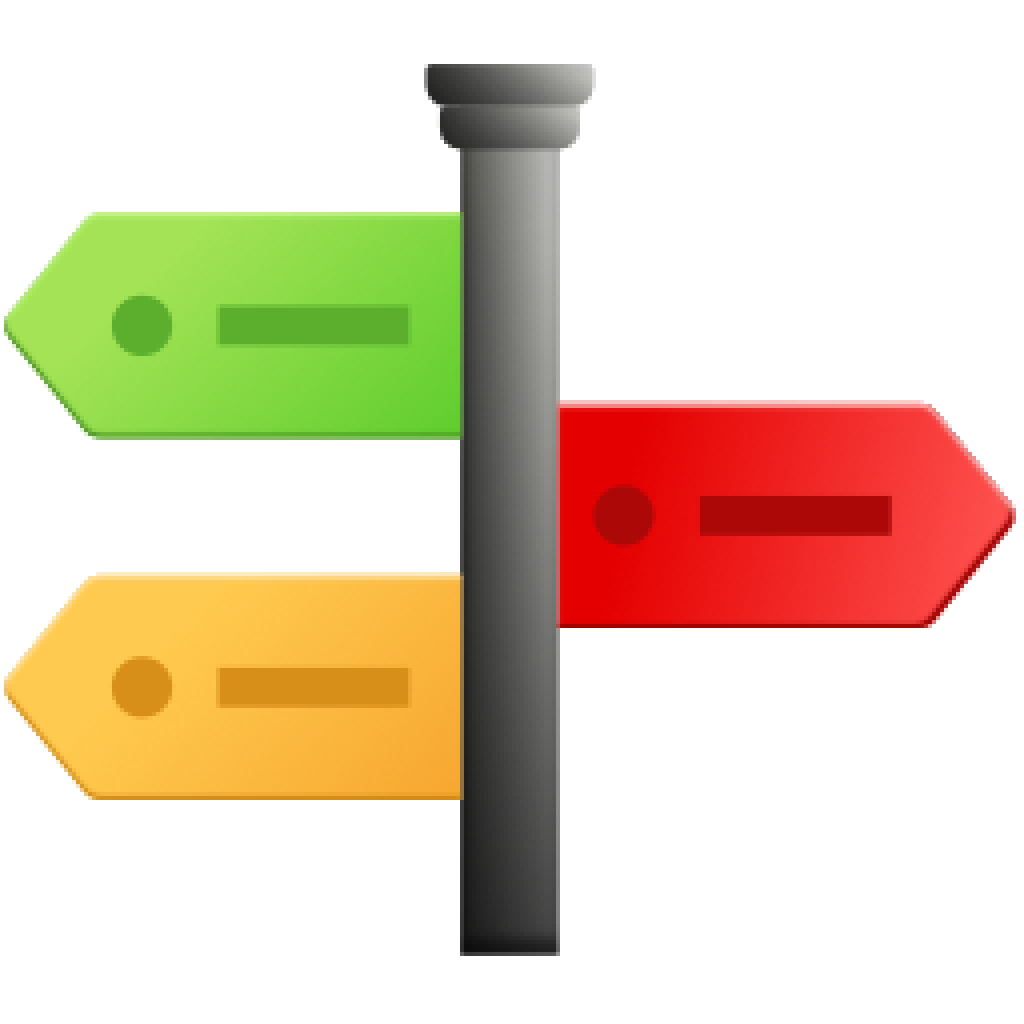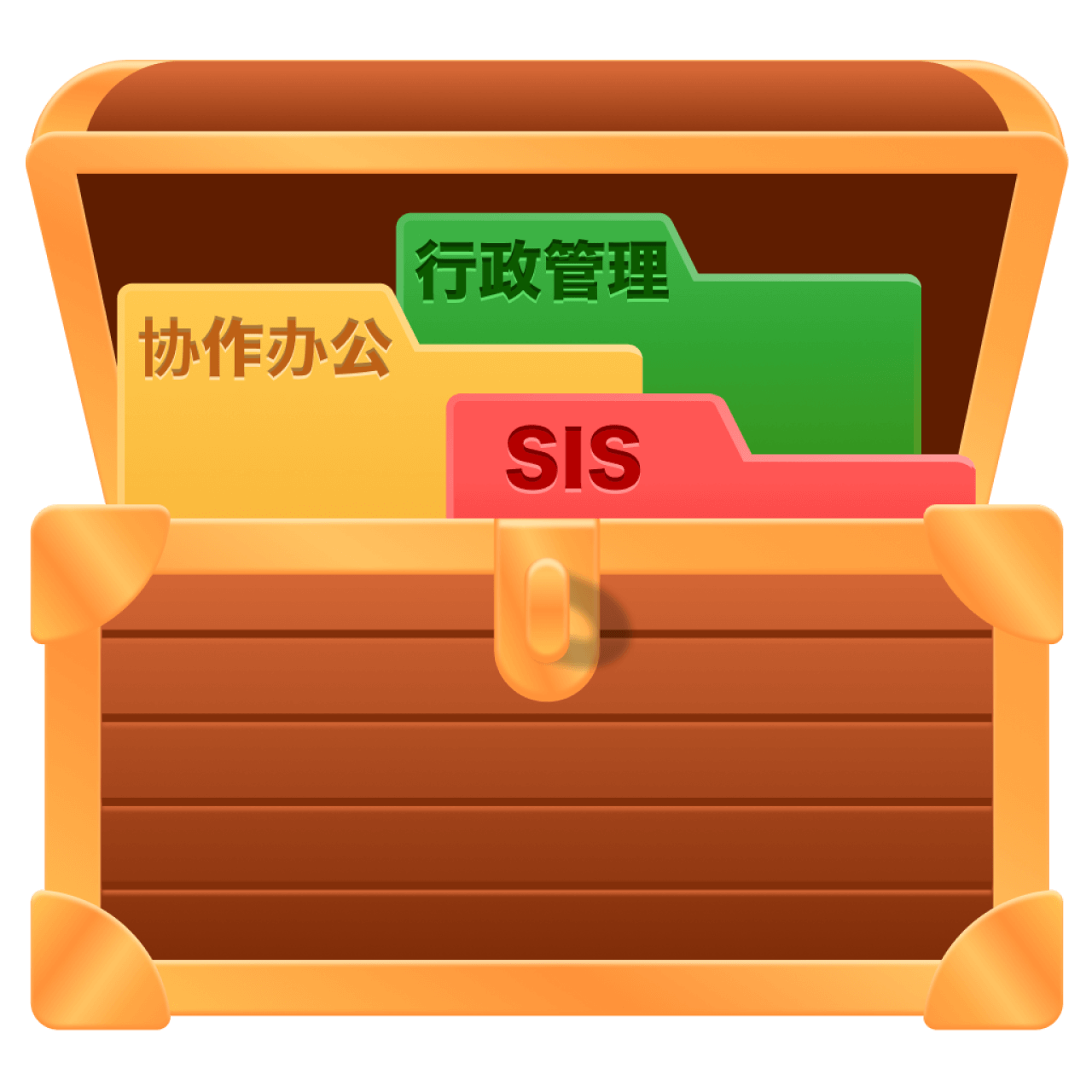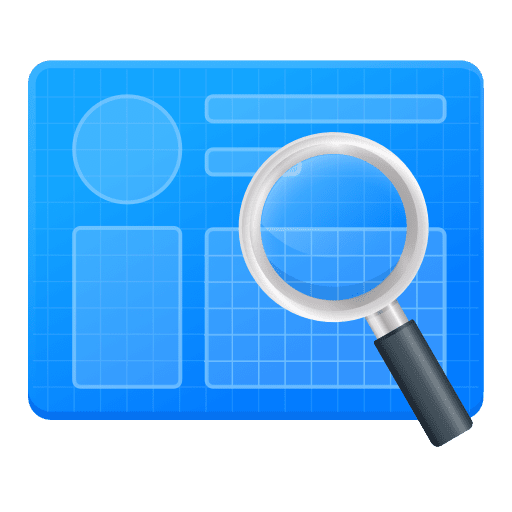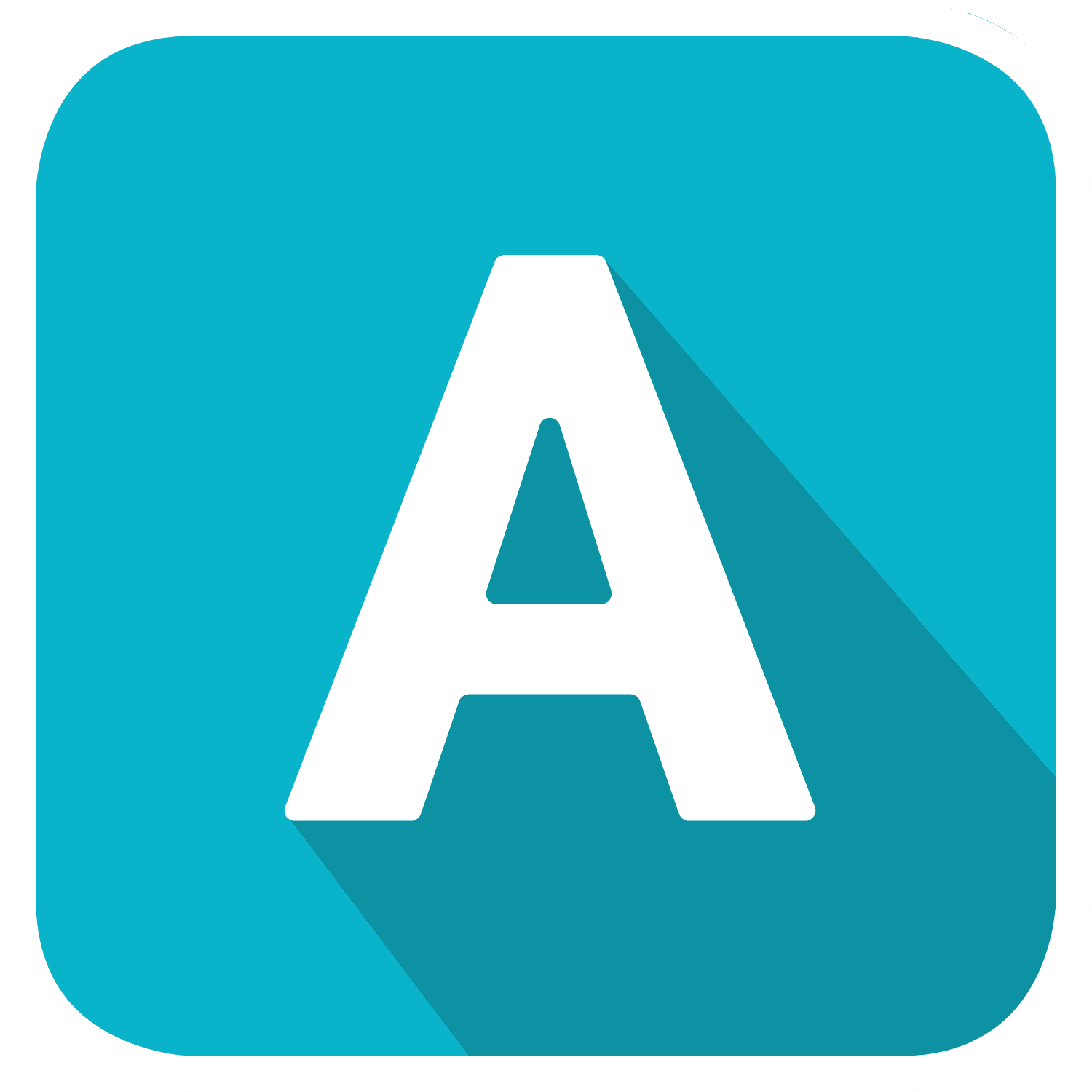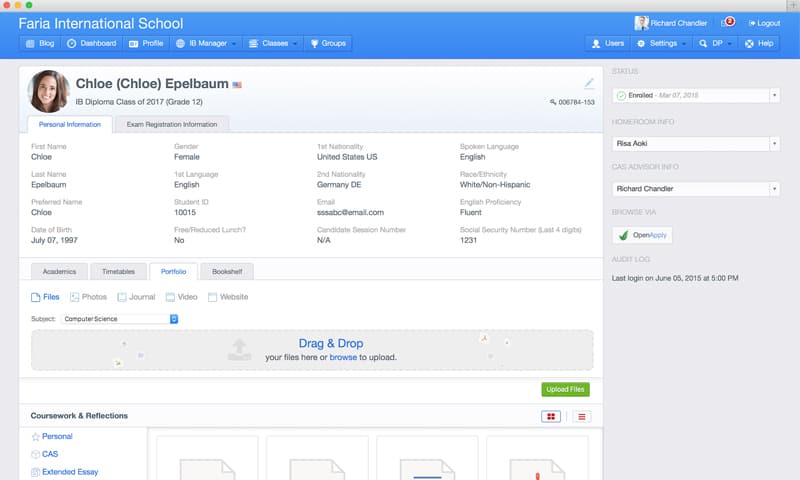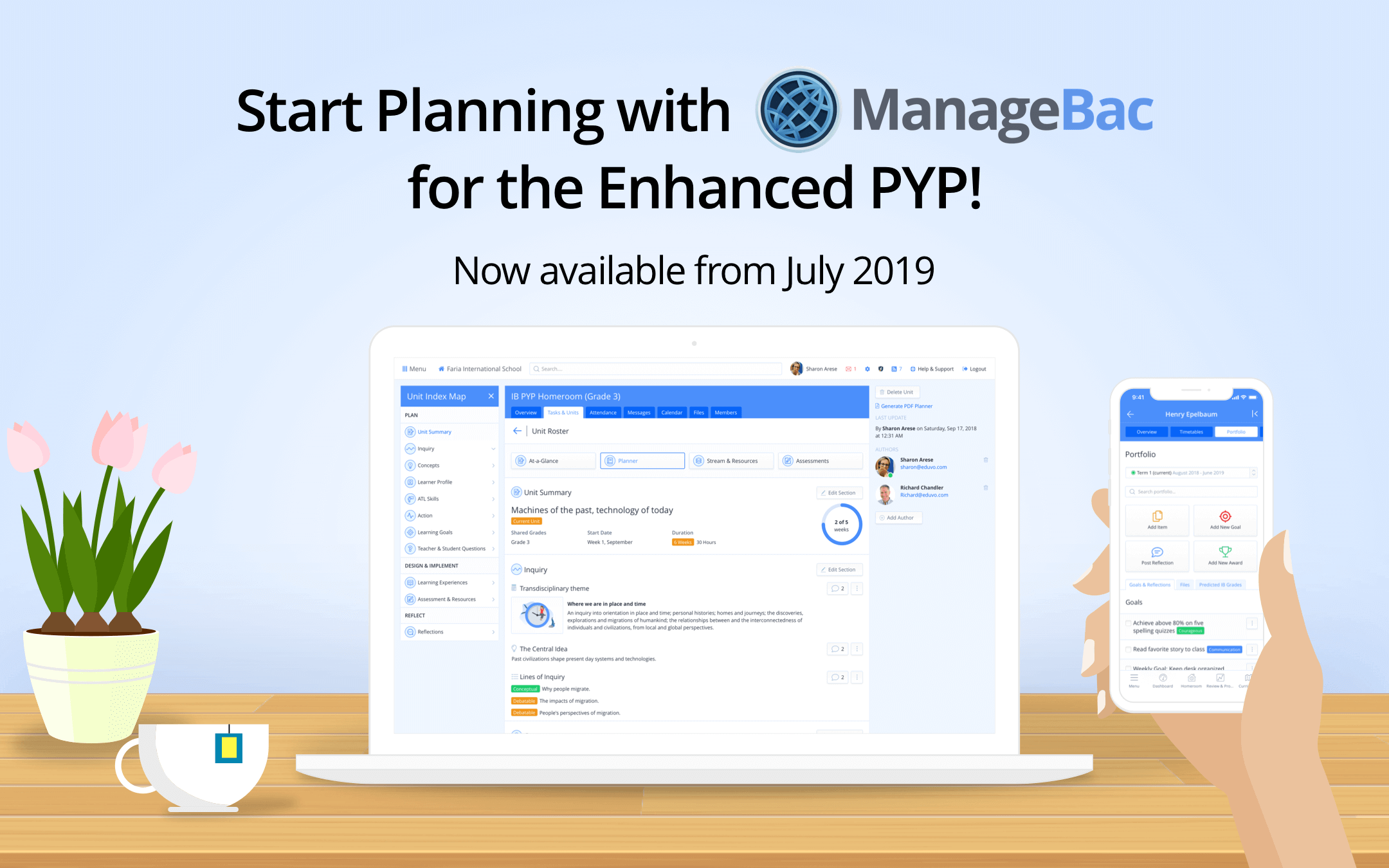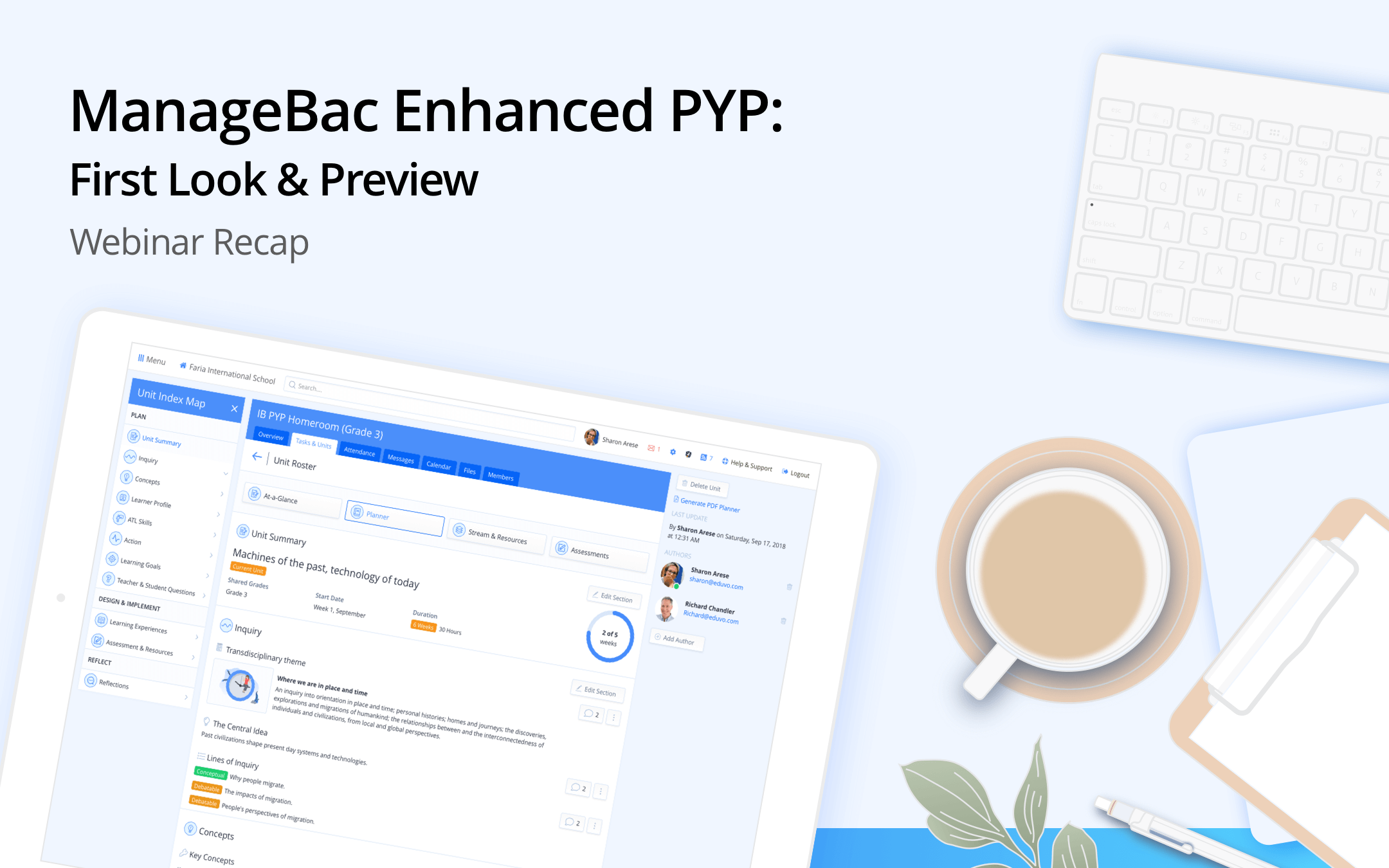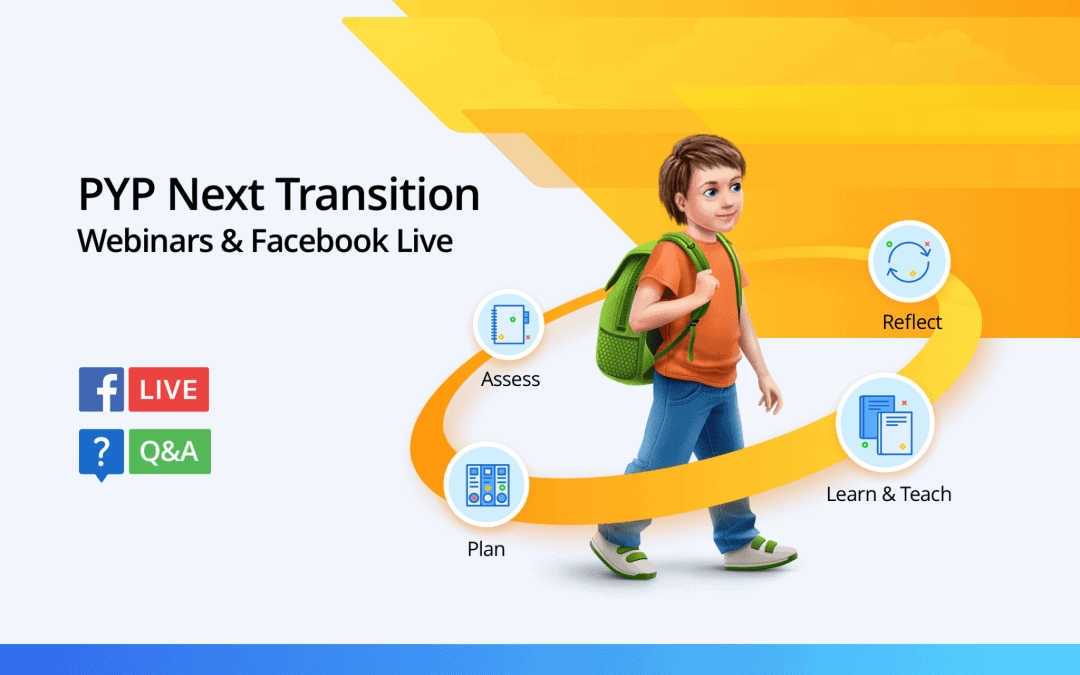We’re excited to announce a new user profile on ManageBac.
The most significant update was for student profiles, which are now organised according to the student’s Personal Information, Exam Registration Information, Academics, Timetables, Portfolio and Reports. For those schools using our admissions platform OpenApply, the profile is seamlessly linked.
The Academics tab contains information about the student’s classes, including the units taught, academic progress with assessments, and a class description. Click on the > arrow to see more information about each class or each assignment.

Click Timetables to view an individual student Timetable, including color-coded attendance information. To update attendance or see more information about a class, click on the class. Please note this is available only to our schools with Attendance enabled.

The student Portfolio is a collection of all coursework the student has submitted via ManageBac. The coursework can be easily starred or reviewed. In May 2016, schools will be able to directly upload selected coursework directly to the IB e-coursework platform.

Under the Reflections tab, students input their term goals and respond to any reflection question(s) set by the school. The student reflection can be displayed on the report card at end of term.
Lastly, the Reports tab displays PDF copies of all the student’s report cards.
For Teachers, the new user profile contains additional fields for tracking demographic information. A list of the teacher’s groups and classes is also available on the righthand side.

We hope the new user profiles present a streamlined flow of information! Please don’t hesitate to e-mail us at [email protected] if you have any questions, or if you would like to enable a complimentary 60-day trial of our Attendance features.