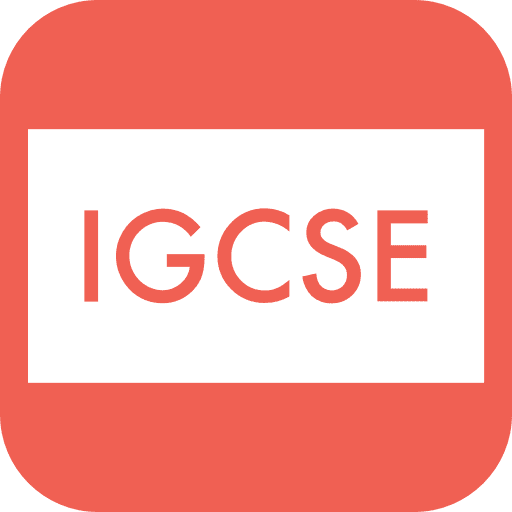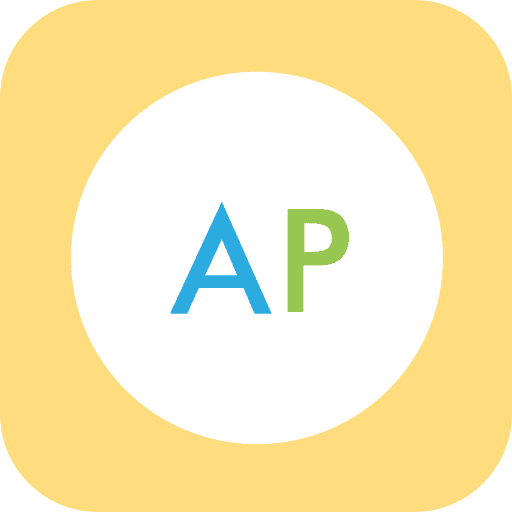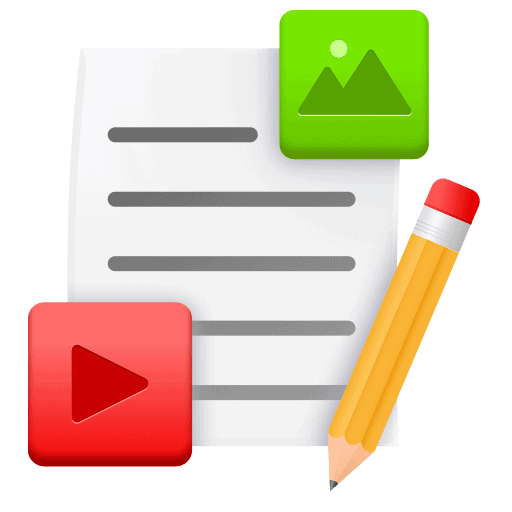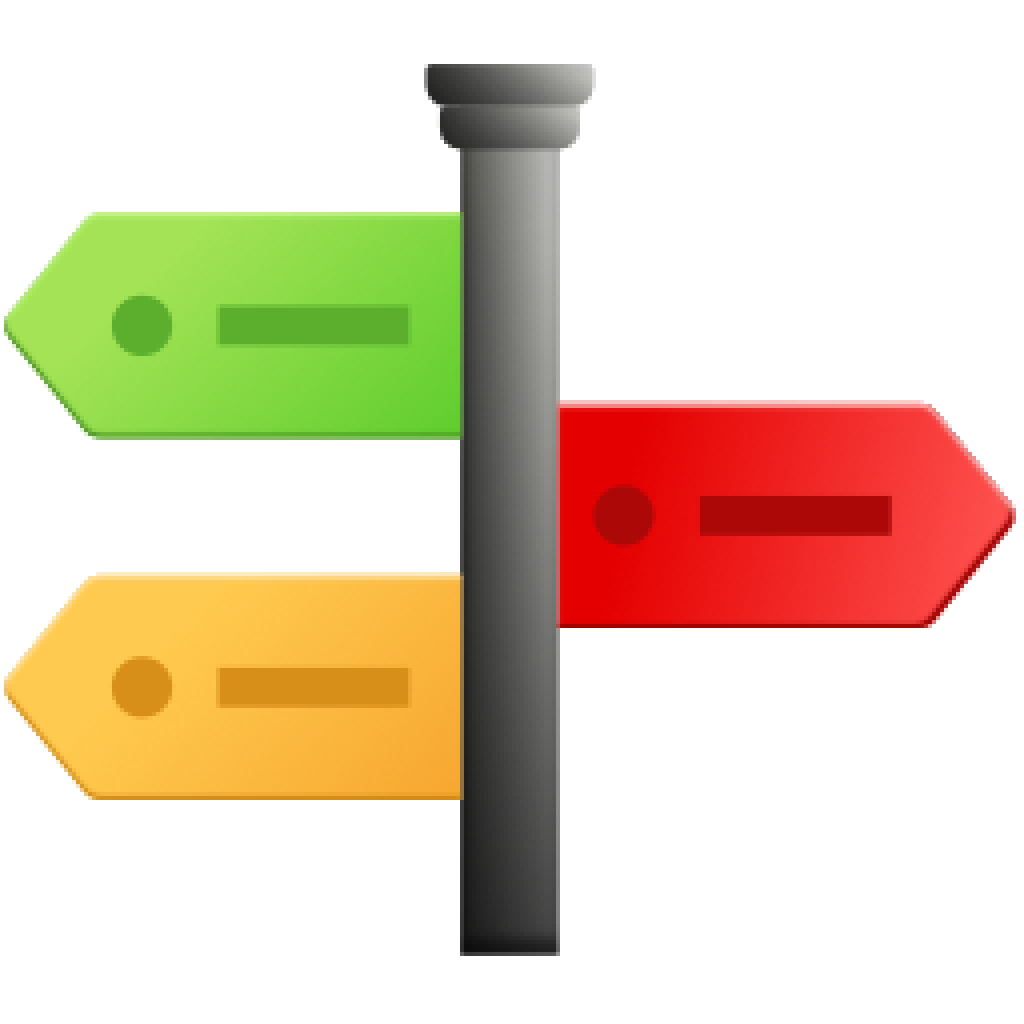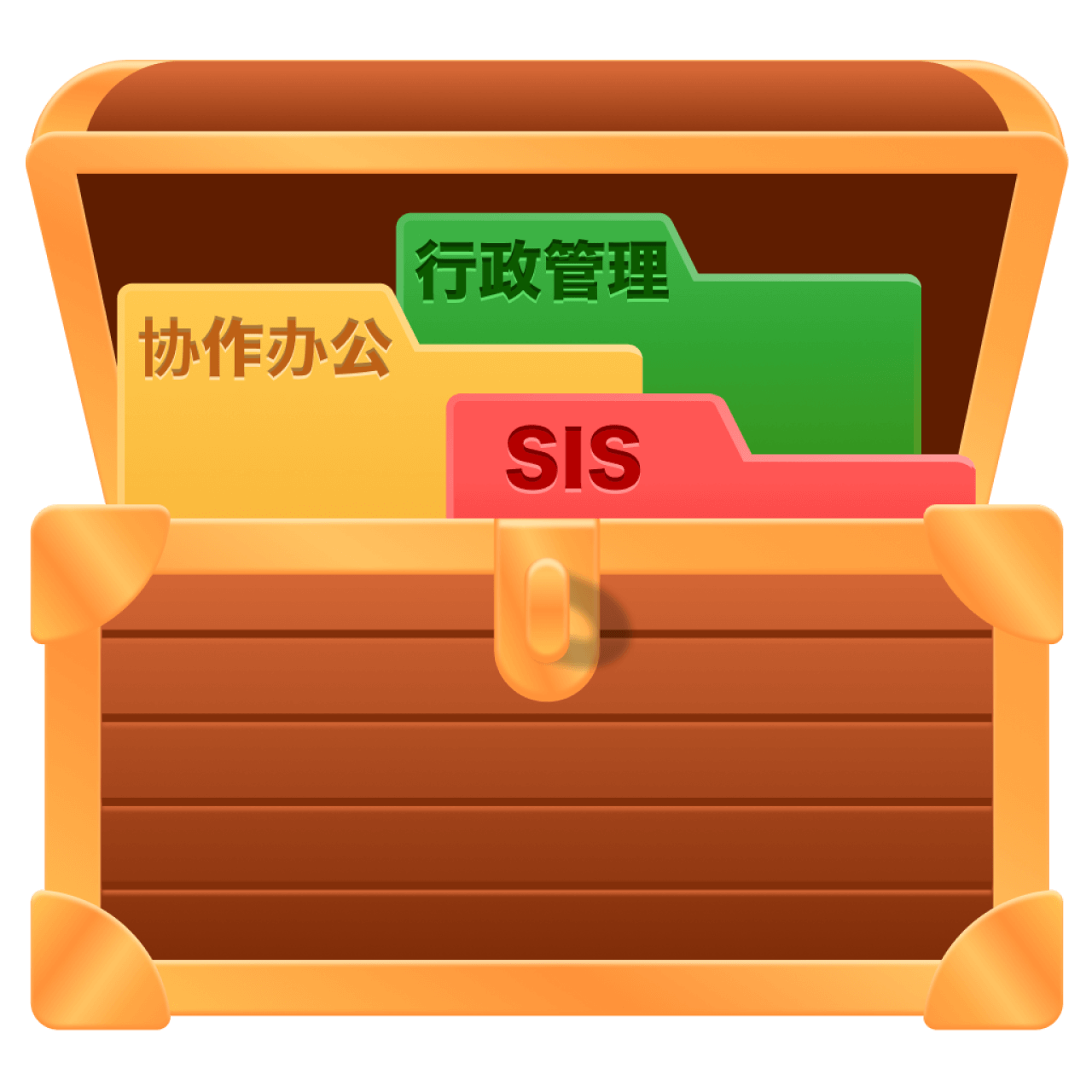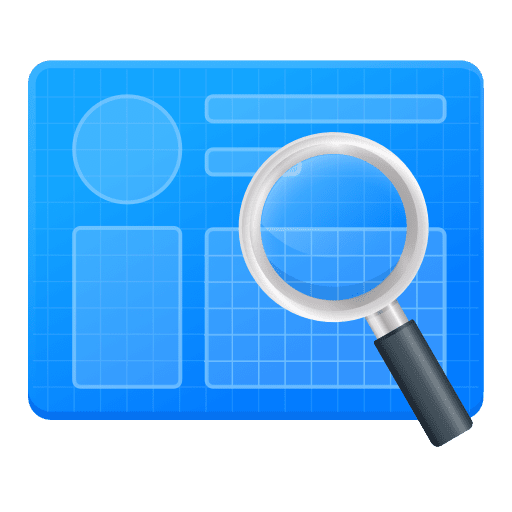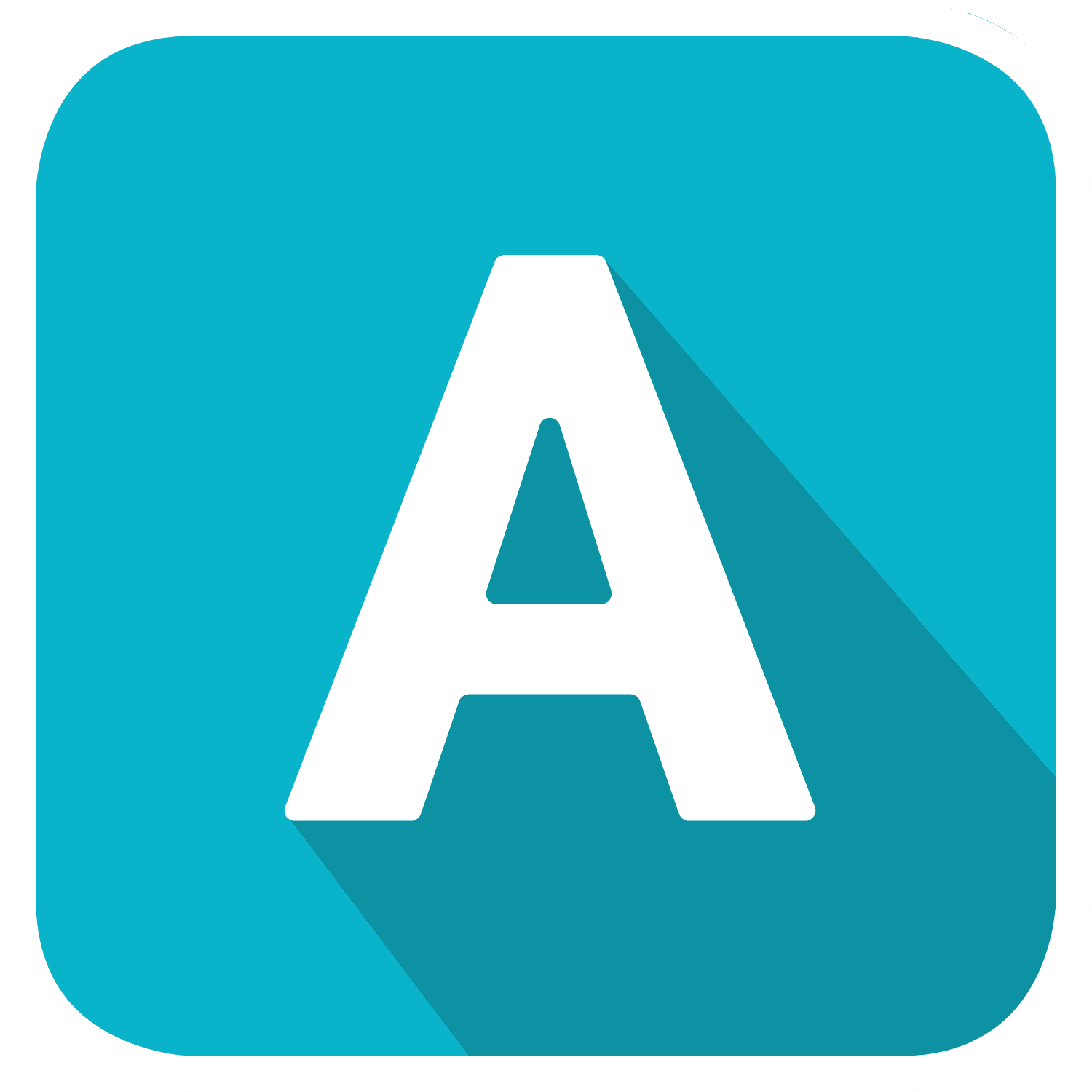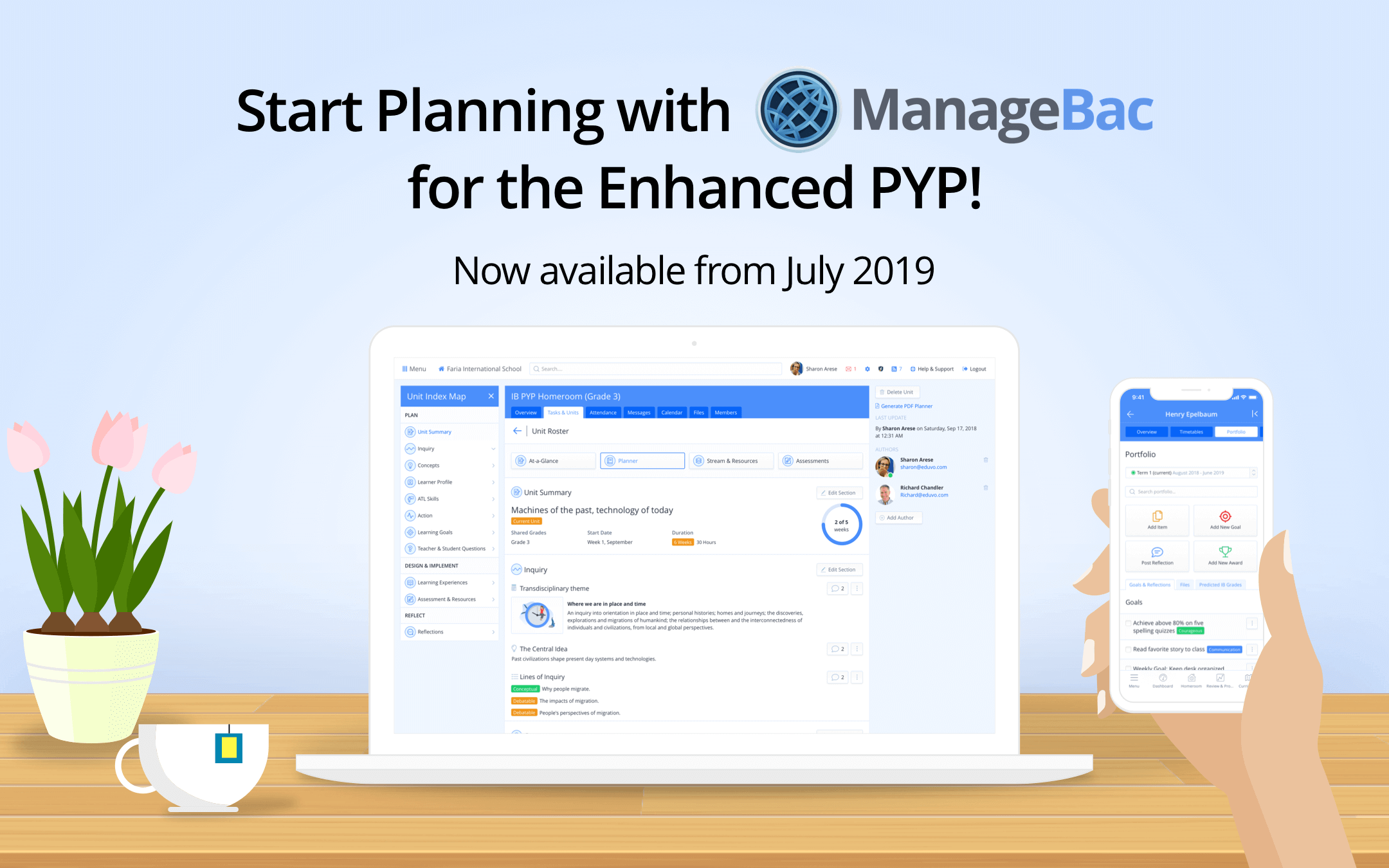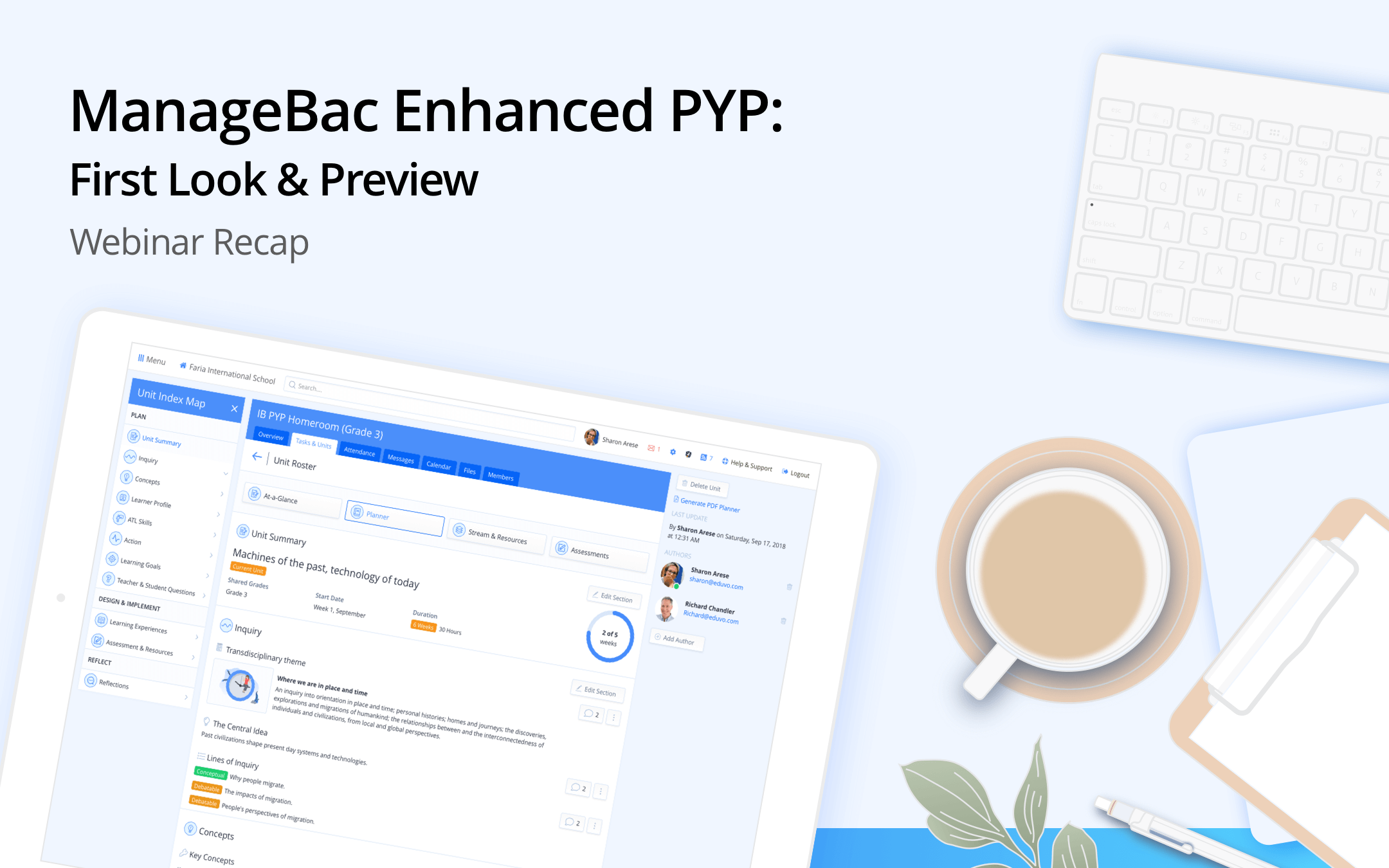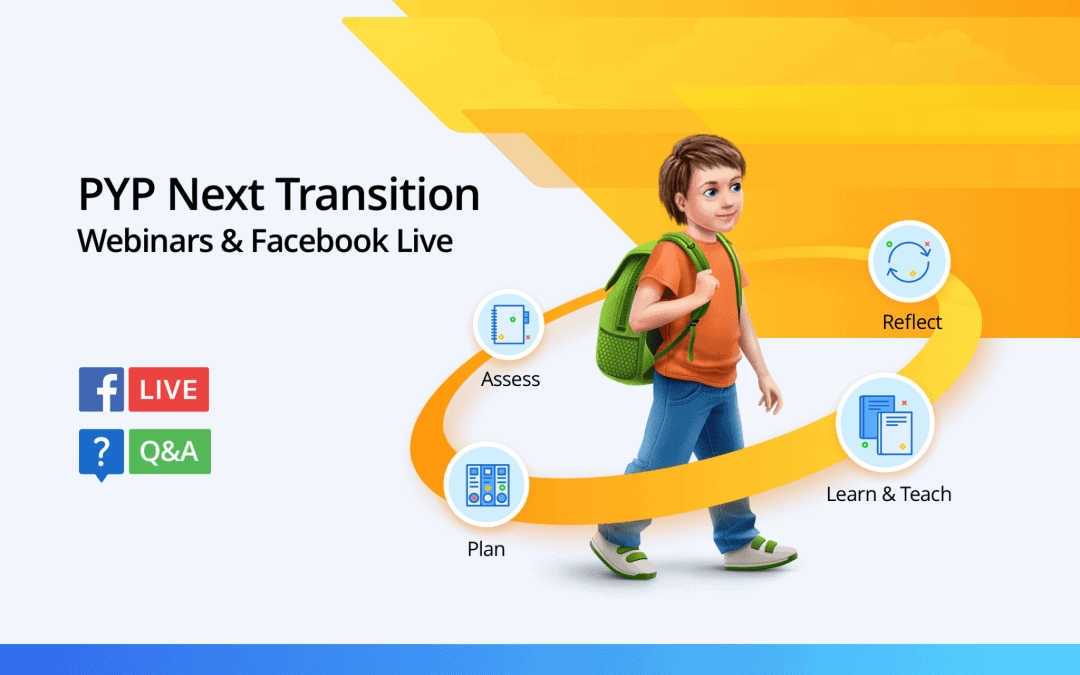We’ve released the new Student Roster! After extensive feedback from schools regarding the Applicant page and limitations of our old filter, we’ve built a new interface that supports searching for students by any field.
Clicking on the Students tab for the first time will automatically open a new nine-step Interactive Tutorial, which guides you through the new changes. If you accidentally clicked “Do not show again,” you can view the tutorial again via the Tutorial button at the bottom of the page.
In upcoming months, we plan to gradually implement Interactive Tutorials throughout OpenApply, ManageBac and InterSIS.
Left Navigation Changes:
- The Students tab will show all students in the system, regardless of enrollment status or enrollment year.
- The Applicants tab will filter for all non-Enrolled students (Pending, Applied, Admitted, Wait-listed, Declined) students for the current academic year.
- The Enrolled Students tab will filter for all Enrolled students for the current academic year.
- Any additional filters you create via Save Filter Settings will appear below.
Search Result Improvements:
Two types of search results are now supported. For example, if the filters Grade 5, Grade 10, Enrolled, and Germany location have been selected:
- Or will display students that meet any of the selected criteria.
- All Grade 5 students will appear in the search results, regardless of enrollment status and location.
- All Grade 10 students will appear in the search results, regardless of enrollment status and location.
- All Enrolled students will appear in the search results, regardless of grade level and location.
- All applicants from Germany will appear in the search results, regardless of enrollment status and grade level.
- And will only display students that meet all of the selected criteria. The system is smart and knows that students cannot have multiple grade levels or statuses. Therefore, students only need to match with one filter within each filter group.
- Enrolled Grade 5 students from Germany will appear in the search results.
- Enrolled Grade 10 students from Germany will appear in the search results.
Search Results Improvements:
Clicking Filter Results will display the full list of students who meet the search parameters. You can arrange the spreadsheet-style columns in any order, or show/hide any fields.
You can tag, send checklist reminders, or export any selected group of students in bulk. In addition, you can search anything in more granularity to find specific students.
Lastly, searching for students on the top navigation bar will search for all students irrespective of enrollment status, grade levels, or enrollment years. Note that you can minimize the filter settings.
Save Filter Settings:
Any filtered list of students can be saved and stored on the left navigation. You can update a filter, or create new filters at any time. New filters that have been created are available to view by all admissions administrators.