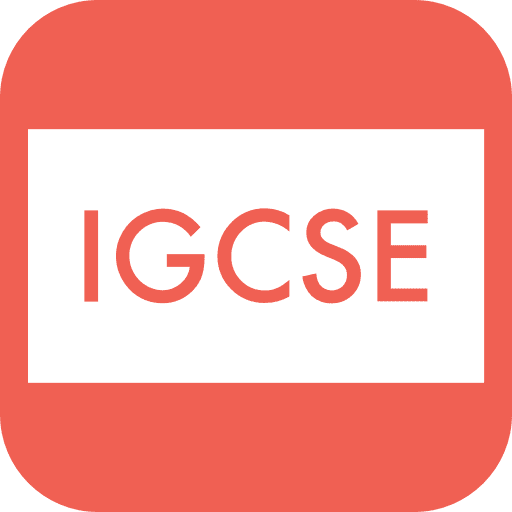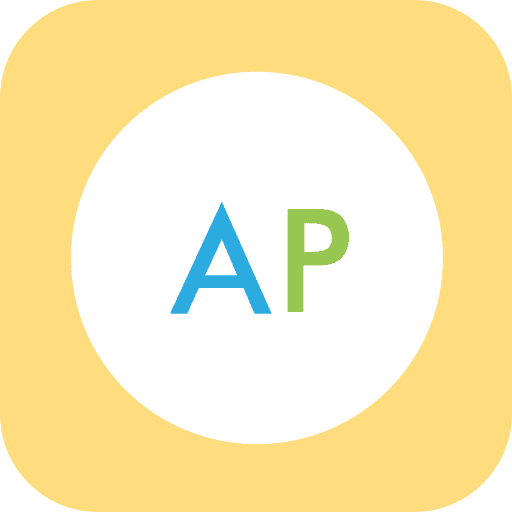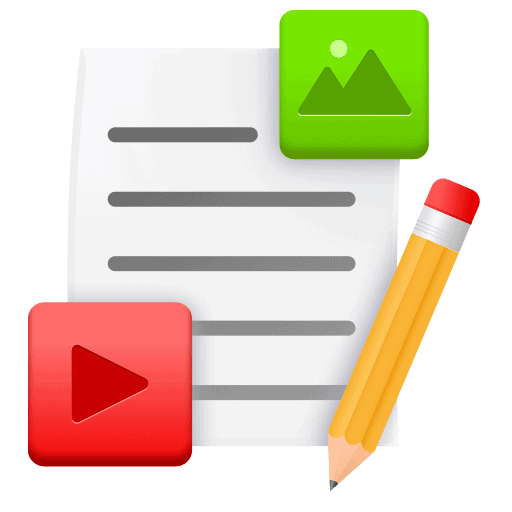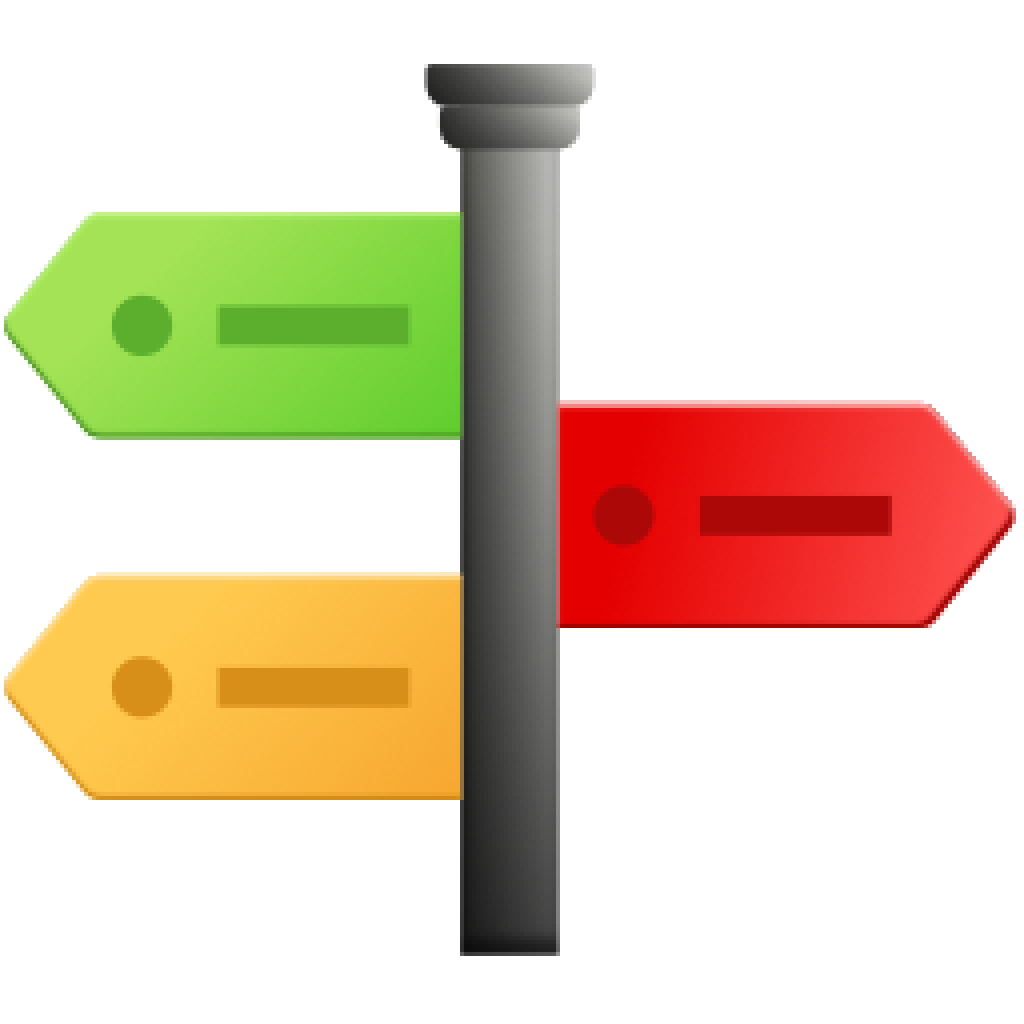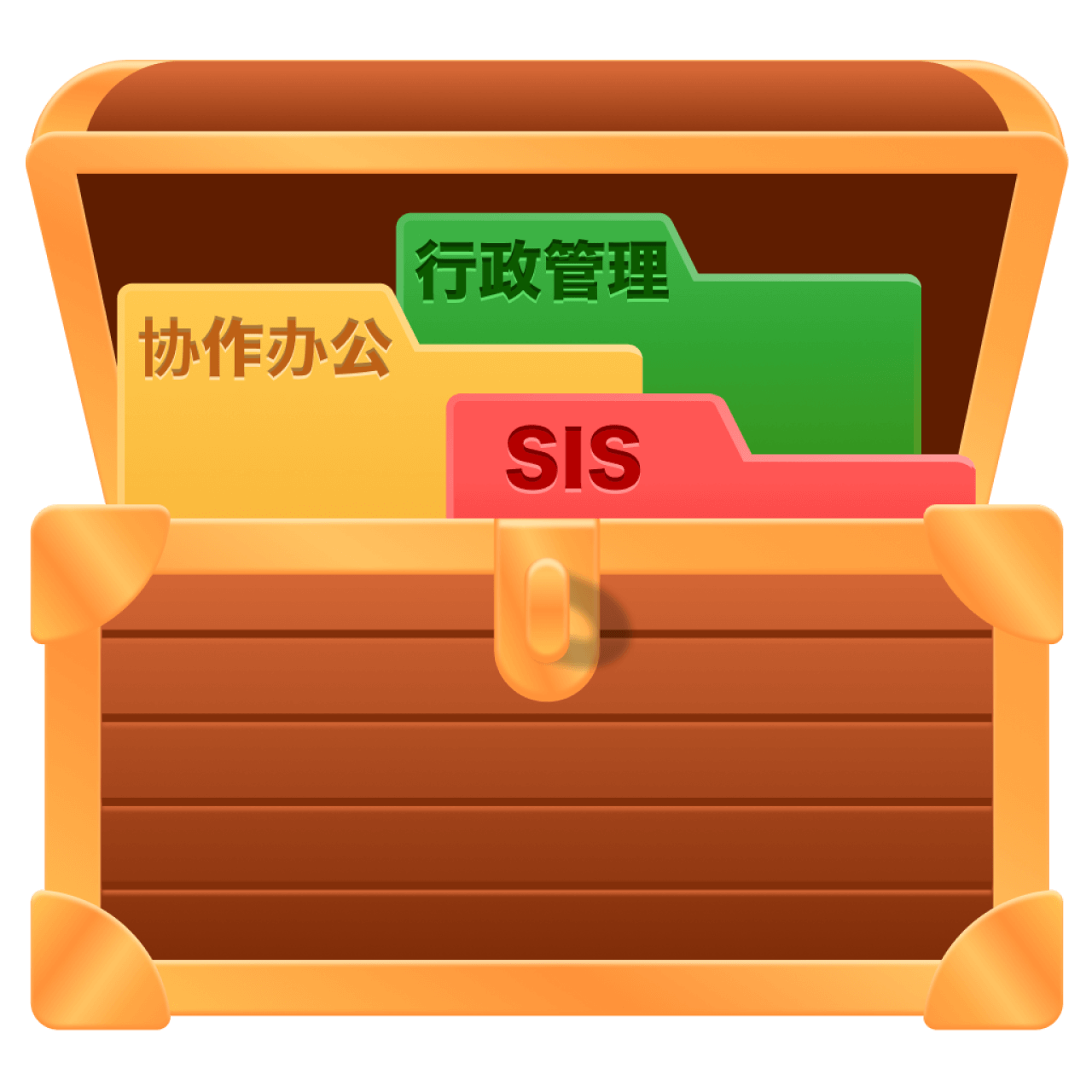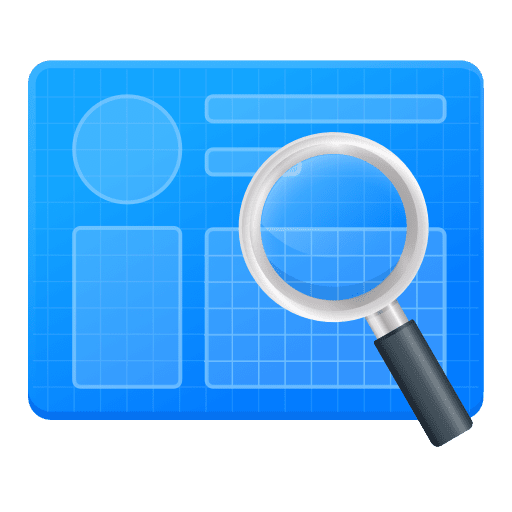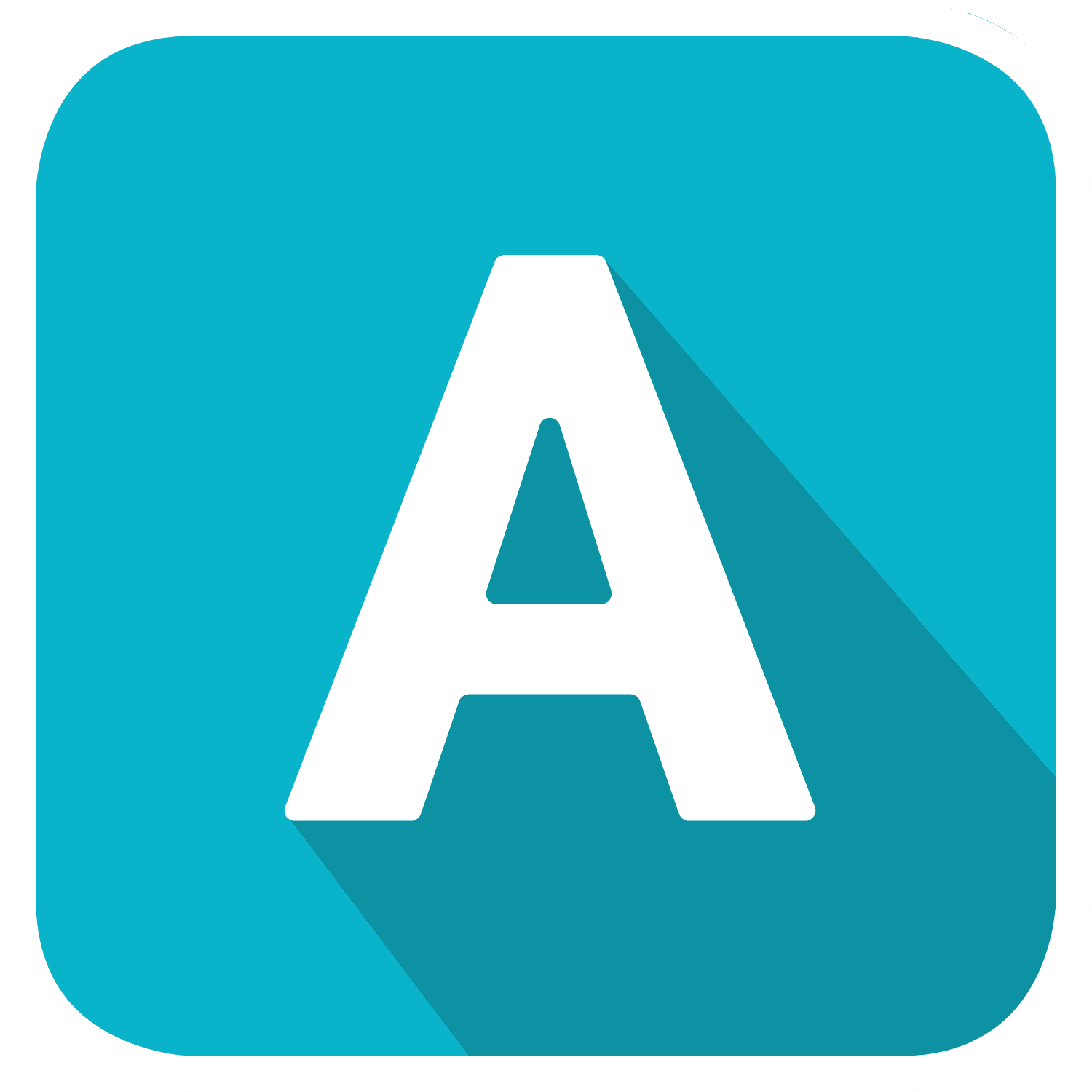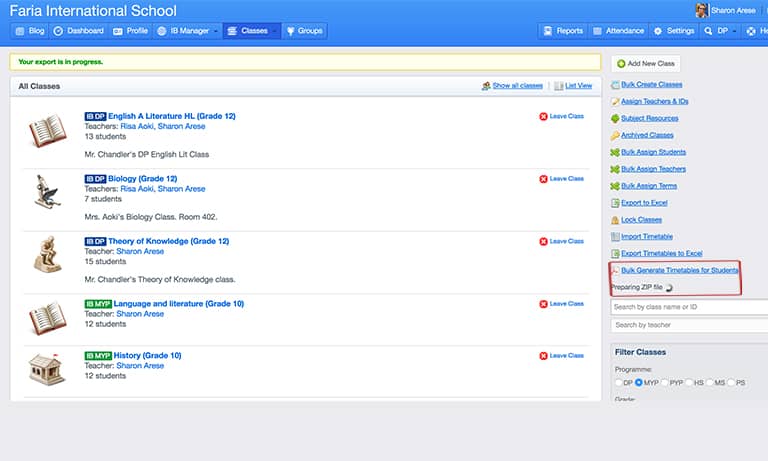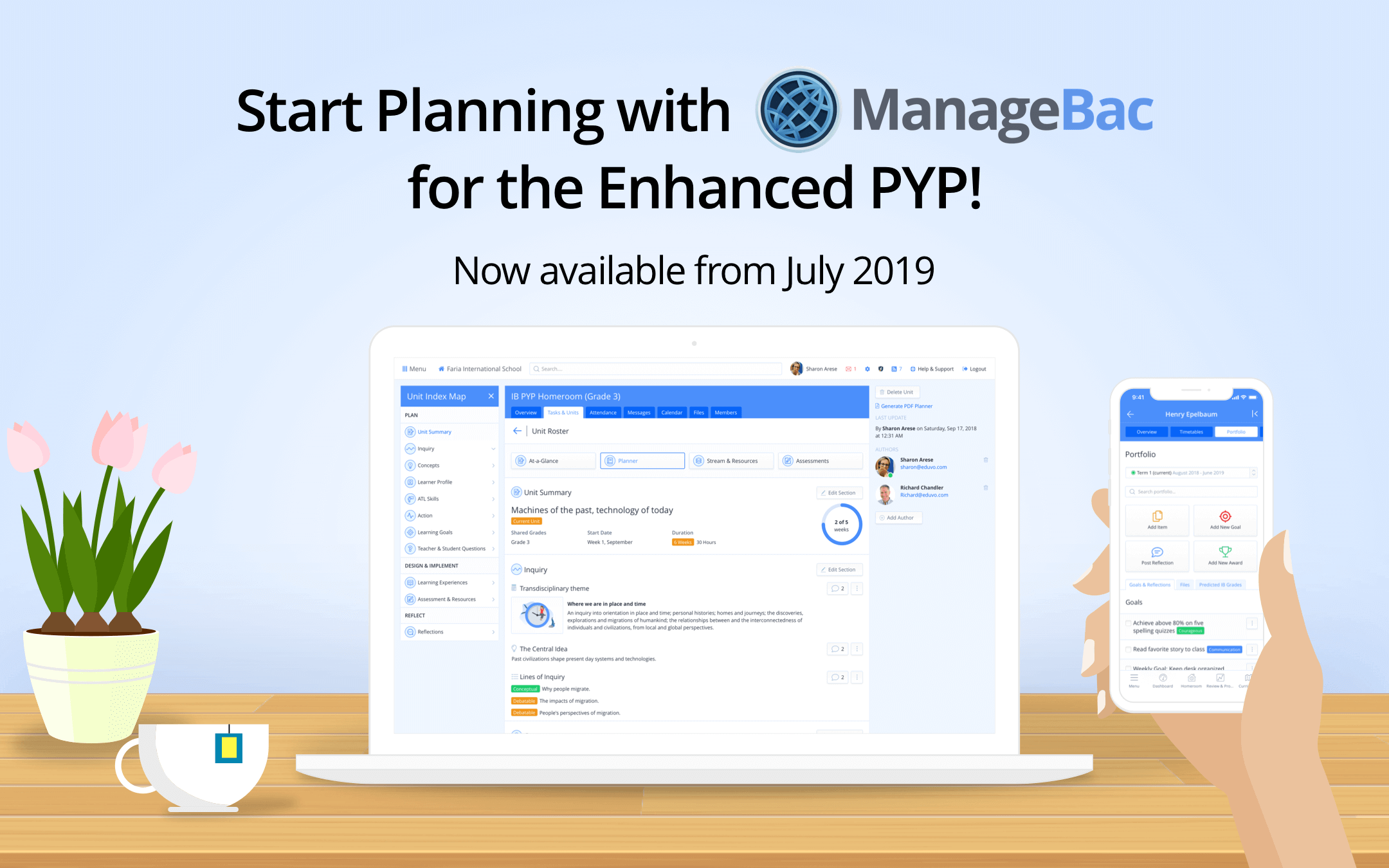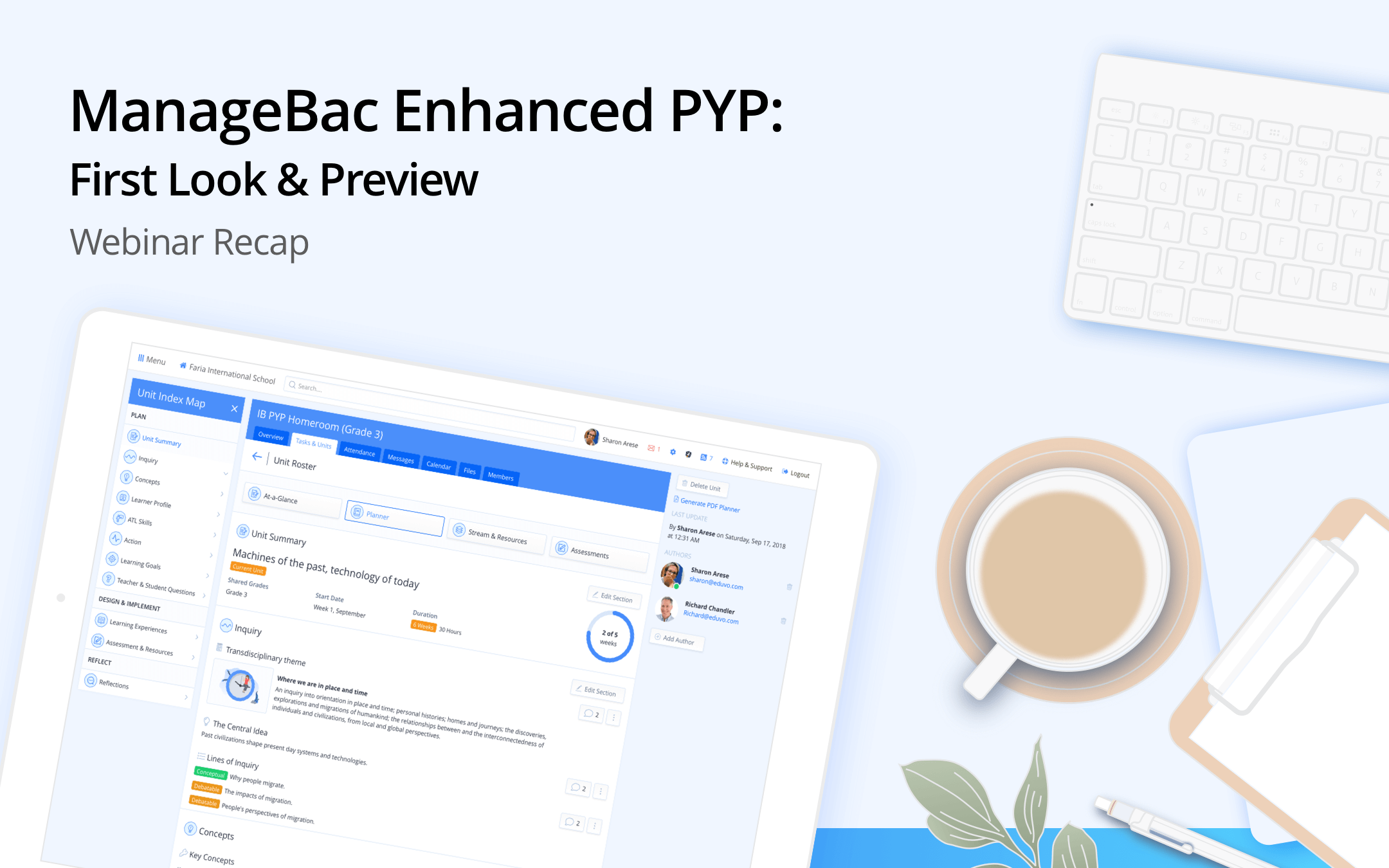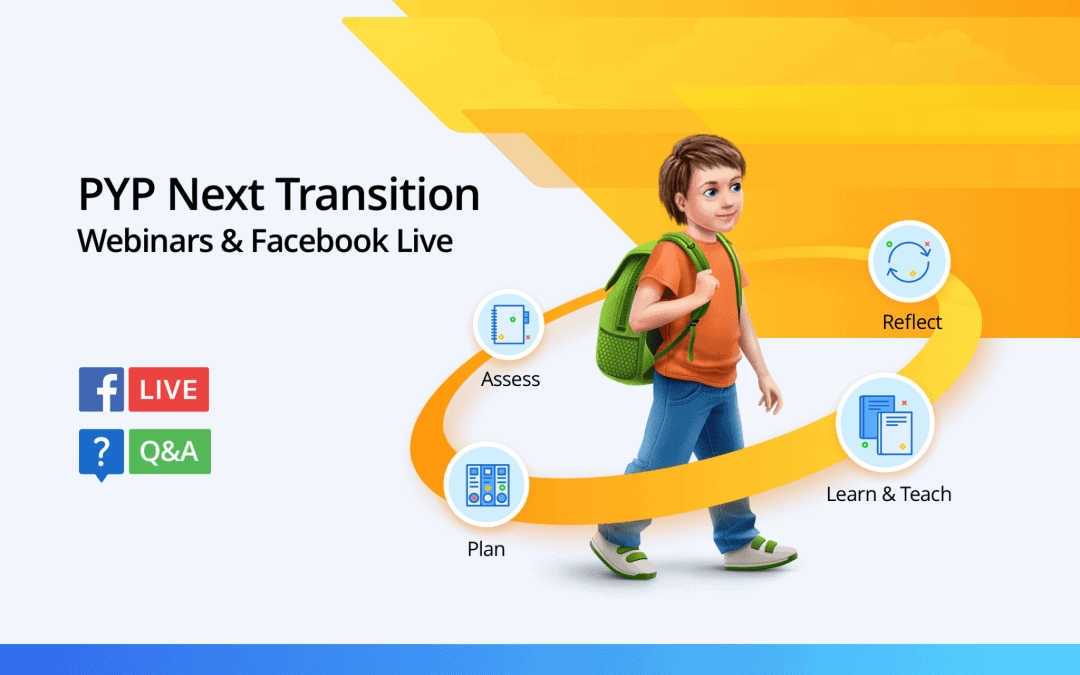ManageBac
General
- Bulk Export Timetables for Students: Student Class Timetable PDFs can now be exported in bulk to a zip file by navigating to Classes > More Options > Bulk Generate Timetables for Students. The zip file will organise the PDFs by Grade level for each student.
- Search Classes by ID: Search by Class ID under the search box via Classes > Search by class name or ID.
Middle Years
- Additional Fields Available for Service as Action Reports: Additional fields can now be included in student SA Reports by navigating to the MYP Year Group > SA > Generate Reports > Select options under “Which fields you would like to display alongside the Activity name?”.
- Disable ID Assessment by Class: The ID Criteria Assessment can be disabled in each class Gradebook by unchecking the “Show ID Assessment” checkbox.
- Last Updated ID Assessment: Last updated ID Assessment details are now shown in each class Gradebook, including User, Date and Time.
OpenApply
- Automate Cc: on Notes and Emails: To ensure that you or other staff are automatically CC’d on any notes added on an applicant’s profile. Configure via Settings > Staff Directory > select profile and tick the “Automate Cc: on Notes and Emails via Applicant Profile” checkbox.