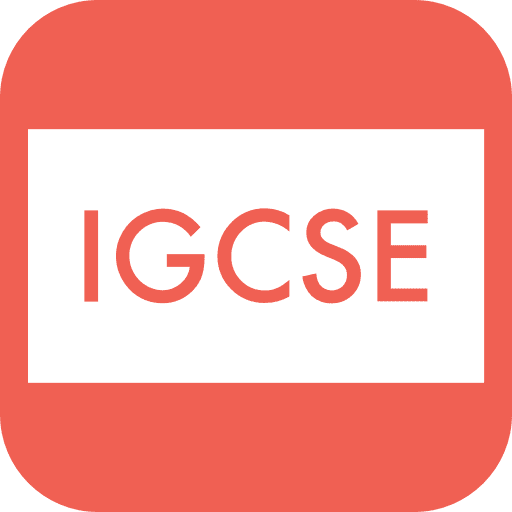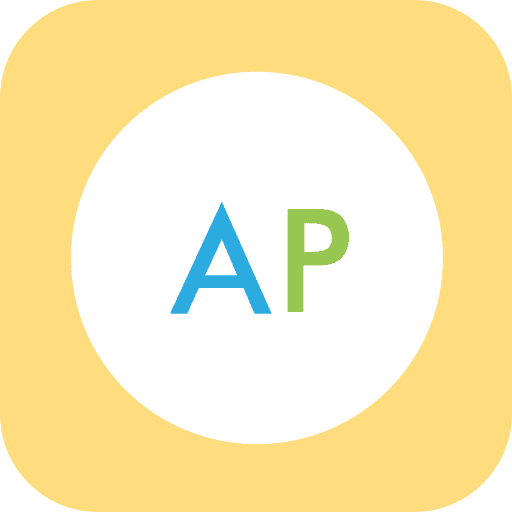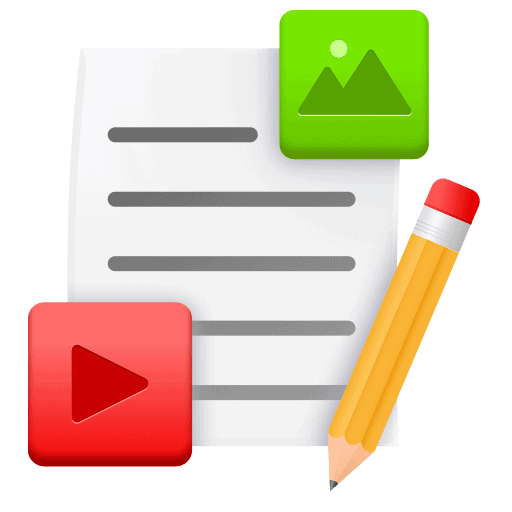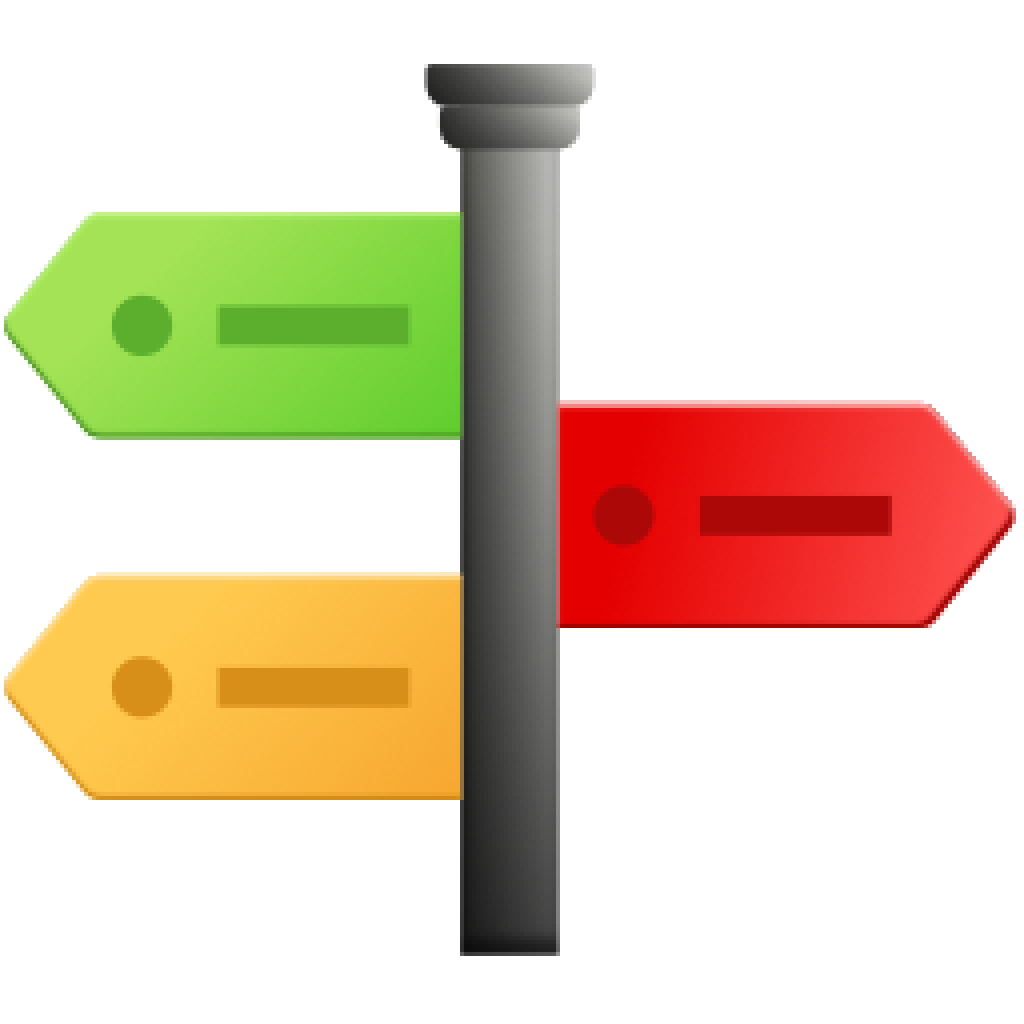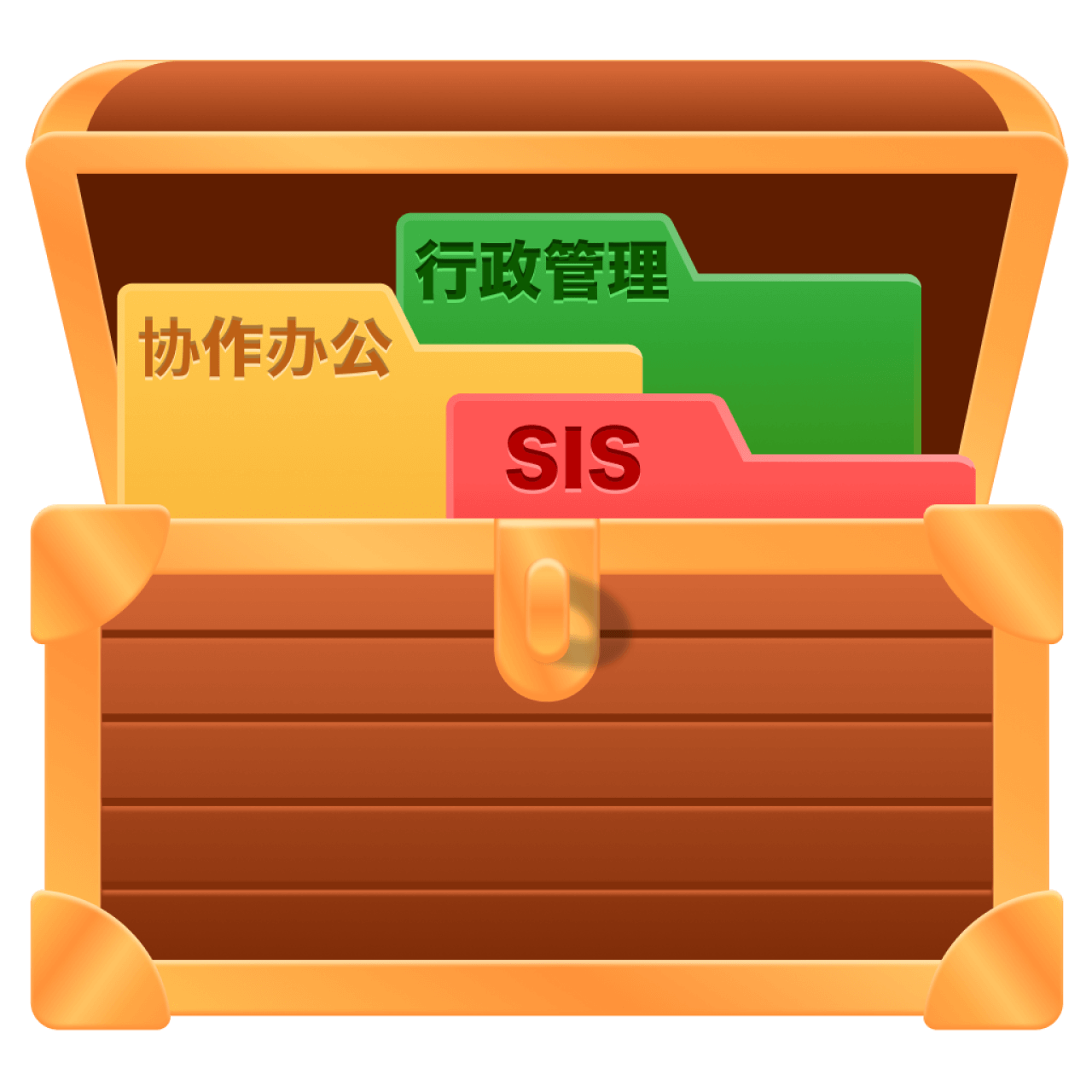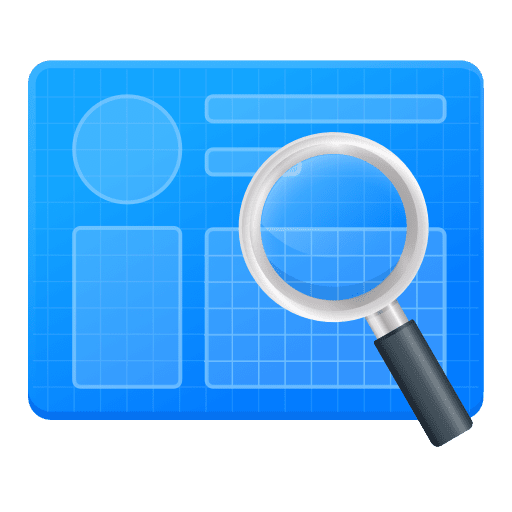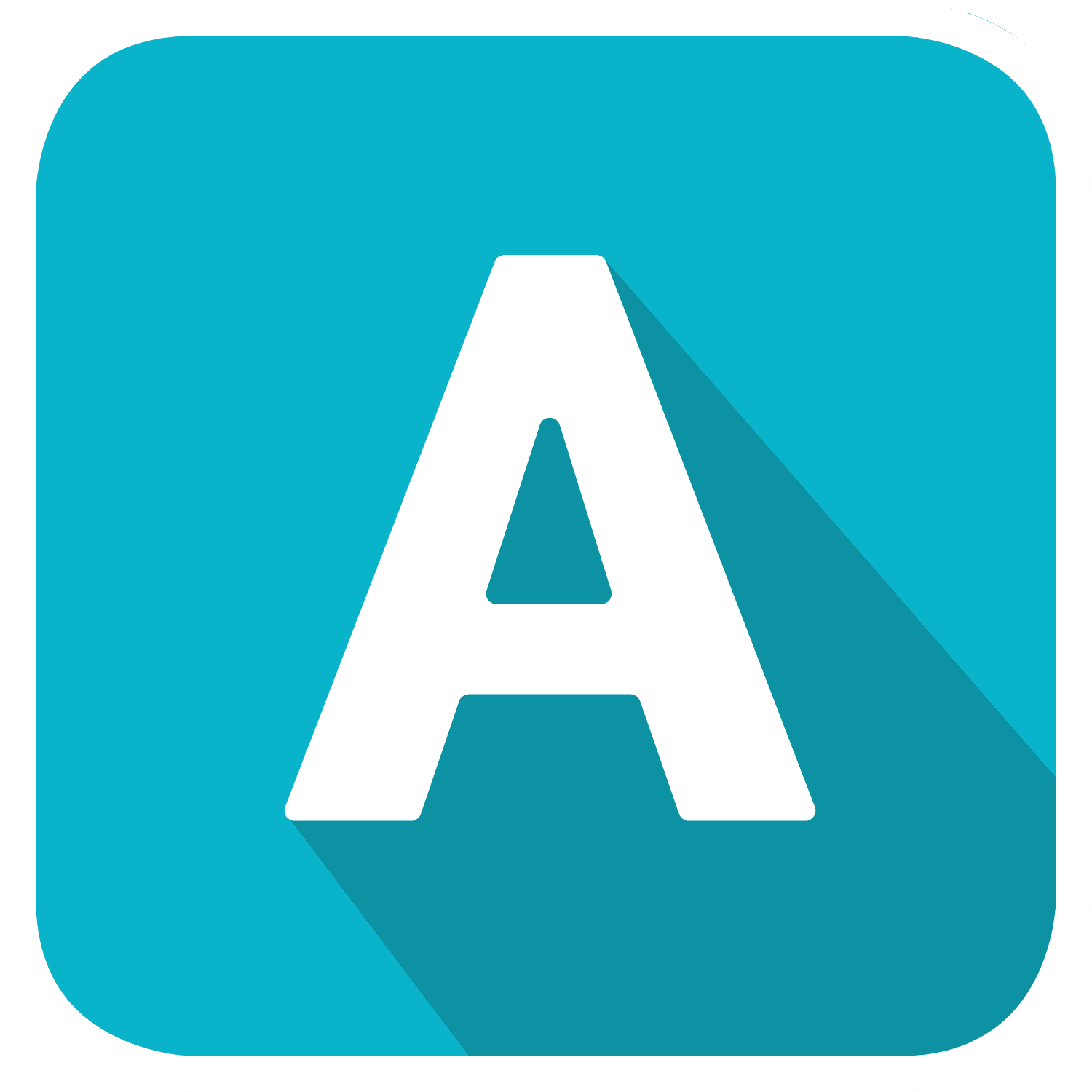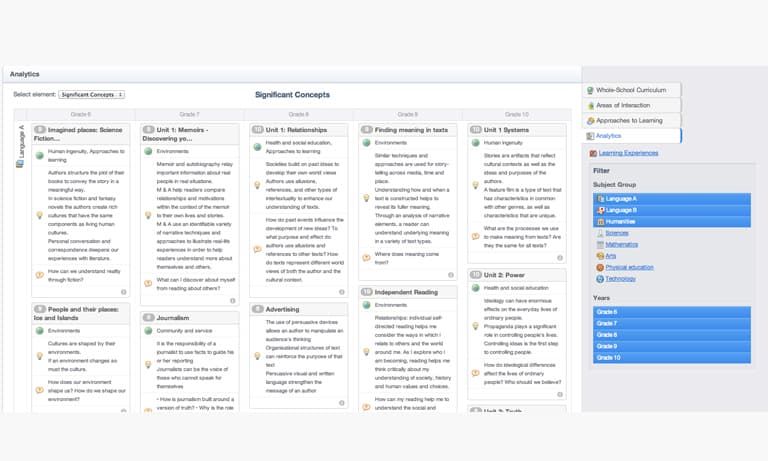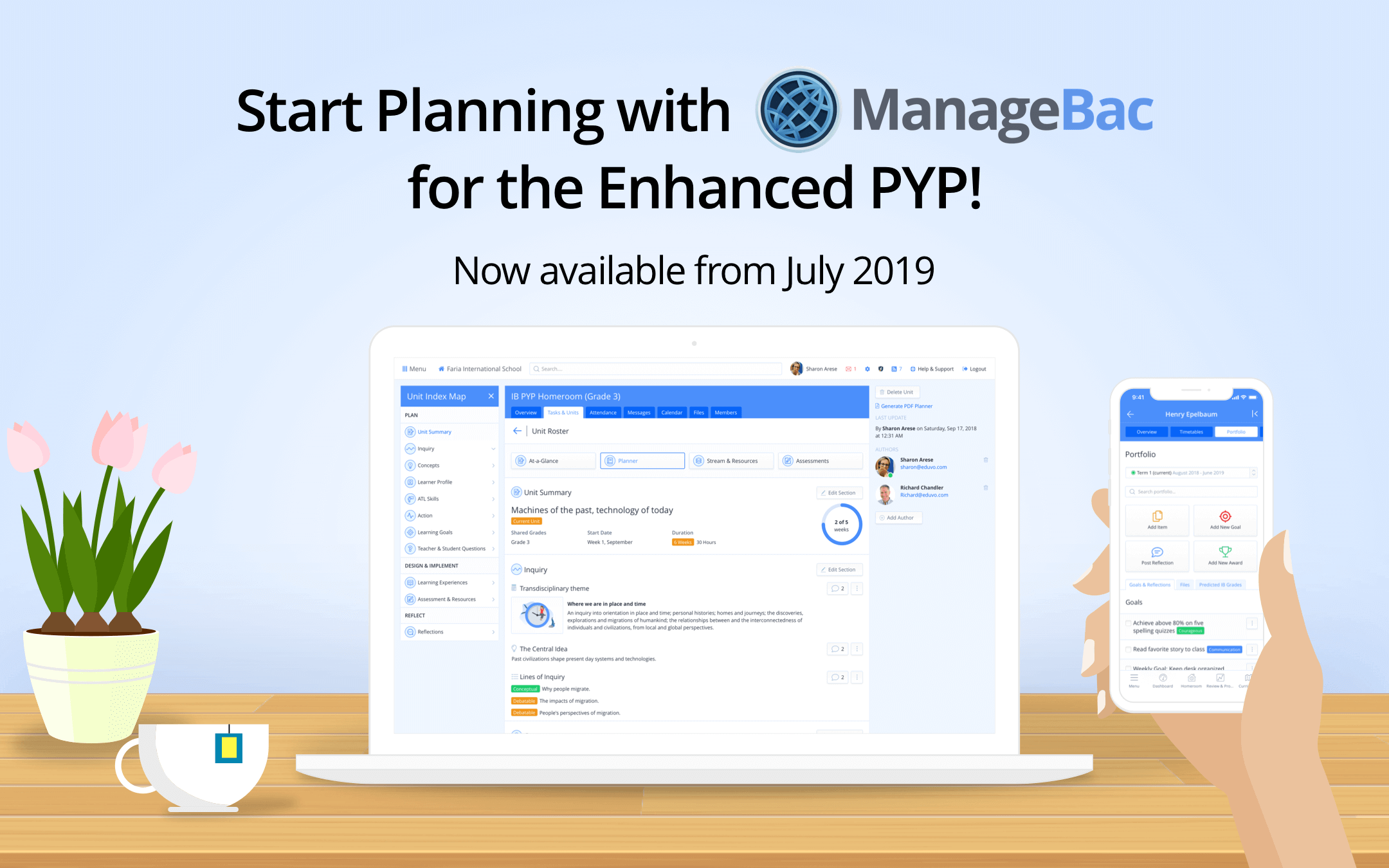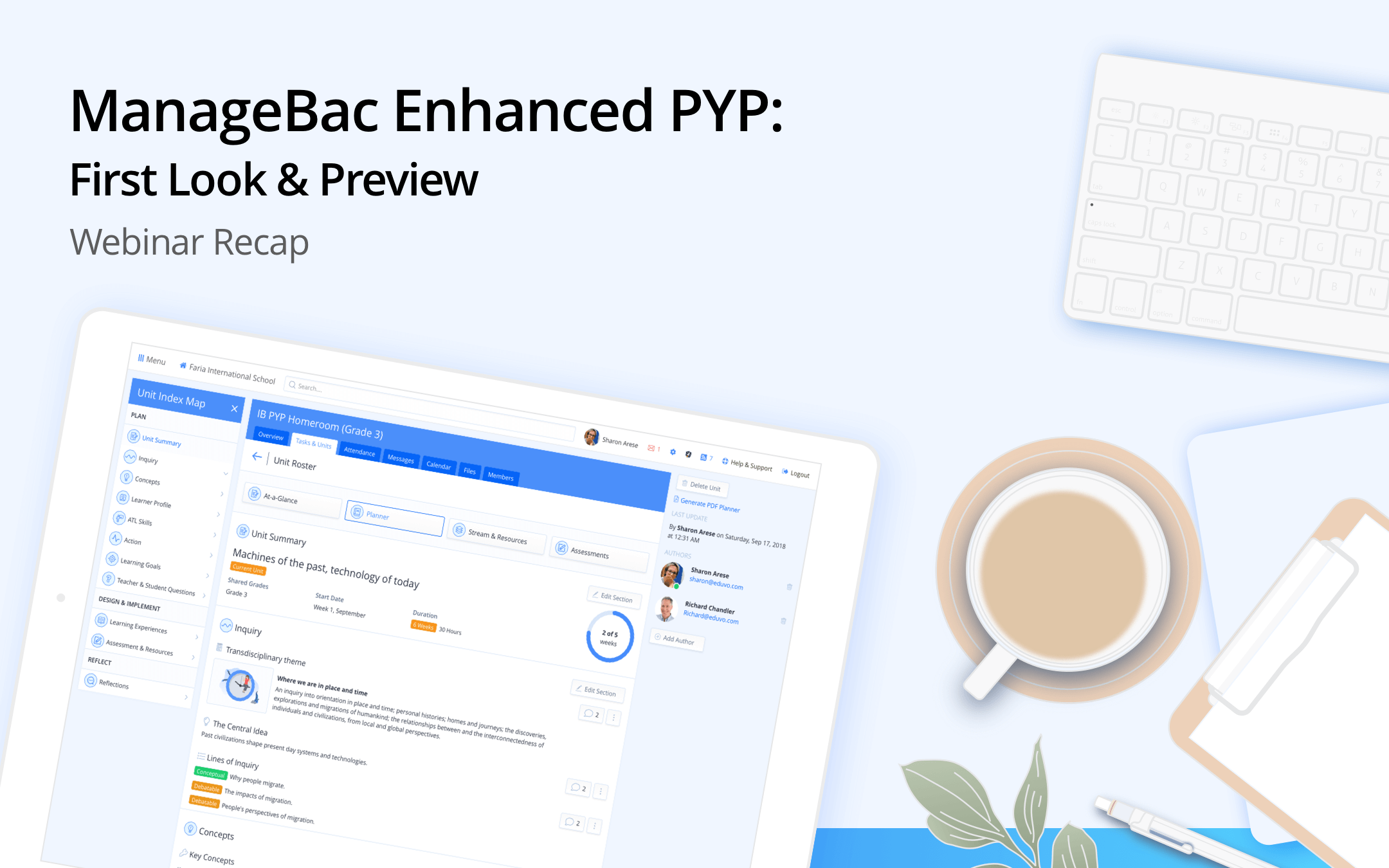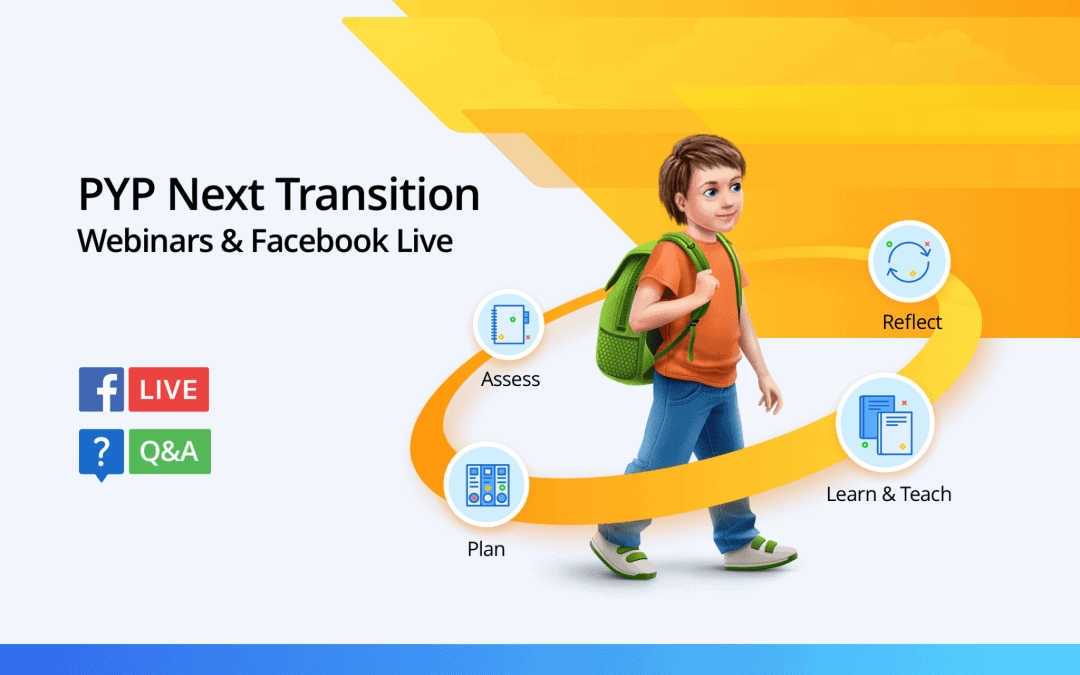We’re happy to announce the release of in-depth curriculum analytics for the MYP. Units on your system can now be mapped and analyzed across:
- Significant Concepts
- AOI
- Unit Question
- Objectives
- Assessment Criteria
- Standards
- Learner Profile
These analytics allow schools to better balance their curriculum and ensure even coverage of all concepts and skills.
To begin, click on the Analytics tab.
Note that you can filter by Subject Group and Grade Level via the menu on the righthand side.
To view Areas of Interaction, select AOI from the dropdown menu.

You will be able to view the frequency of coverage in each grade level and for each subject. The above screenshot displays all 5 years of the MYP, and the frequency of AOI coverage in Language A, Language B, and Humanities. To see which units address a specific AOI, click on the (i) icon.
Enjoy more screenshots below!
Unit Question

Objectives

Assessment Criteria

Learner Profile

These analytics were designed to allow administrators to better spot gaps in the curriculum. For example, in the above screenshot, we can easily see that the Principled characteristic of the Learner Profile is not being covered in any Language A units in Grade 6 and Grade 8. (Indicated by the red 0.) In the bar graph, under P for Principled, you can see that the blue and green bars denoting Grade 6 and Grade 8 are missing.
Hope you enjoy the new Analytics in the MYP!
To further explore the new functions, feel free to visit our demo account:
http://demo.managebac.com/dashboard/wsc/myp/analytics